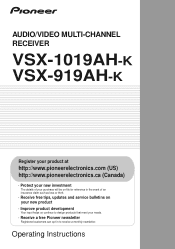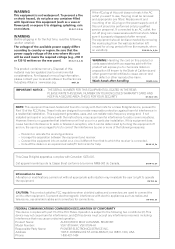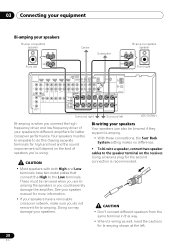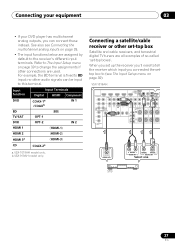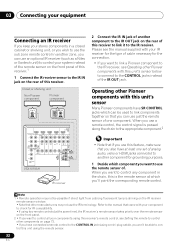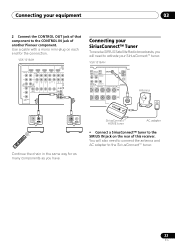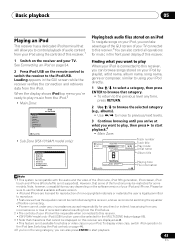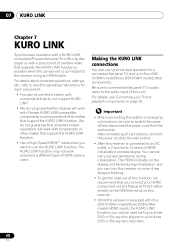Pioneer VSX 1019AH-K - AV Receiver - Gloss Support and Manuals
Get Help and Manuals for this Pioneer item

View All Support Options Below
Free Pioneer VSX 1019AH-K manuals!
Problems with Pioneer VSX 1019AH-K?
Ask a Question
Free Pioneer VSX 1019AH-K manuals!
Problems with Pioneer VSX 1019AH-K?
Ask a Question
Most Recent Pioneer VSX 1019AH-K Questions
Do You Have An Actual Manual That I Could Purchase? Or Is This Only Pdf Format?
(Posted by ajwoofar211 1 year ago)
How Do I Fix It
pioneer vsx1019ah-k has a blue center light blinking and when i press the power button it comes on a...
pioneer vsx1019ah-k has a blue center light blinking and when i press the power button it comes on a...
(Posted by juliomayer4 4 years ago)
Vsx As A Pre-amp
How do I use VSX1091ah as a pre-amp? Is there diagram? Thanks
How do I use VSX1091ah as a pre-amp? Is there diagram? Thanks
(Posted by dksharp2 7 years ago)
Vsx-1019-ah Presub-out
I hook up my ES150 Jbl subwoofer to my PreSub-out on my VSX1019-AH but it did not give me sound
I hook up my ES150 Jbl subwoofer to my PreSub-out on my VSX1019-AH but it did not give me sound
(Posted by bbkbbr 8 years ago)
How Do Reset The Standby Light On My Pioneer Stereo Receiver Vsx-d601
(Posted by gerrry1158 9 years ago)
Popular Pioneer VSX 1019AH-K Manual Pages
Pioneer VSX 1019AH-K Reviews
We have not received any reviews for Pioneer yet.