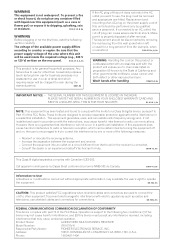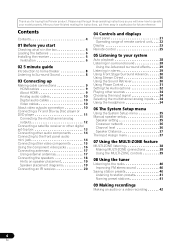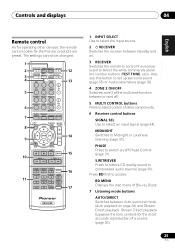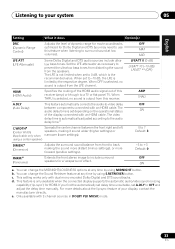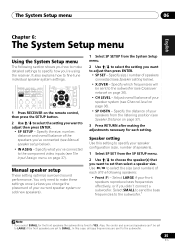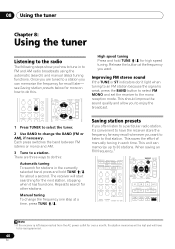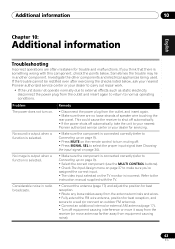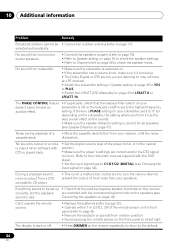Pioneer VSX-519V-K - AV Receiver - Gloss Support and Manuals
Get Help and Manuals for this Pioneer item

View All Support Options Below
Free Pioneer VSX-519V-K manuals!
Problems with Pioneer VSX-519V-K?
Ask a Question
Free Pioneer VSX-519V-K manuals!
Problems with Pioneer VSX-519V-K?
Ask a Question
Most Recent Pioneer VSX-519V-K Questions
Can I Hook A Amplifier To My Pioneer Vsx-519v
(Posted by jimmyfrazier49 10 months ago)
Remote Control Volume
The original remote will not change the volume to the Amp. The remote will change inputs, and other ...
The original remote will not change the volume to the Amp. The remote will change inputs, and other ...
(Posted by nicholsrandy2900 7 years ago)
Need A Printed Manual
I am needing a printed owner/operator's Manual for the Pioneer Car CD/Stereo Model# FX-X500UI, maile...
I am needing a printed owner/operator's Manual for the Pioneer Car CD/Stereo Model# FX-X500UI, maile...
(Posted by ceceliaearwood82 7 years ago)
Remove Disc
How can I remove disc from a multiple universal CDX-1287. Without power
How can I remove disc from a multiple universal CDX-1287. Without power
(Posted by Hisnoopy 8 years ago)
Pioneer Vsx-519v Wont Turn On
(Posted by edgecrstri 9 years ago)
Popular Pioneer VSX-519V-K Manual Pages
Pioneer VSX-519V-K Reviews
We have not received any reviews for Pioneer yet.