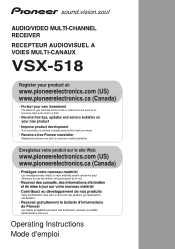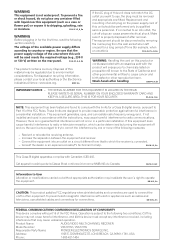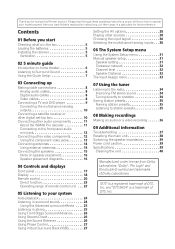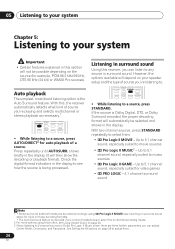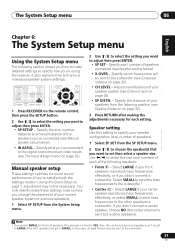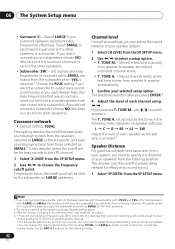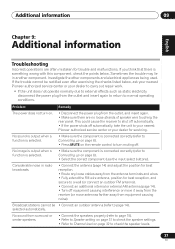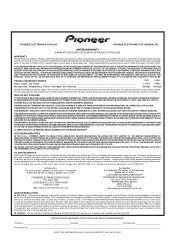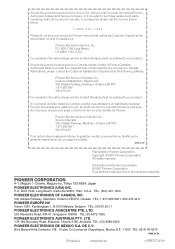Pioneer VSX-518-K - AV Receiver - Gloss Support and Manuals
Get Help and Manuals for this Pioneer item

View All Support Options Below
Free Pioneer VSX-518-K manuals!
Problems with Pioneer VSX-518-K?
Ask a Question
Free Pioneer VSX-518-K manuals!
Problems with Pioneer VSX-518-K?
Ask a Question
Most Recent Pioneer VSX-518-K Questions
Where Do I Hook The Bass Speaker Up
how do I hook the bass speaker up to it and make it work
how do I hook the bass speaker up to it and make it work
(Posted by jjferry71 5 months ago)
Can I Adjust Bass And Treble On Pioneer Receiver Vsx-518 Without Remote. Brian
(Posted by rabuc80 1 year ago)
I Need Tips On No Power , Problem Solving. Can I Fix This Reciever?
I need tips on no power , problem solving. Can I fix this reciever?
I need tips on no power , problem solving. Can I fix this reciever?
(Posted by jwinters548 3 years ago)
My Amplifier Showing Power Overload Protect From The Display.
(Posted by titsabench 12 years ago)
While I Was Playing At A Very Low Volume My Amplifier Vsx-518-k Switched-off, Ar
(Posted by wwwvlovalerie 13 years ago)
Popular Pioneer VSX-518-K Manual Pages
Pioneer VSX-518-K Reviews
We have not received any reviews for Pioneer yet.