Pioneer VSX-521-K Support Question
Find answers below for this question about Pioneer VSX-521-K.Need a Pioneer VSX-521-K manual? We have 1 online manual for this item!
Question posted by oliverjason on May 5th, 2011
I Have No Sound
I have no sound what so ever. I have no idea what I am doing wrong? can someone please help? I am running off the hdmi setup. I have picture but no sound.
Current Answers
There are currently no answers that have been posted for this question.
Be the first to post an answer! Remember that you can earn up to 1,100 points for every answer you submit. The better the quality of your answer, the better chance it has to be accepted.
Be the first to post an answer! Remember that you can earn up to 1,100 points for every answer you submit. The better the quality of your answer, the better chance it has to be accepted.
Related Pioneer VSX-521-K Manual Pages
Owner's Manual - Page 1


...Operating Instructions Mode d'emploi Manual de instrucciones
AUDIO/VIDEO MULTI-CHANNEL RECEIVER RECEPTEUR AUDIOVISUEL A VOIES MULTI-CANAUX RECEPTOR AUDIO-VIDEO MULTICANAL
VSX-521-K
Register your product on
http://www.... service bulletins on your new product
• Improve product development
Your input helps us continue to design products that meet your needs.
• Receive a free Pioneer...
Owner's Manual - Page 4


... menu 33
The FL Demo Mode menu 33
07 Control with HDMI function
Making Control with HDMI connections 34 HDMI Setup 34 Before using the Auto MCACC setup . . . 20
04 Basic playback
Playing a source 21 Selecting the audio input signal 21
Bluetooth® ADAPTER for surround sound (MCACC). . . 19
Other problems when using synchronization 35 About synchronized...
Owner's Manual - Page 5


...; Setting the Audio options (page 28) • Manual speaker setup (page 30)
5
En It can be made as necessary
1 Connecting the speakers
Where you place the speakers will have a big effect on the sound.
• Placing the speakers (page 10) • Connecting the speakers (page 11)
2 Connecting the components
For surround sound, you'll...
Owner's Manual - Page 6


.... lights when the component is selected, no sound output from the remote...AUDIO/ VIDEO MULTI- Dims or brightens the display. CHANNEL RECEIVER VSX-521
HDMI
INPUT SELECTOR
STANDBY /ON
SPEAKERS
DIMMER
DISPLAY
BAND
TUNER EDIT
TUNE
PRESET
AUTO SURROUND/
ALC/
STREAM DIRECT STANDARD SURR
ADVANCED SURROUND
SOUND RETRIEVER AIR
SOUND RETRIEVER
ENTER
PHONES
PORTABLE / MCACC SETUP...
Owner's Manual - Page 7
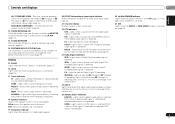
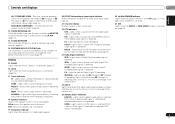
...SOUND RETRIEVER AIR When the button is pressed, the input switches to connect an auxiliary component using a stereo minijack cable (page 18) or connect a microphone when performing Auto MCACC setup... audio signal is selected and selected audio input is selected. Lights when an HDMI ...SOUND RETRIEVER Press to restore CD quality sound to compressed audio sources (page 26).
14 PORTABLE/MCACC SETUP...
Owner's Manual - Page 8


... and Stream Direct playback (page 26). Use to select stereo playback (page 25). SETUP - Confirm and exit the current menu screen.
Also used to select the white commands...SHIFT
17 18
RECEIVER
8
En
As for operating other Pioneer components with the remote control.
6 S.RETRIEVER Press to restore CD quality sound to compressed audio sources (page 26).
7 Listening mode buttons AUTO/DIRECT -...
Owner's Manual - Page 9


...14 SIGNAL SEL Press to select the audio input signal of this unit. The listening mode, sound volume, Pre Out setting or input ...listening volume.
16 MUTE Mutes/unmutes the sound.
17 DISP Switches the display of the component to change the speaker system on the...the marks in the Speaker Setting (or automatically via the Auto MCACC setup) and the Crossover Network is set above 150 Hz, the subwoofer...
Owner's Manual - Page 11
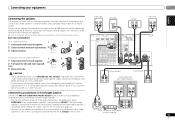
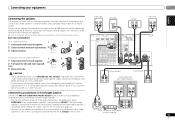
...back channel pre-outs for surround sound. Make sure you connect the ...HDMI
DVR/BDR IN DVD IN
BD IN
VIDEO IN
OUT COAXIAL IN 1
IN 1
ASSIGNABLE
IN OPTICAL
2
ASSIGNABLE
VIDEO
(CD)
AUDIO...
IN 2 (DVR/ BDR)
L
IN
IN
MONITOR OUT Y
PB
PR
COMPONENT VIDEO
TV/SAT BD
R DVD
SUBWOOFER PRE OUT Class 2 Wiring
SPEAKERS A...is recommended, and a complete setup is twisted together and inserted fully...
Owner's Manual - Page 12
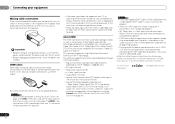
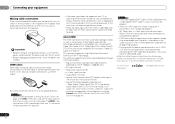
... TrueHD, DTS-HD Master Audio), DVDAudio, CD, SACD (DSD 2 ch only), Video CD, Super VCD • Synchronized operation with components using the Control with HDMI function (see below through HDMI connections.
• Digital transfer of uncompressed video (contents protected by the transformers in the illustration).
HDMI cables
Both video and sound signals can be transmitted simultaneously...
Owner's Manual - Page 13


... TV monitor
MONITOR OUT
VIDEO
The OSD will not be used to connect digital components to L (left) terminals. White (Left)
L R AUDIO Red (Right)
Digital audio cables
Commercially available coaxial digital audio cables or optical cables should be output from the HDMI OUT.
When you should be careful when
inserting the plug not to the TV...
Owner's Manual - Page 14
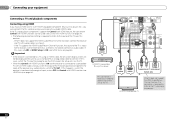
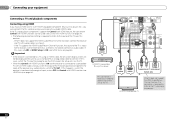
... automatically switch to this receiver. - 02 Connecting your equipment
Connecting a TV and playback components
Connecting using HDMI
If you have an HDMI or DVI (with HDMI function (see HDMI Setup on page 34). If the TV supports the HDMI Audio Return Channel function, the sound of the TV over the receiver.
14
En In this case, switch the TV...
Owner's Manual - Page 17


... onto the stand (fig. Doing so could cause damage or faulty contact. Connecting your equipment
02
Connecting other audio component.
• Note that you must connect digital components to analog audio jacks if you 're connecting.
HDMI
DVR/BDR IN DVD IN
BD IN
VIDEO IN
OUT COAXIAL IN 1
IN 1
ASSIGNABLE
IN OP
2
ASS
VIDEO...
Owner's Manual - Page 19


... ENTER. System Setup
1.Auto MCACC 2.Manual SP Setup 3.Input Assign 4.Pre Out Setting 5.HDMI Setup 6.Auto Power Down...SETUP MIC jack.
You can turn
on the remote control to navigate through the corresponding composite or component cable.
3 Connect the microphone to the MCACC SETUP...microphone.
PRESET
ENTER
SOUND RETRIEVER
MASTER VOLUME
PORTABLE / MCACC SETUP MIC
Microphone
Tripod...
Owner's Manual - Page 21


... C1/O1/O2 (digital) is selected and the selected audio input is not provided, A (analog) is fixed to the input signal and listening mode, check the connections and settings.
However, if the ARC at HDMI Setup is set to H (HDMI) or C1/O1/O2 (digital), 2 lights when a Dolby Digital signal is input, and DTS...
Owner's Manual - Page 29


....
c. d. The initial set to H, the sound from an audio or video source connected to record. f.
Only when listening to record.
Press SIGNAL SEL and select the analog inputs (A) for more on this receiver through an HDMI cable, component video cable or digital audio cable (see page 21 for the source component of your system
05
English...
Owner's Manual - Page 30


... to automatically turn off the power when the receiver has not operated for surround sound (MCACC) on the remote control to the component video inputs (see HDMI Setup on the receiver and your speakers from the Manual SP Setup
menu.
2.Manual SP Setup
a.Speaker Setting b.Crossover Network c.Channel Level d.Speaker Distance
2a.Speaker Setting
Front
SMALL...
Owner's Manual - Page 32
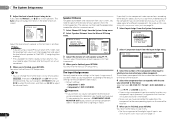
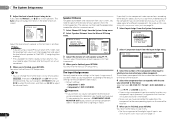
....
6 When you should also have connected the audio from the System Setup menu. You can then add the proper delay needed for the component video inputs.
• Default settings: - Back...COMPONENT VIDEO MONITOR OUT output (down converting component video is emitted.
Pre Out Setting 5 . HDMI Setup 6 . FL Demo Mode
Return
2 Select 'Component Input' from your video component...
Owner's Manual - Page 34


... for each component.
34
En
Making Control with HDMI function. The System Setup menu appears on page 14. System Setup
1 . Pre Out Setting 5 . Choose whether to set this unit's Control with HDMI function, the audio and video outputs from the HDMI connection are connected by HDMI connections, if the TV supports the HDMI Audio Return Channel function, the sound of sources...
Owner's Manual - Page 36


... or the input suddenly changes (When the Control with HDMI function. TEMP shows in the room and rerun the Auto MCACC setup.
36
En
No sound from subwoofer. Make sure the subwoofer is ...the position for the source component
and TV to connect to this time), switch the receiver back on page 10). Check the audio output settings of the source component. Refer to ...
Owner's Manual - Page 37


...component. To output signals in the audio may cause noise or interrupted audio.
Set the display volume to minimum when using an HDMI cable.
HDMI
No picture or sound. If the problem still persists when connecting your HDMI
component directly to your TV. Be consistent with HDMI function. Check the HDMI...to OFF (see HDMI Setup
on page 34). Turn ...
Similar Questions
I Have Hooked Up My Tv To My Pioneer Vsx 521 K And No Sound Is Heard What Do I
do
do
(Posted by lemiche 9 years ago)
How To Switch From Digital Sound To Hdmi Sound Pioneer Vsx-521-k
(Posted by kicwilli 9 years ago)
Does The Vsx-522-kc Have The Zone Capabilities To Run The Tv Sound Inside And Mu
I Need To Run Music Outside And Tv Inside Or Vice Versa
I Need To Run Music Outside And Tv Inside Or Vice Versa
(Posted by joeandlee143 11 years ago)
How Do I Get The Vsx-1022-k Out Of Demo Mode If The Hdmi Is Not Working?
How do I get the VSX-1022-K out of demo mode if the HDMI is not working? HDMI cable is good. Works w...
How do I get the VSX-1022-K out of demo mode if the HDMI is not working? HDMI cable is good. Works w...
(Posted by spamsucks 11 years ago)

