Pioneer VSX-522-K Support Question
Find answers below for this question about Pioneer VSX-522-K.Need a Pioneer VSX-522-K manual? We have 1 online manual for this item!
Question posted by joeandlee143 on February 2nd, 2013
Does The Vsx-522-kc Have The Zone Capabilities To Run The Tv Sound Inside And Mu
I Need To Run Music Outside And Tv Inside Or Vice Versa
Current Answers
There are currently no answers that have been posted for this question.
Be the first to post an answer! Remember that you can earn up to 1,100 points for every answer you submit. The better the quality of your answer, the better chance it has to be accepted.
Be the first to post an answer! Remember that you can earn up to 1,100 points for every answer you submit. The better the quality of your answer, the better chance it has to be accepted.
Related Pioneer VSX-522-K Manual Pages
Owner's Manual - Page 1
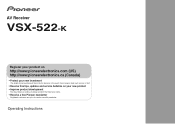
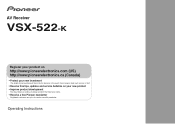
AV Receiver
VSX-522-K
Register your product on
http://www.pioneerelectronics.com (US) http://www.pioneerelectronics.ca (Canada)
• Protect your ... new product • Improve product development
Your input helps us continue to design products that meet your needs.
• Receive a free Pioneer newsletter
Registered customers can opt in to receive a monthly newsletter. Operating Instructions
Owner's Manual - Page 2
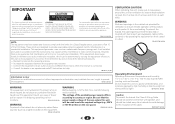
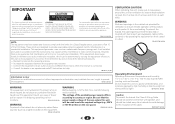
... container filled with
liquid near this equipment (such as a vase or flower
pot) or expose it from overheating. NO USER-SERVICEABLE PARTS INSIDE. Consult the dealer or an experienced radio/TV technician for the first time, read the following measures: -
less than 85 %RH
(cooling vents not blocked)
Do not install this...
Owner's Manual - Page 4


... cable connections 12 HDMI cables 12 About HDMI 12 Analog audio cables 13 Digital audio cables 13 Standard RCA video cables 13
About video outputs connection 13 Connecting a TV and playback components 14
Connecting using HDMI 14 Connecting your component with Acoustic Calibration EQ 26 Better sound using Phase Control 27 Using surround back channel processing...
Owner's Manual - Page 5


... components For surround sound, you'll want to hook up using a digital connection from the Blu-ray Disc/DVD player to the receiver. • About video outputs connection (page 13) • Connecting a TV and playback components ... (page 27) • Setting the Up Mix function (page 27) • Setting the Audio options (page 28) • Manual speaker setup (page 30)
5 in the box
Please check...
Owner's Manual - Page 6


...and NEO:6, and the Auto level control stereo mode (page 25). ADVANCED SURROUND - lights when the component is connected (page 14).
7 iPod iPhone indicator
Lights when an iPod/iPhone is connected and iPod/...
STREAM DIRECT STANDARD SURR
ADVANCED SURROUND
STEREO
SOUND RETRIEVER
ENTER
PHONES
USB 5 V 1A
MCACC SETUP MIC
iPod iPhone
9
AV RECEIVER VSX-522
MASTER VOLUME
16 17
22
23
18
19...
Owner's Manual - Page 9


...inside a car or near a device that can be accessed after you have selected it using the input function buttons. CH SELECT - to select the TV... used to control a component after you have different
voltages. 1
Controls and displays
11 Component control buttons
The main... the sound.
17 DISP
Switches the display of remote control
The remote control may not be controlled in your TV.
15...
Owner's Manual - Page 10
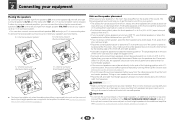
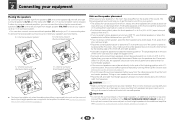
...side of external shocks such as shown below the TV so that all speakers are connected to the amplifier. For DVD-Audio, the speakers should be enjoyed. This layout is ... system: a
FHL
FHR R
L C
SW 120
SL
120 SR
a. To achieve the best possible surround sound, install your speakers as earthquakes.
Important
• To connect the surround back or front height speakers, an additional...
Owner's Manual - Page 12


...as video game units) have resolutions that the connected component is compatible with, including DVDVideo, DVD-Audio, SACD, Dolby Digital Plus, Dolby TrueHD, DTS-HD Master Audio (see The HDMI Setup menu on
page 33)...• Set the HDMI parameter in Setting the Audio options on page 20 to HDMI, if you want to hear HDMI audio output from your TV (no sound will be heard from this case, use HDMI ...
Owner's Manual - Page 13


... inputs of video connection and are typically red and white, and you use a standard RCA video cable for connection with TV monitor
The OSD will not be used to connect digital components to L (left) terminals. 2
Connecting your equipment
Analog audio cables
Use stereo RCA phono cables to the composite video terminals. White (Left...
Owner's Manual - Page 14


... to see the OSD screen (for analog audio input is required to listen to the TV sound over this happens, switch the receiver's input back to the original input, or turn OFF the ARC function (see The Input Assign menu on page 33).
HDMI/DVI-compatible components
DVD player, HDD/DVD recorder
Set-top...
Owner's Manual - Page 15


... to listen to the audio from the source component that is connected to this receiver using a analog audio cables, set -top box), then press SIGNAL SEL to the sound of a TV and DVD player (or other devices, please use a different method to the coaxial input terminal.
DVD
SAT/CBL
GAME
IN 1
BD
(TV)
OPTICAL
PRE OUT...
Owner's Manual - Page 17


... is possible to listen to two-channel audio using the controls of this receiver. &#...TV when the receiver's selection is connected to a compatible TV with other way. A damaged power cord can turn OFF the ARC function (see Playing an iPod on page 22. You cannot carry out any other cables.
AV RECEIVER VSX-522
HDMI iPod iPhone
PRESET
SOUND...components to OFF, you an electric shock.
Owner's Manual - Page 18


... of test tones to your particular room.
Automatically setting up for your TV.
AV RECEIVER VSX-522
HDMI iPod iPhone
PRESET
SOUND RETRIEVER
ENTER
USB 5 V 1A
MCACC SETUP MIC
iPod iPhone
MASTER VOLUME...amplifier to which the surround back or front height speakers are connected, and adjust the sound level to the MCACC SETUP MIC jack on the remote control to navigate through the ...
Owner's Manual - Page 19


... to be affecting the environment and switch them .
• Some older TVs may be happening, switch off if necessary. 3
Basic Setup
7 Wait for...Surr. If you excellent surround sound from the listening position. If there are any instructions showing...(taking delay and room characteristics into account) and generally does not need to finish. If the speaker configuration displayed isn't correct, use ...
Owner's Manual - Page 20


...• When the H (HDMI) is an MPEG audio option, set to a multichannel listening mode if you may need to check the digital audio output settings on the remote control, or by using the...back speaker, 2D is disconnected.
2 Switch the TV input to play.
• The input of your system components and receiver. It should hear surround sound. to the input signal and listening mode, ...
Owner's Manual - Page 21
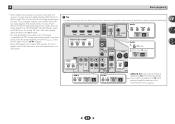
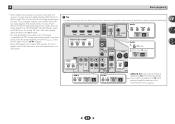
... the following.
Tip • In order to enjoy the picture and/or sound from devices connected to 192 kHz sampling frequencies), Dolby TrueHD, Dolby Digital Plus, DTS-EXPRESS, DTS-HD Master Audio and DVD Audio (including 192 kHz). Other than TV input
SIGNAL SEL
O1
Video
SAT/CBL DVDMONITOR SAT/CBL DVD
OUT IN...
Owner's Manual - Page 22
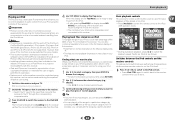
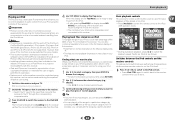
...USB input. Finding what you to control playback of audio content from your iPod directly.
1 Use ...TV connected to this receiver.
• iPod and iPhone are displayed as the equalizer cannot be controlled using the controls of the songs in a particular category by a particular artist. Basic playback controls
This receiver's remote control buttons can play all operations for music...
Owner's Manual - Page 23
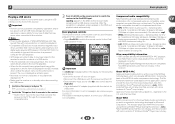
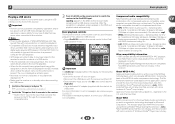
... files encoded using the USB interface on page 17.
2 Switch the TV input so that it connects to the receiver. • Switch the TV input to the input that non-roman characters in the playlist are trademarks of the MPEG-4 audio compression technology. Basic playback controls
This receiver's remote control buttons can be...
Owner's Manual - Page 28


...may need to use this feature when listening to surround sound ...compression process, sound quality often suffers from music sources at ...components
connected with the picture. Setting/What it as necessary to get good bass and treble from an uneven sound image. When set depending on the operational
status of the display connected with an HDMI
cable.
ON
to the audio delay time. The audio...
Owner's Manual - Page 29
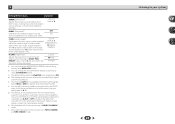
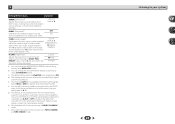
...automatic audio/video synchronizing capability ('lip-sync') for a 'wraparound' effect.
If you find the automatically set delay time unsuitable, set to H, the sound from front to back, making the sound more ... listening to 2-channel sources in NEO:6 CINEMA and NEO:6 MUSIC mode.
29
Listening to create a wider
(NEO:6 MUSIC),
stereo effect with 2-channel sources in DOLBY PLIIz HEIGHT mode...
Similar Questions
Factory Reset On A Pioneer Vsx-522
factory reset on a Pioneer vsx - 522
factory reset on a Pioneer vsx - 522
(Posted by vjvvanscoy 7 years ago)
Pioneer Vsx-522-k
can you use a longitech harmony 890 with the pioneer vsx-522-k
can you use a longitech harmony 890 with the pioneer vsx-522-k
(Posted by cwaynenoel 11 years ago)

