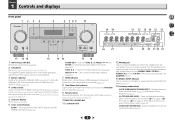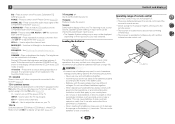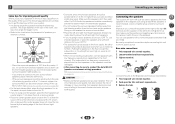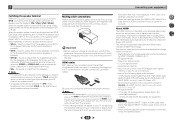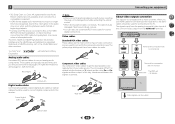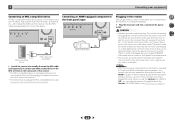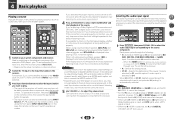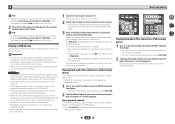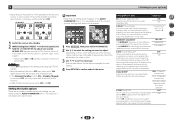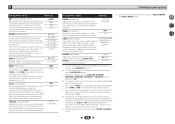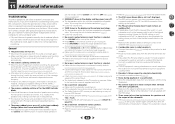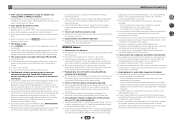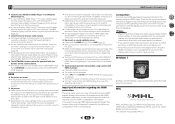Pioneer VSX-43 Support Question
Find answers below for this question about Pioneer VSX-43.Need a Pioneer VSX-43 manual? We have 1 online manual for this item!
Question posted by marvinn1960 on May 26th, 2014
A Hmdi Blinking Light Has Stopped My Receiver From Working,how Can I Fix It
The person who posted this question about this Pioneer product did not include a detailed explanation. Please use the "Request More Information" button to the right if more details would help you to answer this question.
Current Answers
Related Pioneer VSX-43 Manual Pages
Similar Questions
Lights Out No Working Volume
On my pioneer vsx-90txv elite all lights are out except for the source buttons and the volume doesn'...
On my pioneer vsx-90txv elite all lights are out except for the source buttons and the volume doesn'...
(Posted by 45mtw18 2 years ago)
How Can I Fix When The Hdmi Is Flashing?
How can i fix when the HDMI is flashing?
How can i fix when the HDMI is flashing?
(Posted by dossantosmarcio 5 years ago)
Hook Up This Receiver Hdmi. Cables Have Sound No Picture
(Posted by Anonymous-152182 8 years ago)
My Pioneer Receiver Will Not Turn On,the Only Thing That Turns On Is A Blinking
light that says hdmi
light that says hdmi
(Posted by marvinn1960 9 years ago)
Blinking Light
So my amp kept shutting off then it stopped and noil all it does is blink what do I do?
So my amp kept shutting off then it stopped and noil all it does is blink what do I do?
(Posted by Yuletommy 11 years ago)