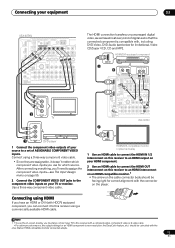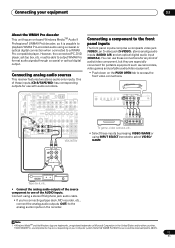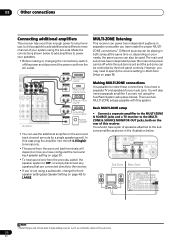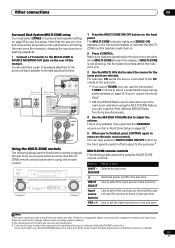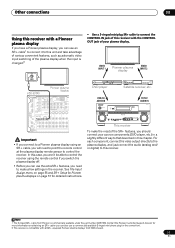Pioneer VSX-90TXV Support Question
Find answers below for this question about Pioneer VSX-90TXV.Need a Pioneer VSX-90TXV manual? We have 1 online manual for this item!
Question posted by 45mtw18 on July 11th, 2021
Lights Out No Working Volume
Current Answers
Answer #1: Posted by SonuKumar on July 12th, 2021 7:45 AM
https://www.manualslib.com/manual/1137840/Pioneer-Vsx-90.html?page=95
refer to page 95
90% chances that it would fix the issue and do not forget to check wiring again !!
Please respond to my effort to provide you with the best possible solution by using the "Acceptable Solution" and/or the "Helpful" buttons when the answer has proven to be helpful.
Regards,
Sonu
Your search handyman for all e-support needs!!
Answer #2: Posted by Technoprince123 on July 12th, 2021 3:21 AM
https://www.avsforum.com/threads/pioneer-elite-vsx-90txv-vsx-91txh-vsx-92txh-vsx-94txh.845293/page-45
https://www.fixya.com/support/t25187669-mean_when_advanced_mcacc_light_blinks
Please response if this answer is acceptable and solw your problem thanks
Related Pioneer VSX-90TXV Manual Pages
Similar Questions
I want to be able to play my turntable without buying a seperate phono preamp
When connecting to the Phono Inputs, there is no sound. I can connect to the VCR/DVD input, but I ha...
hello my receiver powers up and then powers down all within 30 seconds i cant get it to stay on