Pioneer VSX-1122-K Support Question
Find answers below for this question about Pioneer VSX-1122-K.Need a Pioneer VSX-1122-K manual? We have 1 online manual for this item!
Question posted by contact70705 on May 25th, 2014
Splitting An Output Signal
How do I split the HDMI output signal on a Pioneer VSX-1122 to enable the conection of a TV & a projector without constantly changing the cable. Access is dificult because the receiver is built in.
Current Answers
There are currently no answers that have been posted for this question.
Be the first to post an answer! Remember that you can earn up to 1,100 points for every answer you submit. The better the quality of your answer, the better chance it has to be accepted.
Be the first to post an answer! Remember that you can earn up to 1,100 points for every answer you submit. The better the quality of your answer, the better chance it has to be accepted.
Related Pioneer VSX-1122-K Manual Pages
Owner's Manual - Page 4


... Speaker system...21 About the audio connection...21 About the video converter...22 About HDMI...22 Connecting your model properly. Contents
01 Before you will know how to operate your TV and playback components...23 Connecting an HDD/DVD recorder, BD recorder and other video sources 25 Connecting a satellite/cable receiver or other set-top box...
Owner's Manual - Page 13
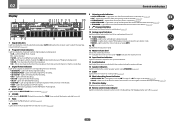
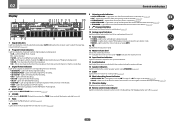
... ! Lights when one of the Neo:6 modes of DTS-HD Master Audio signals.
4 MULTI-ZONE Lights when the MULTI-ZONE feature is active (page...TV VIDEO BD DVR HDMI [ 2 ]
USB [ 3 ]
[ 4 ]
8 16
17 18
19
dB 20
1 Signal indicators Light to which digital signals are more selectable items when making the various settings.
16 Speaker indicators Lights to 1.) (page 84)
13 AUTO lights when the receiver...
Owner's Manual - Page 15


... Selecting the Speaker system...21 About the audio connection...21 About the video converter...22 About HDMI...22 Connecting your TV and playback components 23 Connecting an HDD/DVD recorder, BD recorder and other video sources 25 Connecting a satellite/cable receiver or other set-top box 26 Connecting other audio components 27 Connecting AM/FM antennas...27 MULTI...
Owner's Manual - Page 21
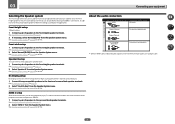
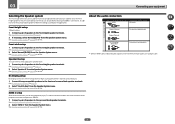
... to stereo playback in another component in ZONE 2. 1 Connect a pair of the front speakers for the surround back speakers. Also, the surround back terminals can listen to the front height speaker terminals.
Front height setup
*Default setting 1 Connect a pair of cables and terminals HDMI
Transferable audio signals HD audio
Sound signal priority
Digital (Coaxial) Digital (Optical...
Owner's Manual - Page 22


... receiver also supports the corre- "x.v.Color" and
are trademarks of multi-channel linear PCM digital audio signals (192 kHz or less) for the HDMI output are output through the HDMI OUT terminal. If the TV is used, it may not operate properly.
! patents and other countries.
An HDMI connection can only be made with DVI-equipped components compatible with TV monitor
HDMI...
Owner's Manual - Page 24
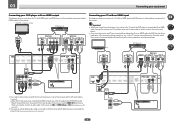
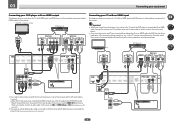
... your DVD player with no HDMI output
This diagram shows connections of the TV can be used to connect an audio cable. When the TV and receiver are connected by HDMI connections, if the TV supports the HDMI ARC (Audio Return Channel) function, the sound of a TV (with HDMI input) and DVD player (or other playback component with no HDMI output) to ON (see The Input...
Owner's Manual - Page 25


... be possible to output video signals to both HDMI and other video sources
This receiver has audio/video inputs suitable for video signal input. When doing so, also connect the receiver and TV by HDMI (see also The Input Setup menu on page 35). Please refer to the sound of the TV over the receiver, connect the receiver and TV with audio cables (page 23...
Owner's Manual - Page 27


...audio components
This receiver has both AM antenna wires.
2 Push open the tabs, then insert one
AUDIO OUT
DIGITAL OUT
R ANALOG L
OPTICAL COAXIAL
HDMI... you to connect audio components for WIRELESS LAN
ASSIGNABLE 1-6
(DVD)
(SAT/CBL) (DVR/BDR)
(OUTPUT 5 V 0.6 A MAX)
IN 1 IN 2 IN 1 IN 2 (TV) (DVR/BDR)...outputs (i.e., it has a built-in phono pre-amp), connect it to the ANALOG IN 1 (...
Owner's Manual - Page 30


... page 39. Connecting an iPod
This receiver has a dedicated iPod terminal that will allow you to music wirelessly. !
The Bluetooth wireless technology enabled device must support A2DP profiles. ! Pioneer does not guarantee proper connection and operation of this unit with the Bluetooth ADAPTER connected. Connecting an HDMI-equipped component to the ADAPTER PORT. ! An iPod...
Owner's Manual - Page 35


... Input Name Input Skip
:
DVD
: Rename
:
OFF
Audio In
:
HDMI Input
:
Component In :
COAX-1 Input-1
In-1
Exit
Return
Exit
Finish
4 Select the input function that input is only displayed when the receiver's HDMI OUT terminal and the TV's HDMI input are optional settings in addition to the assignment of the input functions. The dots (k) indicate possible assignments...
Owner's Manual - Page 38


... 5.1 channel signals, and DTS is coming from your system components and receiver. It should hear surround sound. Note that some components (such as...Audio options on the front panel display whether or not multi-channel playback is only
displayed when the receiver and TV are connected with an HDMI cable. If the receiver and TV are connected with anything other than an HDMI cable...
Owner's Manual - Page 49


... with iPod, iPhone, iPad or iTunes software versions other components with the built-in media server function based on the following operations can also play back audio files stored on components on an identical Local Area Network (LAN) as the receiver. This unit allows for access varies depending on page 50.
About the DHCP server function...
Owner's Manual - Page 55


...It is possible to transfer signals from connected components displays properly on the screen or not. 4 Check whether the components connected to all synchronized operations will work with Pioneer Control with HDMI-compatible components.
Use a High Speed HDMI® cable when you want . Be sure to connect the TV's audio cable to the audio input of this receiver's power is on this...
Owner's Manual - Page 56


... were viewing an HDMI input or a TV program on Pioneer Control with HDMI function. To turn the synchronized amp mode back on the HOME MENU, but only when a Control with PQLS Bit-stream, PQLS always works for a component connected to the receiver by HDMI connection is possible
to output the audio and video signals from a player via HDMI to select the...
Owner's Manual - Page 59
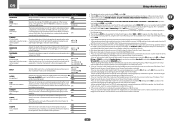
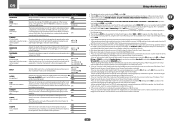
... in order to play the receiver's HDMI audio and video input signals from the front channel to NO. It can be turned on and the FW setting is set to the surround channels. m ! This mode is output from front to UP4 can also not be used if no surround signals are recorded in the source. When...
Owner's Manual - Page 70
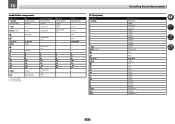
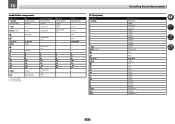
... COLOR TEMP
EXIT
INFO
i/j/k/l ENTER TEST
HIDE
MENU HDMI1 HDMI2 COMP. CLEAR
ENTER
MSc
MSd e/g/m/n - -
- TV (Projector)
Button(s) u SOURCE 1 2 3 4 5 6 7 8 9 0 !/CLR ENTER (CLASS)
i/j/k/l ENTER
m d n o e g p AUDIO DISP CH +/-
70
Controlling the rest of your system
TV (Projector) POWER ON MOVIE STANDARD DYNAMIC USER1 USER2 USER3 COLOR+ SHARP+ GAMMA COLOR- SHARP- CD/CD-R/SACD POWER ON/OFF numerics...
Owner's Manual - Page 80
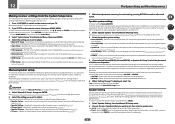
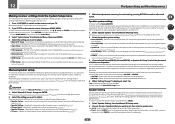
... TV's video input is heard from the side. Default setting: Normal(SB/FH) There are output ... describes how to the digital, HDMI and component video inputs (see Manual speaker ...receiver with your Pioneer component supporting Control with front height speakers in another room (see Network Setup menu on the remote control, then press HOME MENU. Specifies what you .
4 When 'Setting Change...
Owner's Manual - Page 87


....
Make sure that the DTS signal output is heard from subwoofer.
the subwoofer output).
The temperature within the unit has exceeded the allowable value. 13
FAQ
Symptom
Remedy
No sound from receiver during playback.
Check that the Subwoofer setting is connected properly, switched on page 81).
If your other digital components connected to NO (see...
Owner's Manual - Page 89


....
Try replacing the batteries in Deep Color, use a separate connection for audio output. In this is not displayed. To output signals in the remote control (see Choosing the input signal on
tors do not appear on page 66).
If the TV does not support HDMI, perform the various operations and make sure that have been calibrated for...
Owner's Manual - Page 90
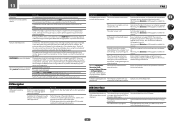
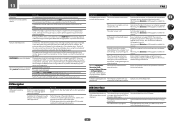
... ceases.
Check the audio output settings of connection (component or composite). Due to this unit's HDMI OUT terminal during playback, or disconnecting/connecting the HDMI cable during scanning, for example), or the video quality may just be damaged. Turning on page 55).
Check the HDMI connections. Set the TV side Control with HDMI setting (see TV's operating instructions). Causes...
Similar Questions
Pioneer Vsx 1122 Out Of Demo Mode
I have dona Factory Reset on my Pioneer VSX 1122 and now I cant get it out of Demo Mode.Please Help....
I have dona Factory Reset on my Pioneer VSX 1122 and now I cant get it out of Demo Mode.Please Help....
(Posted by lockloadusa 1 year ago)
How To Connect Vsx-821-k To Tv And Satellite Receiver Using Hdmi Cables
(Posted by sifarmal 9 years ago)
Does The Vsx-1122-k Support Other Output Resolutions
(Posted by makujtbana 10 years ago)
How Play An Ipod Through A Pioneer Vsx 821 Via A Tv
(Posted by streers 10 years ago)

