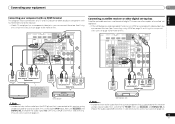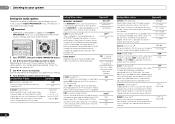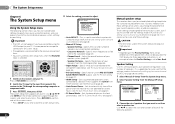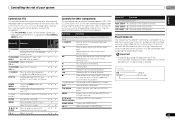Pioneer VSX-821-K Support Question
Find answers below for this question about Pioneer VSX-821-K.Need a Pioneer VSX-821-K manual? We have 1 online manual for this item!
Question posted by sifarmal on July 15th, 2014
How To Connect Vsx-821-k To Tv And Satellite Receiver Using Hdmi Cables
The person who posted this question about this Pioneer product did not include a detailed explanation. Please use the "Request More Information" button to the right if more details would help you to answer this question.
Current Answers
Related Pioneer VSX-821-K Manual Pages
Similar Questions
How Do You Connect A Direct Tv Satellite To A Pioneer Vsx-821-k
(Posted by Harom 10 years ago)
Pioneer Vsx-821-k Can't Watch Tv Without Receiver On?
(Posted by buddtndth 10 years ago)
Can I Connect My Laptop To 1021-k With Hdmi Cable, And Play Movie On Tv?
Can i connect my laptop to 1021-k with HDMI cable, and play movie on TV? How thanks
Can i connect my laptop to 1021-k with HDMI cable, and play movie on TV? How thanks
(Posted by bingqi1974 12 years ago)
I Plug In Hdmi Cable From Receiver To Tv And Nothing Happens? Need Help
i plug in hdmi cable from receiver to tv and nothing happens? need help
i plug in hdmi cable from receiver to tv and nothing happens? need help
(Posted by ravelar 12 years ago)