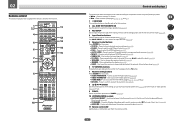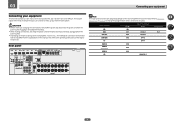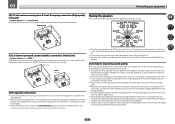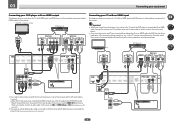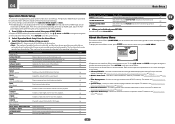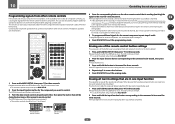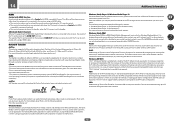Pioneer VSX-1122-K Support Question
Find answers below for this question about Pioneer VSX-1122-K.Need a Pioneer VSX-1122-K manual? We have 1 online manual for this item!
Question posted by pj50su on April 25th, 2014
How To Hook Up My Pioneer 1122 Reciver To Tv
The person who posted this question about this Pioneer product did not include a detailed explanation. Please use the "Request More Information" button to the right if more details would help you to answer this question.
Current Answers
Related Pioneer VSX-1122-K Manual Pages
Similar Questions
Pioneer Vsx 1122 Out Of Demo Mode
I have dona Factory Reset on my Pioneer VSX 1122 and now I cant get it out of Demo Mode.Please Help....
I have dona Factory Reset on my Pioneer VSX 1122 and now I cant get it out of Demo Mode.Please Help....
(Posted by lockloadusa 1 year ago)
What Model Remote Control For Pioneer Reciver Vsx 1122
(Posted by mannwok74 2 years ago)
I Have Hooked Up My Tv To My Pioneer Vsx 521 K And No Sound Is Heard What Do I
do
do
(Posted by lemiche 9 years ago)
Microphone Does Not Play On My Pioneer Vsx-1122 Reciver
(Posted by tmc0037 10 years ago)
How To Hook Up Apple Tv Using Hdmi
I cant get my Applle TV to work. All I get is sound and no picture
I cant get my Applle TV to work. All I get is sound and no picture
(Posted by stevempinney 11 years ago)