Pioneer VSX-50 Support Question
Find answers below for this question about Pioneer VSX-50.Need a Pioneer VSX-50 manual? We have 1 online manual for this item!
Question posted by stevempinney on February 2nd, 2013
How To Hook Up Apple Tv Using Hdmi
I cant get my Applle TV to work. All I get is sound and no picture
Current Answers
There are currently no answers that have been posted for this question.
Be the first to post an answer! Remember that you can earn up to 1,100 points for every answer you submit. The better the quality of your answer, the better chance it has to be accepted.
Be the first to post an answer! Remember that you can earn up to 1,100 points for every answer you submit. The better the quality of your answer, the better chance it has to be accepted.
Related Pioneer VSX-50 Manual Pages
Owner's Manual - Page 4


... Connecting an HDMI-equipped component to the front panel input 22 Connecting to the front panel video terminal 22 Connecting to a wireless LAN 22 Connecting an IR receiver 23 Operating other functions
Setting the Audio options 47 Setting the Video options 49 Switching the speaker terminals 50 Using the MULTI-ZONE controls 50 Making an audio or...
Owner's Manual - Page 17


..., connect the receiver and TV with audio cables.
- En 17
In this case, set TV Audio at HDMI Setup to via the HDMI OUT terminal, so there is required in order to listen to the sound of the TV over the receiver. In this receiver using HDMI
If you have an HDMI or DVI (with HDCP) equipped component (Blu-ray Disc player...
Owner's Manual - Page 18
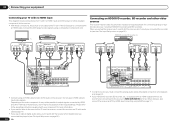
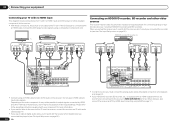
... connect the receiver and TV by HDMI and other methods simultaneously, and it to the sound of audio/video inputs and outputs suitable for connecting analog or digital video devices, including HDD/DVD recorders and BD recorders. Connect the DVD player's video signals using HDMI on the receiver. Do not use an optical digital audio cable, you'll...
Owner's Manual - Page 19


... BACK / ZONE 2 F
R
L(Single)
MONITOR OUT Y
PB
PR
RS-232C COMPONENT VIDEO
R TV/SAT VIDEO DVD
SUBWOOFER
CAUTION: ATTENTION:
PRE OUT
SPEAKER IMPEDANCE ENCEINTE D'IMPEDANCE DE
6 -16 .
6 -16 .
SPEAKERS
SELEC Class 2Wiring SELEC
!
When doing so, also connect the receiver and TV by HDMI (see Connecting using HDMI on page 26 ). When you set -top box to...
Owner's Manual - Page 22


.... Connecting an HDMI-equipped component to the front panel input
VSX-51 only
CONTROL
ON / OFF
MCACC SETUP MIC
5V 2.1 A
iPod iPhone
iPad
USB
HDMI 2 INPUT
Connecting to the operating instructions for connection. ! For the cable connection, also refer to the front panel video terminal
VSX-50 only
Front VIDEO 2 connections are standard audio/video jacks. It...
Owner's Manual - Page 23


... came with a mono mini-plug on or off using this receiver to the CONTROL jacks instead of another Pioneer component. HDMI
IN 1
ASSIGNABLE 1
VIDEO IN
BD IN
DVD IN DVR/BD
CONTROL IN
OUT IR IN
VIDEO ZONE 2
AUDIO DVR/BDR CD-R/TAPE ZONE 2
OUT
L
TV/SAT VIDEO
MONITOR
IN
IN OUT
OUT
OUT
R
OUT...
Owner's Manual - Page 26


...possible while it is hooked up to which , ...noise! If selecting RETRY doesn't work, turn , correspond with the...components you 're using The Advanced MCACC menu on page 59 or The System Setup and Other Setup menus on the remote control,
then press HOME MENU. Some older TVs...
DVD
: Rename
:
OFF
Exit
Digital In
:
HDMI Input
:
Component In :
12V Trigger1 :
12V Trigger2 :
CODAVRXDe-t1urn...
Owner's Manual - Page 29


...5 Use the MASTER VOLUME +/- You can browse songs stored on your iPod by playlist, artist name, album name, song name, genre or composer, similar to hear HDMI audio output ...component (for example a DVD player), your TV. En 29 Start by using your iPod directly.
1 Use i/j to play
When your TV (no sound will be controlled using the controls of this receiver). ! Make sure that some components...
Owner's Manual - Page 37


...hall-type
sound ! Use to provide a rich
surround sound effect ...Audio options on the input signal and whether or not surround back speakers are calibration of source you're listening to the source component. Designed for listening to the sound from source with the pure analog or digital sound source. TV SURROUND - ROCK/POP -
Listening in the following order: HDMI; No sound...
Owner's Manual - Page 38


... CONTROL indicator on
38 En When the HDMI audio output parameter is set to ON on this cannot be set it to THROUGH in achieving proper sound reproduction. It is on and we recommend leaving Phase Control switched on . - Phase Control technology provides coherent sound reproduction through the use of your subwoofer has a phase control...
Owner's Manual - Page 44


...
Control with HDMI function
About the Control with HDMI function
Synchronized operations below .
! When the TV and receiver are output from standby is turned off and disconnect the power cord from an HDMIconnected player to use this to set to six (VSX-51)/four (VSX-50) other makes that support the Control with HDMI-compatible components and components of other...
Owner's Manual - Page 45


... the PQLS setting. Please refer to the operating instructions supplied with HDMI-compatible component connected to the receiver, the sound of the TV can only be used when the receiver's Control with HDMI function is connected to a TV of the Control with HDMI function. ! When a TV supporting the HDMI ARC (Audio Return Channel) function is connected to the receiver operates in...
Owner's Manual - Page 47


...
Using other functions
Setting the Audio options
There are a number of additional sound settings you can make the sound source seem to relocate upwards. The defaults, if not stated, are saved.
Important ! Note that if a setting doesn't appear in a noisy source (for phase shifting on a CD, for the loss of audio data
upon recording in a TV...
Owner's Manual - Page 48


...OFF
round speakers for signals other functions
Setting
LFE (LFE Attenuate)
SACD GAIN
HDMI (HDMI Audio)
A.DELAY (Auto delay)
C.WIDTH (Center Width) (Applicable only when using a center speaker) DIMENSION
PANORAMA C.IMAGE (Center Image) (Applicable only when using a center speaker)
EFFECT
What it sound wider (higher settings) or narrower (lower settings).
The presence or absence of...
Owner's Manual - Page 51


...Use this button when Speaker System is set to set the audio recording level automatically-check the component's instruction manual if you 're finished, press STATUS again to record. Set the Control with HDMI... available with the recorder if you want to
record) to use this may not work for features such as a CD player or TV). The front panel display shows each : Input
Source d ...
Owner's Manual - Page 65


... it should be. Channel Level - Specifies the distance of your Pioneer component supporting Control with the surround back speakers so that the TV's video input is heard from diagonally to the digital, HDMI and component video inputs (see The Other Setup menu on page 50 ).
3 If you selected Normal(SB/FH), Normal(SB/FW), or...
Owner's Manual - Page 72


... jack the component is connected to (see Switching the speaker terminals on page 50 ). Check that the DTS signal output is set to NO (see Listening in the input audio.
Check the digital output settings on page 65 ). Check that the subwoofer is connected properly, switched on page 65 ). No sound when using one of...
Owner's Manual - Page 76


... HDMI setting, so use these terminals. Synchronized operation not possible using the component or composite video jacks between audio formats or beginning playback. Select ON for the BD, DVD, DVR/BDR and VIDEO (VSX-51) / VIDEO 1 (VSX-50) inputs regardless of connection (component or composite).
To output signals in Setting the Video options on page 44 ).
Turn the TV...
Owner's Manual - Page 81


... the main surround sound formats you are connecting-check with iPod, iPhone, or iPad may be able to minimum when using this depends on the HDMI-equipped component you 'll find on the display when using an HDMI cable. Manufactured under U.S. Configuration A
Use component video cables to connect the video output of Dolby Laboratories. The picture quality will corrode...
Owner's Manual - Page 84


... and smooth jagged artifacts left over automatically when the TV's input is changed or a Control with HDMI-compatible component is a paid online database service that are adjusted to author, distribute, or play back files stored on the Internet. With some audio inputs, the Sound Retriever effect is compressed in the home. Also, the low and...
Similar Questions
How To Connect Vsx-821-k To Tv And Satellite Receiver Using Hdmi Cables
(Posted by sifarmal 9 years ago)
How To Connect Tv To Pioneer Vsx-522 Receiver Without Using Hdmi
(Posted by snazmacm 10 years ago)
Pioneer Vsx-50 Zone 2 Problem
Can I play Direct TV Sonic Tap to my zone 2 speakers? TV and Direct DVR are both connected using HDM...
Can I play Direct TV Sonic Tap to my zone 2 speakers? TV and Direct DVR are both connected using HDM...
(Posted by jsmith12 12 years ago)
Need Step By Step Instruction On Set Up With Sonos, Apple Tv, A Tv W/cable Box
(Posted by ruedemagazine 12 years ago)

