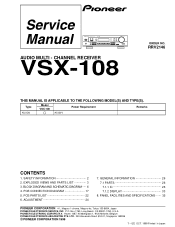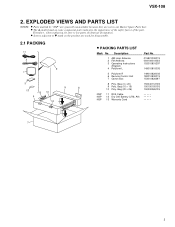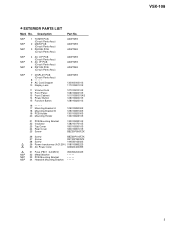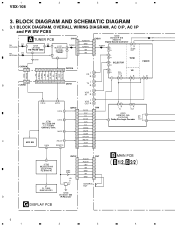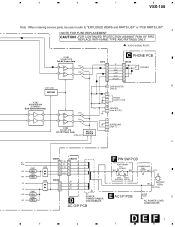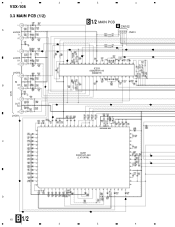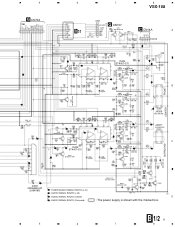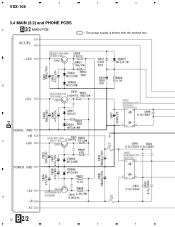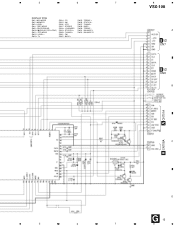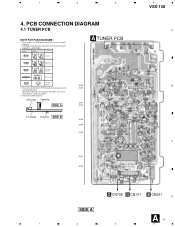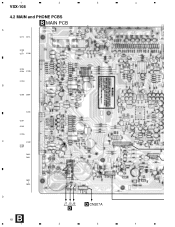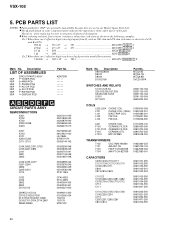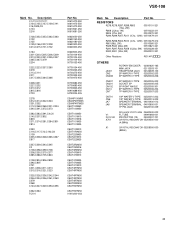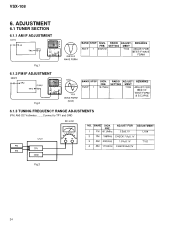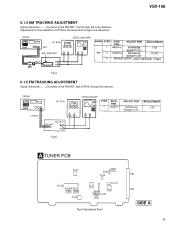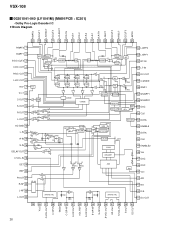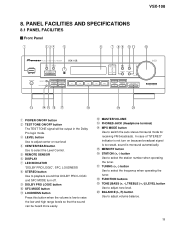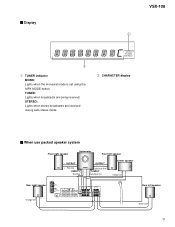Pioneer VSX 108 Support Question
Find answers below for this question about Pioneer VSX 108 - AV Receiver.Need a Pioneer VSX 108 manual? We have 1 online manual for this item!
Question posted by link11575 on April 24th, 2010
What Does It Mean When It Says Dc Out?
The person who posted this question about this Pioneer product did not include a detailed explanation. Please use the "Request More Information" button to the right if more details would help you to answer this question.
Current Answers
Related Pioneer VSX 108 Manual Pages
Similar Questions
Reciever Won't Come On
when I turn on receiver it say DC Out how do I get it to work agai
when I turn on receiver it say DC Out how do I get it to work agai
(Posted by Anonymous-162052 7 years ago)
I Am Looking For Slovak Or Czech Manual For Pioneer Vsx- 819h - K - Av Receiver
I am looking for Slovak or Czech manual for Pioneer VSX- 819H - K - AV Receiver
I am looking for Slovak or Czech manual for Pioneer VSX- 819H - K - AV Receiver
(Posted by lubourban 7 years ago)
Displaying Dc Out
my pioneer vsx-108 is displaying dc out and wont do anything else
my pioneer vsx-108 is displaying dc out and wont do anything else
(Posted by ashlyb31 11 years ago)
Why Does The Unit Show Dc Out In The Window?
went to plug up the unit after it sitting in the closet for a while turn power on in the window it s...
went to plug up the unit after it sitting in the closet for a while turn power on in the window it s...
(Posted by nathanielwatson723 12 years ago)
Pioneer Htp-2920 Home Theater SystemConnect To Cable Box Or Tv?
I hooked up htp2920 as instructed. I hooke the cables from the pioneer system directly to tv., not...
I hooked up htp2920 as instructed. I hooke the cables from the pioneer system directly to tv., not...
(Posted by mmorris3 13 years ago)