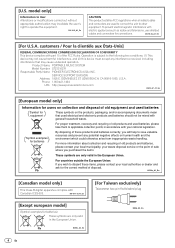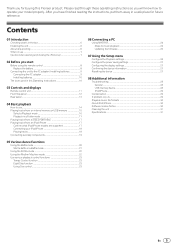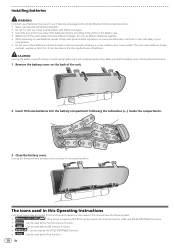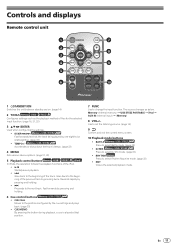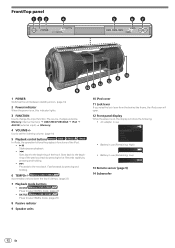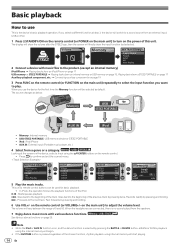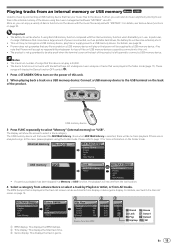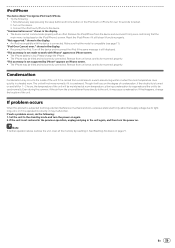Pioneer STZ-D10Z-R Support Question
Find answers below for this question about Pioneer STZ-D10Z-R.Need a Pioneer STZ-D10Z-R manual? We have 1 online manual for this item!
Question posted by Puneetgulati90 on March 12th, 2023
My Music System Not Working Suddenly Its Showing Memory Error And Also Buttons L
My speaker not woking i cant play music Showing memory error (restore from pc)and Buttons led blue light also not working.Please hel
Current Answers
Answer #1: Posted by SonuKumar on March 12th, 2023 7:55 AM
If your Pioneer STZ-D10Z-R music system is suddenly showing a "memory error" message and some buttons are not working properly, there could be a few potential issues that are causing the problem. Here are some troubleshooting steps that you can try:
- Reset the system: Sometimes, simply resetting the music system can resolve issues like this. To reset the Pioneer STZ-D10Z-R, unplug it from the power source, wait for a few minutes, and then plug it back in.
- Check the memory card: If you have a memory card inserted into the system, remove it and check if it is damaged or corrupted. If it is, replace the memory card with a new one.
- Check the system's memory: If the memory error is related to the internal memory of the system, try deleting some files or formatting the memory to clear any errors.
- Clean the buttons: If the buttons are not working properly, they may be dirty or sticky. Try cleaning them with a damp cloth or using a can of compressed air to blow out any debris.
- Contact Pioneer support: If the issue persists, it may be a hardware issue with the music system. Contact Pioneer support for further assistance or to inquire about repair or replacement options.
Overall, these are some basic troubleshooting steps you can try to resolve the "memory error" message and button issues on your Pioneer STZ-D10Z-R music system.
Please respond to my effort to provide you with the best possible solution by using the "Acceptable Solution" and/or the "Helpful" buttons when the answer has proven to be helpful.
Regards,
Sonu
Your search handyman for all e-support needs!!
Related Pioneer STZ-D10Z-R Manual Pages
Similar Questions
Firmware Stz-d10z-r
is the firmware to update stz-D10Z-R still available? i cannot add songs to the device...i dont know...
is the firmware to update stz-D10Z-R still available? i cannot add songs to the device...i dont know...
(Posted by carlosjohnm 11 months ago)
Memory Error
my pioneer steez displays memory error restore from pc
my pioneer steez displays memory error restore from pc
(Posted by jessezigahjnr 4 years ago)
The Sound On My Tv Only Works If I Have It On Input 3 But There Is Nothing On Th
(Posted by marimontse26 9 years ago)
Iphone 4 - No Sound
When I dock my iphone 4, the volume bar disappears and I can't hear anything even though it is conne...
When I dock my iphone 4, the volume bar disappears and I can't hear anything even though it is conne...
(Posted by normaromann 11 years ago)
How Do I Go To Another Folder On A Pioneer Xw-nav1k-k While Using Usb?
i have a Flash Disk with lots of music and organized in folders. i can play some music but i can't g...
i have a Flash Disk with lots of music and organized in folders. i can play some music but i can't g...
(Posted by bryanjerly 11 years ago)