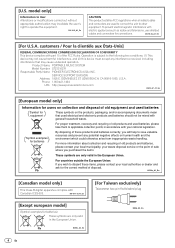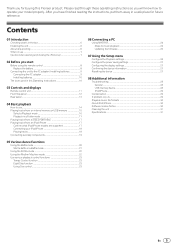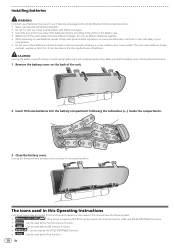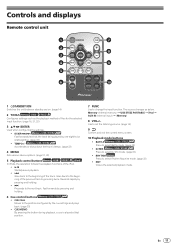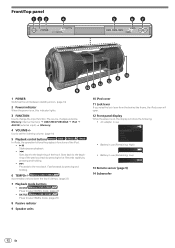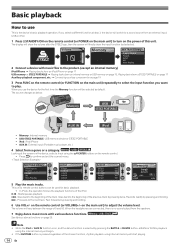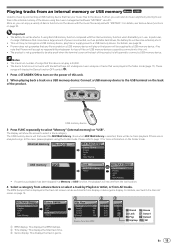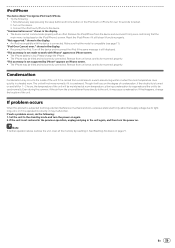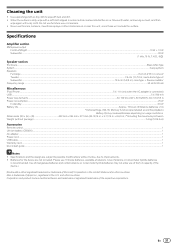Pioneer STZ-D10Z-R Support Question
Find answers below for this question about Pioneer STZ-D10Z-R.Need a Pioneer STZ-D10Z-R manual? We have 1 online manual for this item!
Question posted by jessezigahjnr on July 5th, 2019
Memory Error
Current Answers
Answer #1: Posted by waelsaidani1 on July 6th, 2019 8:57 AM
2 Connect the AC adapter to the device and turn the power on.
3 Use the supplied USB cable to connect the PC to the 'PC connect' terminal on rear panel of this device.
4 Press the "Check for updates." button on MIXTRAX.
5 Operate according to the instructions displayed on the MIXTRAX screen.
"Preparations for the update of the device's firmware is complete." will be displayed on the MIXTRAX screen.
6 Remove the device from the PC.
When removing the device from the PC, do so according to the correct way for removing USB devices from PCs.
7 The device's firmware update will start. Please wait.
Do not unplug the power cord until the firmware update is completed.
! The unit will restart automatically during update.
! Update progress can be confirmed with the power indicator (LED) and the indication on the display
Related Pioneer STZ-D10Z-R Manual Pages
Similar Questions
is the firmware to update stz-D10Z-R still available? i cannot add songs to the device...i dont know...
My speaker not woking i cant play music Showing memory error (restore from pc)and Buttons led blue l...
My pioneer steez is mute no sound effect.how unmute
surround is not working. Although we have calibrated all 5 speakers, the sourround. Is not working. ...
THis error i read is the VDEC memory error,i want to know the course of this error and how to remove...