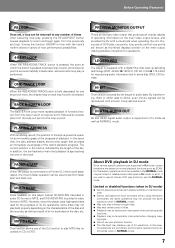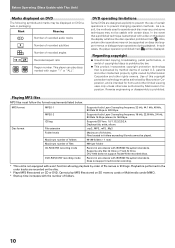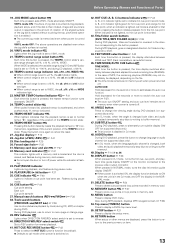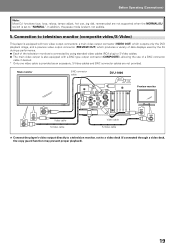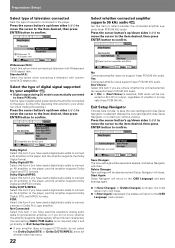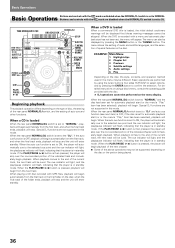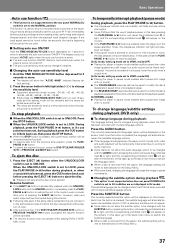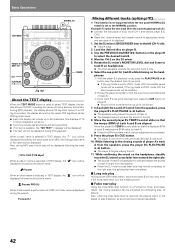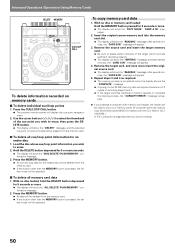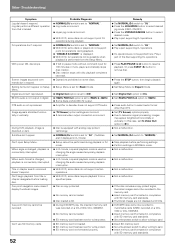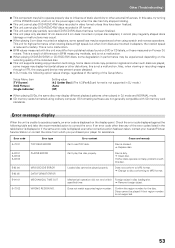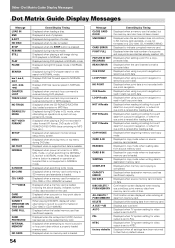Pioneer DVJ 1000 Support Question
Find answers below for this question about Pioneer DVJ 1000 - Pro Dj 96 Khz/24 Bit Mixer.Need a Pioneer DVJ 1000 manual? We have 1 online manual for this item!
Question posted by abncompany on August 15th, 2011
My Dvj-1000 Shows E-7014 On The Display,how To Remove This Error?
THis error i read is the VDEC memory error,i want to know the course of this error and how to remove this error please because i can't play DVD more than 2mins?
Current Answers
Answer #1: Posted by Odin on August 15th, 2011 3:35 PM
Follow the instructions here.
Hope this is useful. Please don't forget to click the Accept This Answer button if you do accept it. My aim is to provide reliable helpful answers, not just a lot of them. See https://www.helpowl.com/profile/Odin.
Related Pioneer DVJ 1000 Manual Pages
Similar Questions
Cdj 1000mk3 Ao Ligar Apareceu 'rom Error' O Que Fazer?
Cdj 1000mk3 ao ligar apareceu "rom error"O que fazer? Nao desliguei de forma errada e nem estava atu...
Cdj 1000mk3 ao ligar apareceu "rom error"O que fazer? Nao desliguei de forma errada e nem estava atu...
(Posted by samanthakimberly 2 years ago)
Display Screen Will Be Broken
pioneer cmx 3000 display screen will be broken. we will buy new display of pioneer cmx 3000
pioneer cmx 3000 display screen will be broken. we will buy new display of pioneer cmx 3000
(Posted by ds543318 8 years ago)
Pioneer Efx 1000
I have a pioneer EFX-1000 I need parts where can I but it i need to tap button replaced its stays do...
I have a pioneer EFX-1000 I need parts where can I but it i need to tap button replaced its stays do...
(Posted by Jumbo 12 years ago)
Saving Hot Cues On A Cdj 1000 Mk1
Do not have a mmc card or a sd card yet but i'm thinking there is an internal memoy.
Do not have a mmc card or a sd card yet but i'm thinking there is an internal memoy.
(Posted by jonmin2 12 years ago)
Input/output Level On Efx 1000
It is my understanding that digital equipment has not got the headroom that analog does so I dont ru...
It is my understanding that digital equipment has not got the headroom that analog does so I dont ru...
(Posted by timkyena 12 years ago)