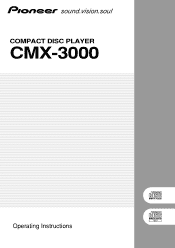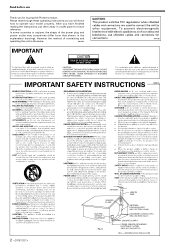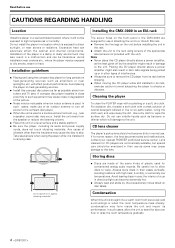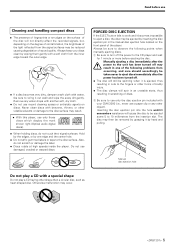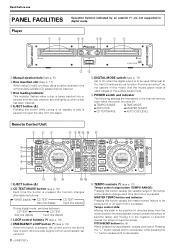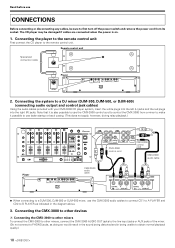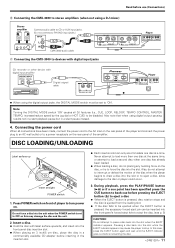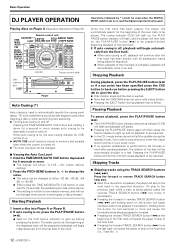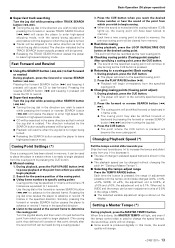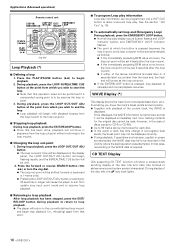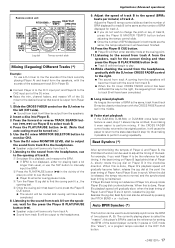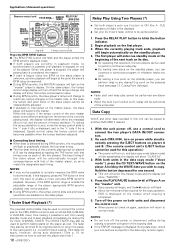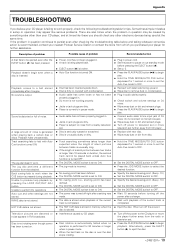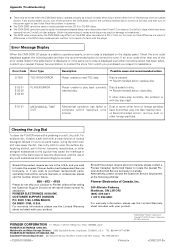Pioneer CMX-3000 Support and Manuals
Get Help and Manuals for this Pioneer item

View All Support Options Below
Free Pioneer CMX-3000 manuals!
Problems with Pioneer CMX-3000?
Ask a Question
Free Pioneer CMX-3000 manuals!
Problems with Pioneer CMX-3000?
Ask a Question
Most Recent Pioneer CMX-3000 Questions
Lens Inquiry
I would like to ask about my pioneer cmx - 3000 dj player. it has a problem in deck 1 can you please...
I would like to ask about my pioneer cmx - 3000 dj player. it has a problem in deck 1 can you please...
(Posted by sunilshortie53 8 years ago)
Display Screen Will Be Broken
pioneer cmx 3000 display screen will be broken. we will buy new display of pioneer cmx 3000
pioneer cmx 3000 display screen will be broken. we will buy new display of pioneer cmx 3000
(Posted by ds543318 8 years ago)
Pioneer Cmx 3000 Replacement Remote Control Cable
Where can I get another one?
Where can I get another one?
(Posted by vgascon1 8 years ago)
Cd Eject Malfunction
The left deck of My pioneer cmx3000 twin cd player cannot eject a CD. Where can I purchase a complet...
The left deck of My pioneer cmx3000 twin cd player cannot eject a CD. Where can I purchase a complet...
(Posted by jaosounds2000 12 years ago)
Pioneer CMX-3000 Videos
Popular Pioneer CMX-3000 Manual Pages
Pioneer CMX-3000 Reviews
We have not received any reviews for Pioneer yet.