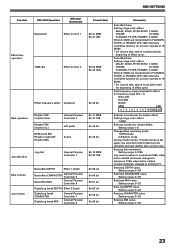Pioneer EFX 1000 Support Question
Find answers below for this question about Pioneer EFX 1000 - Dj Effector 24 Bit.Need a Pioneer EFX 1000 manual? We have 1 online manual for this item!
Question posted by timkyena on July 30th, 2011
Input/output Level On Efx 1000
It is my understanding that digital equipment has not got the headroom that analog does so I dont run it ever above zero,0 db. However it seems to me that the efx 1000 needs to be run at +4 or +7 to maintain to same volume at the output as when I push the bypass switch on the unit. Am I missing something here? I thought running digital equipment at +7 db would certainly distort and or ruin my speakers. Can you please explain this . Thankyou
Current Answers
Related Pioneer EFX 1000 Manual Pages
Similar Questions
What Is The Size Of The Knobs Of Poioneer Efx
what is the size degree knobs of pioneer efx 500
what is the size degree knobs of pioneer efx 500
(Posted by unoflux 2 years ago)
Over Heating Then Static
Just looking for an opinion / suggestion as this is a piece of gear i prefer not to replace unless i...
Just looking for an opinion / suggestion as this is a piece of gear i prefer not to replace unless i...
(Posted by Let007x 7 years ago)
Can We Strach The Freqencies On The Efx 500???
can we strach the freqencies on the efx 500?
can we strach the freqencies on the efx 500?
(Posted by rockguru89 11 years ago)
Pioneer Efx 1000
I have a pioneer EFX-1000 I need parts where can I but it i need to tap button replaced its stays do...
I have a pioneer EFX-1000 I need parts where can I but it i need to tap button replaced its stays do...
(Posted by Jumbo 12 years ago)
Can We Use Effector With Midi Controllers Like Vestax Spin Dj
Can we use pioneer effector efx 1000 with midi controllers like vestax spin dj
Can we use pioneer effector efx 1000 with midi controllers like vestax spin dj
(Posted by Amannthakur 12 years ago)