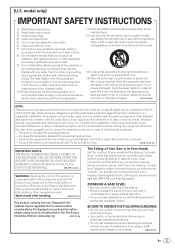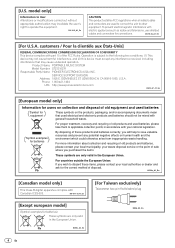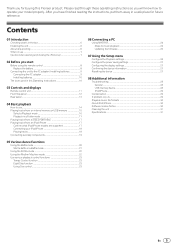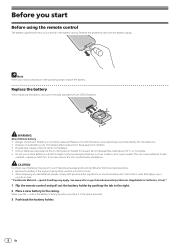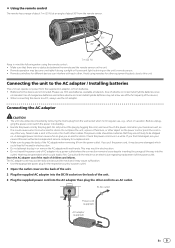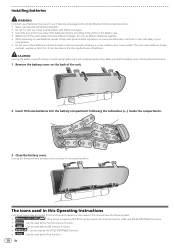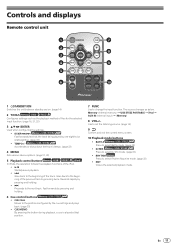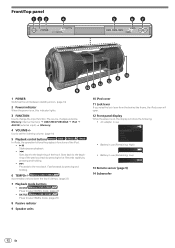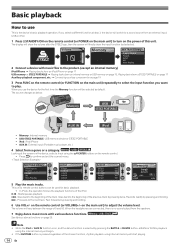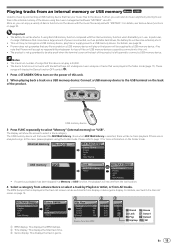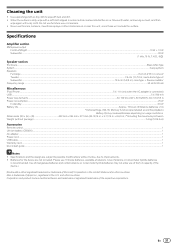Pioneer STZ-D10Z-R Support Question
Find answers below for this question about Pioneer STZ-D10Z-R.Need a Pioneer STZ-D10Z-R manual? We have 1 online manual for this item!
Question posted by carlosjohnm on May 29th, 2023
Firmware Stz-d10z-r
is the firmware to update stz-D10Z-R still available? i cannot add songs to the device...i dont know what happen but one day, it suddenly stop playing. Thanks.
Current Answers
Answer #1: Posted by HelpHero on May 29th, 2023 1:25 AM
Visit http://gofirmware.com/download/pioneer-stz-d10z-r
to download the Firmware update.
I hope this is helpful? PLEASE "ACCEPT" and mark it "HELPFUL" to complement my little effort. Hope to bring you more detailed answers.
Helphero
Answer #2: Posted by SonuKumar on May 29th, 2023 10:49 AM
https://www.manualslib.com/manual/756141/Pioneer-Steez-Stz-D10z-R.html?page=25
https://www.pioneer-car.eu/eur/support/software-firmware-downloads
Please respond to my effort to provide you with the best possible solution by using the "Acceptable Solution" and/or the "Helpful" buttons when the answer has proven to be helpful.
Regards,
Sonu
Your search handyman for all e-support needs!!
Related Pioneer STZ-D10Z-R Manual Pages
Similar Questions
Volume Is Mute
My pioneer steez is mute no sound effect.how unmute
My pioneer steez is mute no sound effect.how unmute
(Posted by eldrencarmen 2 years ago)
Memory Error
my pioneer steez displays memory error restore from pc
my pioneer steez displays memory error restore from pc
(Posted by jessezigahjnr 4 years ago)
Need Help With Pioneer Avh 5200bt Firmware Update
can't get my samsung s4 media to link up to my pioneer avh 5200bt bluetooth works with calls but can...
can't get my samsung s4 media to link up to my pioneer avh 5200bt bluetooth works with calls but can...
(Posted by dadupont5 8 years ago)
What Is The Latest Firmware Update?
what is the latest firmware update?
what is the latest firmware update?
(Posted by powrscrub 11 years ago)