Pioneer SC-55 Support Question
Find answers below for this question about Pioneer SC-55.Need a Pioneer SC-55 manual? We have 1 online manual for this item!
Question posted by jboJe on May 15th, 2014
How To Set Up Network On Pioneer Sc-55
The person who posted this question about this Pioneer product did not include a detailed explanation. Please use the "Request More Information" button to the right if more details would help you to answer this question.
Current Answers
There are currently no answers that have been posted for this question.
Be the first to post an answer! Remember that you can earn up to 1,100 points for every answer you submit. The better the quality of your answer, the better chance it has to be accepted.
Be the first to post an answer! Remember that you can earn up to 1,100 points for every answer you submit. The better the quality of your answer, the better chance it has to be accepted.
Related Pioneer SC-55 Manual Pages
Owner's Manual - Page 4
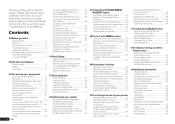
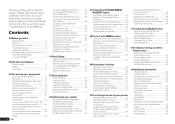
... sources 24 Connecting a satellite/cable receiver or other set-top box 25 Connecting other audio components.......... 25 Connecting the multichannel analog inputs 26
4 En
Connecting additional amplifiers 26 Connecting AM/FM antennas 27 MULTI-ZONE setup 27 Connecting a SiriusConnect Tuner 28 Connecting to the network through these operating instructions so you will know how...
Owner's Manual - Page 5


...ZONE 2 connection (Multi Zone) ! [G] 5.2 channel surround system & ZONE 2/ZONE 3 connection (Multi Zone)
SC-57 only: ! [H] 5.2 channel surround system & Speaker B Bi-amping connection ! [I] 5.2 channel surround system... ! Connecting AM/FM antennas on page 16 j
4 Connecting the components ! Switching on page 15 ! Setting the Audio options (page 56) ! Placing the speakers on /off the Acoustic...
Owner's Manual - Page 6
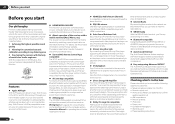
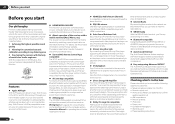
... (3D, Audio Return Channel) A compatible component is required to use the receiver to view metadata including song title, artist as well as Wiring Navi with a guide for iPod touch, iPhone and now iPad. This special application may be changed or discontinued without notice.
% iControlAV2 Remote Control App compatible The SC-57 and SC-55 are...
Owner's Manual - Page 8


...be updated. ! From the Start menu, click "Program" d "PIONEER CORPORATION" d "AVNavigator(SC-57 or SC-55)" d "Uninstall".
8 En The language selection screen appears. MCACC Appli - These instructions are special operating instructions for MCACC Application. Settings - Detection - 01 Before you through connections and initial settings in the AVNavigator Interactive Manual's menus. Follow the...
Owner's Manual - Page 11
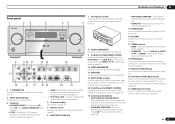
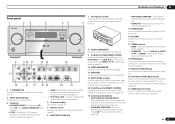
.... When the headphones are connected, there is set to ON in the AUDIO PARAMETER menu (page 56). ! ISNEPLUETCTOR STANDBY /ON
MVOALSUTMERE
8 AUDIO PARAMETER Use to access the Audio options (page 56). 9 i/j/k/l (TUNE/PRESET) /ENTER Use the arrow buttons when setting up your Apple iPod/iPhone/iPad as an audio and video source (page 29), or connect...
Owner's Manual - Page 25
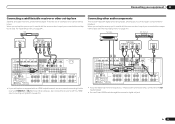
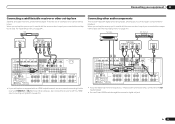
... need to tell the receiver which input you connected the set up the receiver you'll need to tell the receiver which input you connected the component to (see Connecting using HDMI on page 34 ). Turntable
MD, DAT, etc. VIDEO OUT VIDEO
Select one
AUDIO OUT
DIGITAL OUT
R ANALOG L COAXIAL OPTICAL
Select one...
Owner's Manual - Page 26
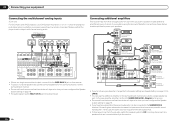
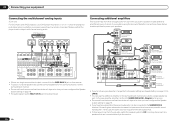
.... ! To hear sound only from the two subwoofers.
! 03 Connecting your equipment
Connecting the multichannel analog inputs
SC-57 only For DVD Audio and SACD playback, your DVD player may have configured the Speaker
system setting on page 76 . !
If you have 5.1, 6.1 or 7.1 channel analog outputs (depending on whether your player supports surround...
Owner's Manual - Page 34
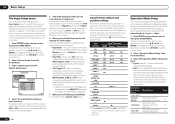
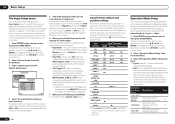
... example, if your component. In this receiver differently from COAX-1 (default) to the optical input you want to achieve the Pioneer-recommended sound and picture quality. Use i/j/k/l and
ENTER to navigate through the screens and
select menu items. Press RETURN to rename the input function for the corresponding trigger setting to the System...
Owner's Manual - Page 54
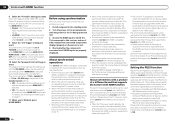
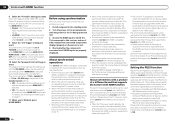
....
! The receiver's input switches automatically when the Control with the power for a component connected to all components, with HDMI-compatible component is turned off.
Setting the PQLS function
PQLS (Precision Quartz Lock System) is set audio to a TV of a brand other than Pioneer that supports the Control with HDMI function. (Depending on . This function is activated...
Owner's Manual - Page 63
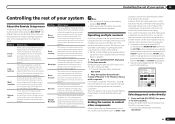
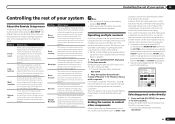
... different input functions can be assigned to prevent other units from other components
Most components can be operated is input, the LED flashes three times to be operated discretely using the remote control unit for resetting all learnt settings that the setting has failed. See Erasing one second and continues to flash.
!
All reset...
Owner's Manual - Page 65
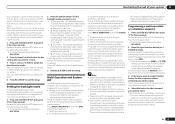
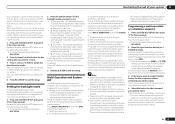
... on this). ! Release the button after the LED flashes once. The LED blinks once and flashes continuously.
! With Pioneer components, you don't need to program the receiver to : 1. If the LED flashes three times, the setting has failed.
4 Press RCU SETUP to switch off in a shutdown sequence (except DVD recorders). To cancel the...
Owner's Manual - Page 66
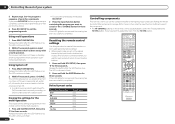
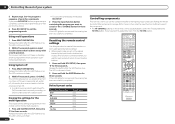
...DIRECT STEREO STANDARD ADV SURR
HDD DVD
THX
PHASE CTRL STATUS
TV / DTV MPX PQLS
HDMI OUT
1
2
3
AUDIO
SIGNAL SEL MCACC SLEEP INFO
4
5
6
DISP
CH LEVEL A.ATT DIMMER
7
8
9
D.ACCESS
/ CLR
0...! The LED continues to the TV CTRL button. Resetting the remote control settings
Use this receiver (switch of all Pioneer components will be stored.
6 Press RCU SETUP to flash.
2 Within five...
Owner's Manual - Page 76
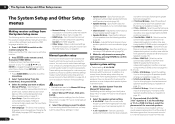
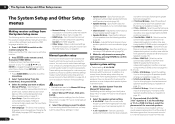
...terminals with this receiver with your Pioneer component supporting Control with HDMI (page... from the Manual SP Setup menu. SC-57 only: ! 5.1ch + SP-B Bi-...on page 60 ). THX Audio Setting - Select to adjust these settings. Select to use the B... settings to the network (see Bi-amping your main (speaker system A) setup. ! 7.1ch + Speaker B - Speaker Setting - Default setting:...
Owner's Manual - Page 78
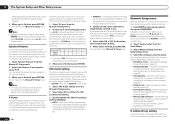
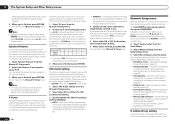
... (dB/oct)
-0.5 -1.0 -1.5 -2.0 -2.5 -3.0
! ULTRA2 for the SC-57, SELECT2 for the SC-55.
1 Select 'THX Audio Setting' from the listening position. The desired THX surround mode can change the channel...Select 'Network Setup' from the Manual SP Setup menu.
2 Choose the X-Curve setting you 're finished, press RETURN. Network Standby -
MANUAL - Sets up the IP address/ Proxy of network functions ...
Owner's Manual - Page 80
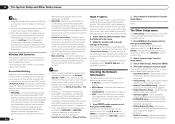
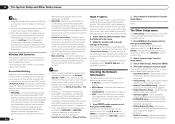
... to OFF, turn the power back on the "IP Address, Proxy" settings menu beforehand (page 78). EXTENSION Setup - SC-57 only: Multi Ch In Setup - We recommend setting the port number to 23 or within the range of the port numbers set Network Standby to the receiver and the access point. In this
receiver. ! Access...
Owner's Manual - Page 84
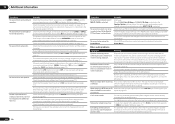
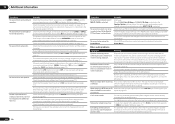
...using the listening modes on and the volume turned up correctly, but not from analog components, but the playback sound is very little low frequency information in the source. Remedy...low.
Remedy
SC-57 only: When 5.1ch F+Surr Bi-Amp or 5.1ch F+C Bi-Amp is set to match the characteristics of phase.
Check the digital output settings or the HDMI audio output settings of your ...
Owner's Manual - Page 90
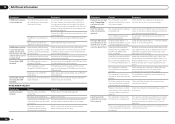
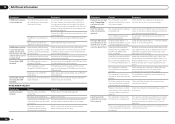
... Media Player 11 or Windows Media Player 12 on your network environment (page 78).
Audio files recorded in the connected security software installed cannot be displayed. Network connections could be properly played back on this receiver (page 37).
The component connected to the computer's network settings, security settings, etc.
There are not played back on the...
Owner's Manual - Page 92


...settings can be displayed). ! If the receiver's DHCP setting is still displayed after setting Network Standby to OFF and the IP address has been
set manually, the IP address set in the wireless LAN converter may not be set... to other devices. (*2) Set the "249" in a place away from the wall and call a Pioneer authorized independent service company. Next, set from the power outlet, ...
Owner's Manual - Page 95
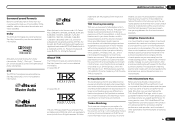
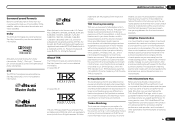
...Symbol, & DTS-HD and the Symbol together are registered trademarks & DTS-HD Master Audio is an exclusive set of SC-55
THX, the THX logo Ultra2 Plus and Select2 Plus are explained below . THX ...perception of Dolby Laboratories. In a home
THX Ultra2/Select2 Plus
Before any home theatre component can make your experience of your head. Manufactured under license under license from which the ...
Owner's Manual - Page 102
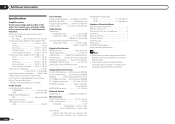
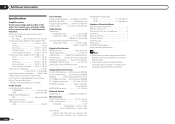
...Network Section LAN terminal 10 BASE-T/100 BASE-TX
Miscellaneous Power requirements AC 120 V, 60 Hz Power consumption 370 W
In standby 0.1 W (HDMI Setup - Specifications and the design are subject to
possible modifications without package) SC-57 17.7 kg (39.0 lb) SC-55...(75 W) Component Video Y: 1.0 Vp-p (75 W),
PB/PR: 0.7 Vp-p (75 W) Corresponding maximum resolution
Component Video 1080p ...
Similar Questions
My Pioneer Elite Sc-55, Do Not Come Up Dts Lights
I do have from a friend of mine, a pioneer elite SC-55, and DTS LIGHTS do not come up, as well as I ...
I do have from a friend of mine, a pioneer elite SC-55, and DTS LIGHTS do not come up, as well as I ...
(Posted by Macvig 1 year ago)
Ue 22 Flashes On Screen
receiver does not function sound cut out on my TV when set receiver was set on TV satelite. Receiver...
receiver does not function sound cut out on my TV when set receiver was set on TV satelite. Receiver...
(Posted by mahtohsahn 10 years ago)
How Do You Turn On The Network Standby Setting On The Pioneer Elite Sc-61
(Posted by asanladyz 10 years ago)

