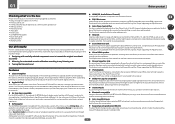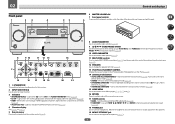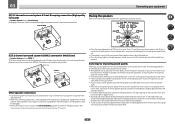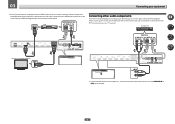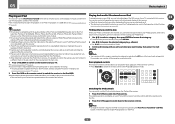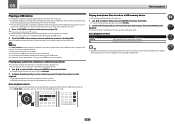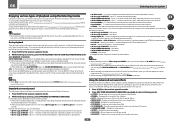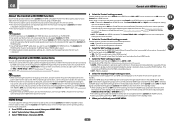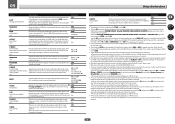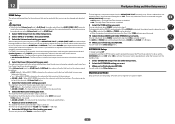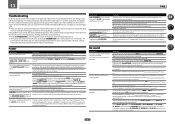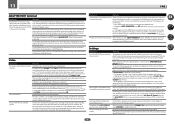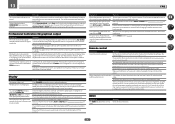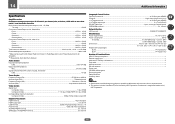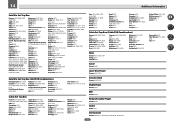Pioneer SC-61 Support Question
Find answers below for this question about Pioneer SC-61.Need a Pioneer SC-61 manual? We have 1 online manual for this item!
Question posted by surenmf9537 on February 27th, 2014
How To Set Sub Level Pioneer Elite Sc 61
The person who posted this question about this Pioneer product did not include a detailed explanation. Please use the "Request More Information" button to the right if more details would help you to answer this question.
Current Answers
Related Pioneer SC-61 Manual Pages
Similar Questions
My Pioneer Elite Sc-55, Do Not Come Up Dts Lights
I do have from a friend of mine, a pioneer elite SC-55, and DTS LIGHTS do not come up, as well as I ...
I do have from a friend of mine, a pioneer elite SC-55, and DTS LIGHTS do not come up, as well as I ...
(Posted by Macvig 2 years ago)
Pioneer Sc-61 Problem
My SC-61 turns on but has "UE22" flashing in the display. Any idea what that means? Should I try to ...
My SC-61 turns on but has "UE22" flashing in the display. Any idea what that means? Should I try to ...
(Posted by TIA1910 6 years ago)
Resetting A Pioneer Elite Sc-35
need to do a hard reset on my pioneer elite sc-35 having problems with hdmi. reset it a year ago for...
need to do a hard reset on my pioneer elite sc-35 having problems with hdmi. reset it a year ago for...
(Posted by kgerrity92 7 years ago)
How Do You Turn On The Network Standby Setting On The Pioneer Elite Sc-61
(Posted by asanladyz 10 years ago)