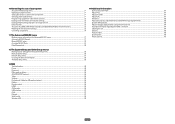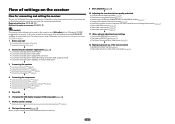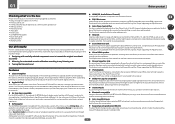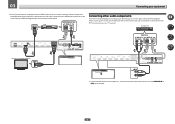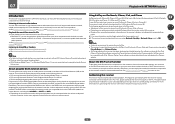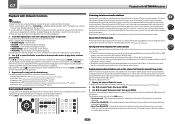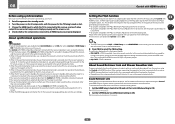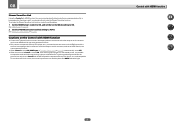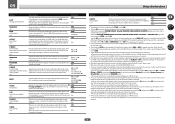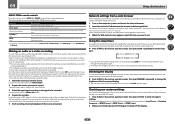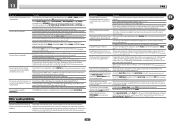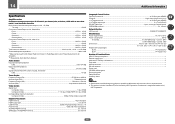Pioneer SC-61 Support Question
Find answers below for this question about Pioneer SC-61.Need a Pioneer SC-61 manual? We have 1 online manual for this item!
Question posted by otieabull on June 4th, 2014
How Set Up For Pandora Sc-61
The person who posted this question about this Pioneer product did not include a detailed explanation. Please use the "Request More Information" button to the right if more details would help you to answer this question.
Current Answers
Answer #1: Posted by TechSupport101 on June 4th, 2014 11:11 AM
Hi. The manual here http://www.helpowl.com/manuals/Pioneer/SC61/164475 should be able to help.
Related Pioneer SC-61 Manual Pages
Similar Questions
Pioneer Sc-61 Problem
My SC-61 turns on but has "UE22" flashing in the display. Any idea what that means? Should I try to ...
My SC-61 turns on but has "UE22" flashing in the display. Any idea what that means? Should I try to ...
(Posted by TIA1910 6 years ago)
How Do You Turn On The Network Standby Setting On The Pioneer Elite Sc-61
(Posted by asanladyz 10 years ago)
I Have Pioneer Sc-61 And Can't Get My Subwoofer To Work With It
(Posted by swoosh23 11 years ago)