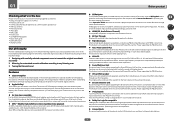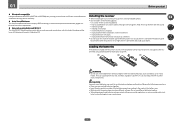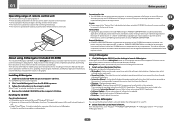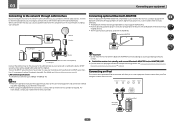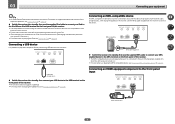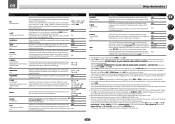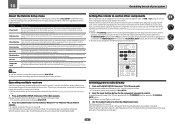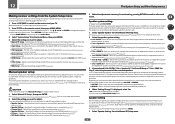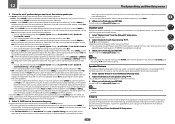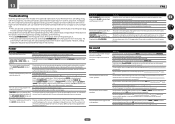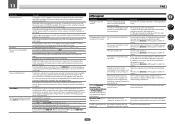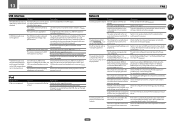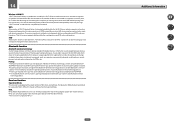Pioneer SC-65 Support and Manuals
Get Help and Manuals for this Pioneer item

View All Support Options Below
Free Pioneer SC-65 manuals!
Problems with Pioneer SC-65?
Ask a Question
Free Pioneer SC-65 manuals!
Problems with Pioneer SC-65?
Ask a Question
Most Recent Pioneer SC-65 Questions
How To Reset A Safe Mode Two Blue Flashing Lights On Display
House power cycled while receiver was on and appears to be in safe mode
House power cycled while receiver was on and appears to be in safe mode
(Posted by SDIETZ 2 years ago)
Blue Light Blinking Sc-65
(Posted by Robertgreg961rg 3 years ago)
No Sound Please Help
I just recently moved and have had my receiver unplugged for a few weeks. Last night I hook everythi...
I just recently moved and have had my receiver unplugged for a few weeks. Last night I hook everythi...
(Posted by Mmasone86 6 years ago)
Sc-65 'peak' Light Comes On Only When In The Cd Mode.
Cambridge Audio Blu-ray player has the ability to turn down the output signal turning the light off ...
Cambridge Audio Blu-ray player has the ability to turn down the output signal turning the light off ...
(Posted by andresme 6 years ago)
Pioneer SC-65 Videos
Popular Pioneer SC-65 Manual Pages
Pioneer SC-65 Reviews
We have not received any reviews for Pioneer yet.