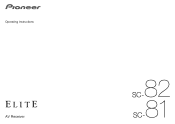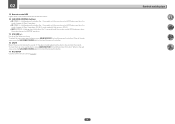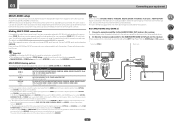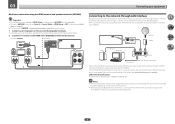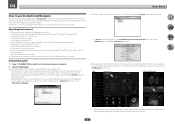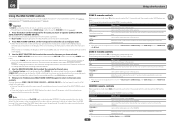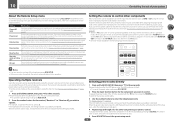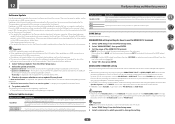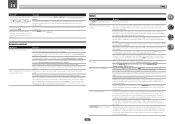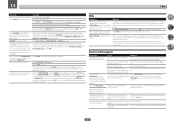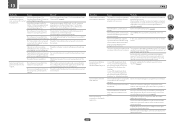Pioneer SC-81 Support and Manuals
Get Help and Manuals for this Pioneer item

View All Support Options Below
Free Pioneer SC-81 manuals!
Problems with Pioneer SC-81?
Ask a Question
Free Pioneer SC-81 manuals!
Problems with Pioneer SC-81?
Ask a Question
Most Recent Pioneer SC-81 Questions
How To Set Up The Receiver To 4k Like My New 4k Tv
How do you set up my sc81 receiver to 4k. I've had video parameter many times and it just goes to vi...
How do you set up my sc81 receiver to 4k. I've had video parameter many times and it just goes to vi...
(Posted by piersonp 2 years ago)
Pioneer Sc-81 Manual Selection Knob Only Allows Mht Demo
when i turn the manual selection knob, the only source option that comes up is "MHT DEMO" how do I t...
when i turn the manual selection knob, the only source option that comes up is "MHT DEMO" how do I t...
(Posted by sraynor2010 8 years ago)
Pioneer SC-81 Videos
Popular Pioneer SC-81 Manual Pages
Pioneer SC-81 Reviews
We have not received any reviews for Pioneer yet.