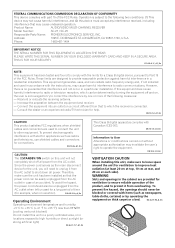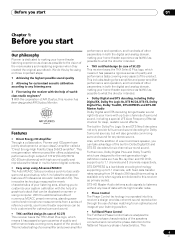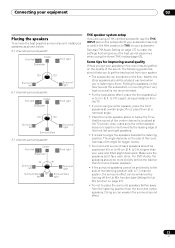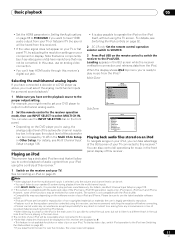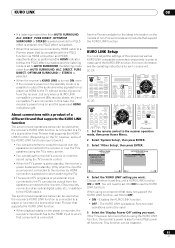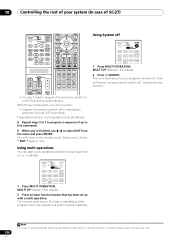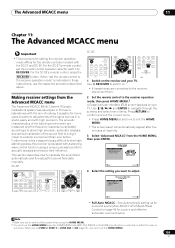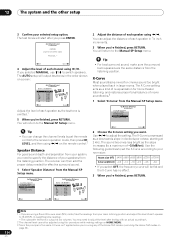Pioneer SC-27 Support Question
Find answers below for this question about Pioneer SC-27 - SC27 - Elite 7.1 Channels A/V THX Receiver.Need a Pioneer SC-27 manual? We have 1 online manual for this item!
Question posted by vietson2457 on December 21st, 2013
Please Chao.toi Have An Issue That Needs Urgent Help : I Have A Pioneer Elite S
The person who posted this question about this Pioneer product did not include a detailed explanation. Please use the "Request More Information" button to the right if more details would help you to answer this question.
Current Answers
Related Pioneer SC-27 Manual Pages
Similar Questions
What Is The Model Number Of The Remote?
Good morning ladies and gents, What is the model number of the remote control that comes with the Pi...
Good morning ladies and gents, What is the model number of the remote control that comes with the Pi...
(Posted by SFisher0 1 year ago)
Hi All, I Need Urgent Help Pioneer Elite Sc25. When I Plugged In Sc25 Standby B
help repair reset pioneer elite sc 25
help repair reset pioneer elite sc 25
(Posted by vietson2457 10 years ago)
Hi There . I Need Urgent Help Pioneer Elite Sc25 . When I Plugged In Sc25 . Stan
Hi all, I need urgent help PIONEER ELITE SC25. When I plugged in SC25 Standby bright blue light on. ...
Hi all, I need urgent help PIONEER ELITE SC25. When I plugged in SC25 Standby bright blue light on. ...
(Posted by vietson2457 10 years ago)
Suggest Emergency Help : Please Chao.toi Have An Advantage Pioneer Elite Sc25.s
(Posted by vietson2457 10 years ago)
Where Can I Find On-line Codes For Programming Pioneer Sc-27 Remote Control
Need it for operating other devices
Need it for operating other devices
(Posted by Anonymous-34345 12 years ago)