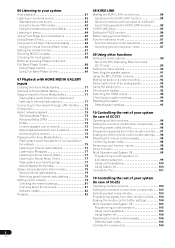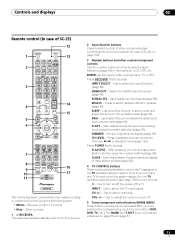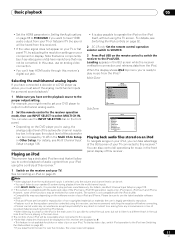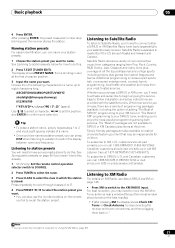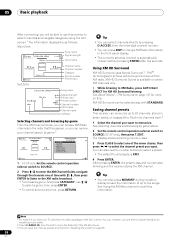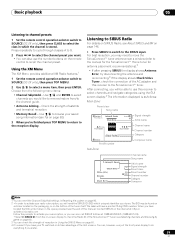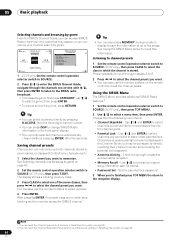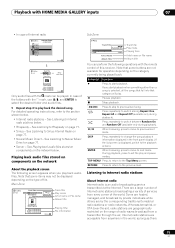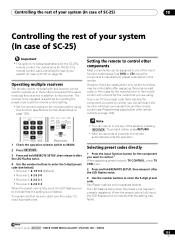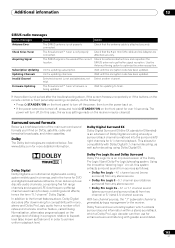Pioneer SC-27 Support Question
Find answers below for this question about Pioneer SC-27 - SC27 - Elite 7.1 Channels A/V THX Receiver.Need a Pioneer SC-27 manual? We have 1 online manual for this item!
Question posted by SFisher0 on November 20th, 2022
What Is The Model Number Of The Remote?
Good morning ladies and gents, What is the model number of the remote control that comes with the Pioneer Elite SC 27 AV
Current Answers
Answer #2: Posted by SonuKumar on November 20th, 2022 9:11 PM
Please respond to my effort to provide you with the best possible solution by using the "Acceptable Solution" and/or the "Helpful" buttons when the answer has proven to be helpful.
Regards,
Sonu
Your search handyman for all e-support needs!!
Related Pioneer SC-27 Manual Pages
Similar Questions
Remote Control Volume
The original remote will not change the volume to the Amp. The remote will change inputs, and other ...
The original remote will not change the volume to the Amp. The remote will change inputs, and other ...
(Posted by nicholsrandy2900 7 years ago)
Remote Control For Pioneer Htz-77dv
1. Remote Control Spoil and where to look for replacement?2. How to adjust volume in the DVD player,...
1. Remote Control Spoil and where to look for replacement?2. How to adjust volume in the DVD player,...
(Posted by alanliew2633 8 years ago)
Please Chao.toi Have An Issue That Needs Urgent Help : I Have A Pioneer Elite S
(Posted by vietson2457 10 years ago)
Standby Light And Remote Control
The standby light goes on and off, affecting the remote control wuthout any reason. Why? What shall ...
The standby light goes on and off, affecting the remote control wuthout any reason. Why? What shall ...
(Posted by zungar 10 years ago)
Where Can I Find On-line Codes For Programming Pioneer Sc-27 Remote Control
Need it for operating other devices
Need it for operating other devices
(Posted by Anonymous-34345 12 years ago)