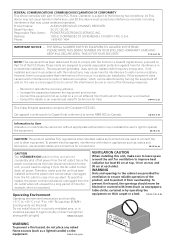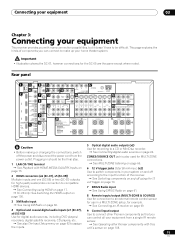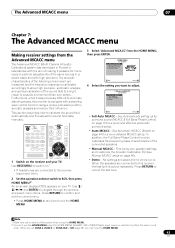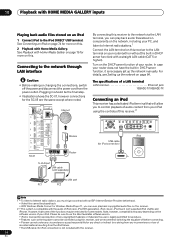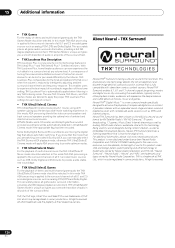Pioneer SC-07 Support Question
Find answers below for this question about Pioneer SC-07 - Elite AV Network Receiver.Need a Pioneer SC-07 manual? We have 1 online manual for this item!
Question posted by Enriquemercedes on June 3rd, 2018
TI have an elite Pioneer Sc-07 and only lights a red light on Avanced Mcacc
1. I would like to know how I do to reset the system again
Current Answers
Related Pioneer SC-07 Manual Pages
Similar Questions
Pioneer Sc-07 Elite Won't Power On And A Red Light Above The Macca Is Blinking
(Posted by Shawnbwells 1 year ago)
Troubleshoot My Sc-05 Pioneer Elite
My pioneer receiver powers on and does not have a burnt smell but is putting out no sound what would...
My pioneer receiver powers on and does not have a burnt smell but is putting out no sound what would...
(Posted by robertstandridge072 2 years ago)
My Mcacc Light Is Flashing And Receiver Won’t Turn On What Do I Need To Do ?
my MCACC is flashing and my reciever won't turn on
my MCACC is flashing and my reciever won't turn on
(Posted by tylermanning 3 years ago)
How To Factory Reset My Pioneer Elite Vsx-81txv Receiver
How to factory reset my pioneer elite VSX-81TXV receiver
How to factory reset my pioneer elite VSX-81TXV receiver
(Posted by thebigboss691 7 years ago)
How Do I Fix My Problem?
i have a pioneer XV-EV61 home theater and when i plug it in the timer light just blinks then when i ...
i have a pioneer XV-EV61 home theater and when i plug it in the timer light just blinks then when i ...
(Posted by komamesofsaipan 12 years ago)