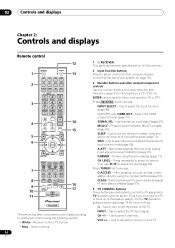Pioneer VSX-21TXH - Elite AV Receiver Support and Manuals
Get Help and Manuals for this Pioneer item

View All Support Options Below
Free Pioneer VSX-21TXH manuals!
Problems with Pioneer VSX-21TXH?
Ask a Question
Free Pioneer VSX-21TXH manuals!
Problems with Pioneer VSX-21TXH?
Ask a Question
Most Recent Pioneer VSX-21TXH Questions
Atualização Receiver Pioneer Hdmi-earc
boa noite, gostaria de saber se existe uma atualização do receiver pioneer vsx-21txh, para...
boa noite, gostaria de saber se existe uma atualização do receiver pioneer vsx-21txh, para...
(Posted by luigigrande 2 years ago)
Accessing My C. Channel Info On The Receiver?
when I connect my sp22 center channel speaker to this receiver, how do I access the info in the rece...
when I connect my sp22 center channel speaker to this receiver, how do I access the info in the rece...
(Posted by corndube 8 years ago)
Pioneer Vsx-21txh Was Turned Off With Comcast Remote And Won't Turn Back On
(Posted by bhurtz 12 years ago)
Pioner Vsx-21txh Was Turned Off With Comcast Remote Last Night And Won't Turn Ba
(Posted by bhurtz 12 years ago)
I Have A Pioneer Vsx-21 Txh Receiver. Zone 1 Has Stopped Working.
I have a Pioneer VSX-21 TXH Receiver. Zone 1 has stopped working. No video or Audio. There are no er...
I have a Pioneer VSX-21 TXH Receiver. Zone 1 has stopped working. No video or Audio. There are no er...
(Posted by hreynolds1 12 years ago)
Popular Pioneer VSX-21TXH Manual Pages
Pioneer VSX-21TXH Reviews
We have not received any reviews for Pioneer yet.