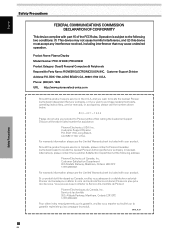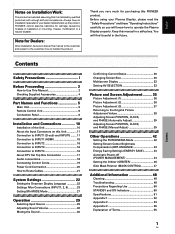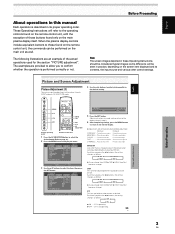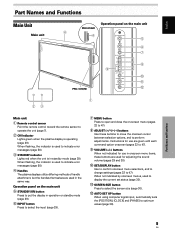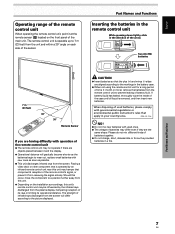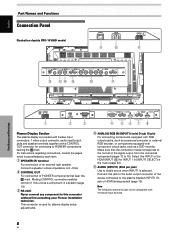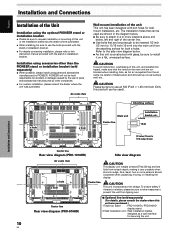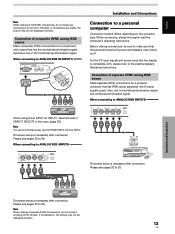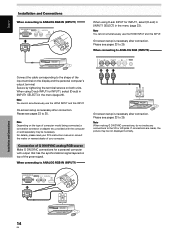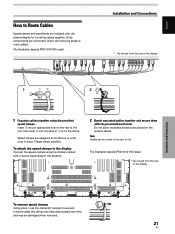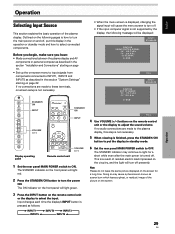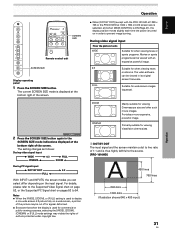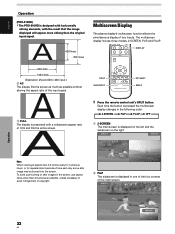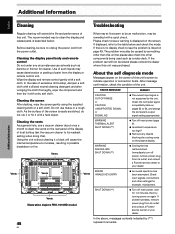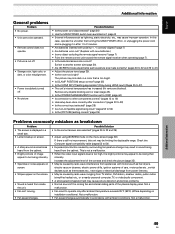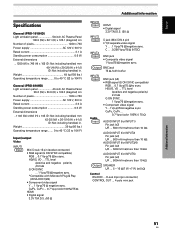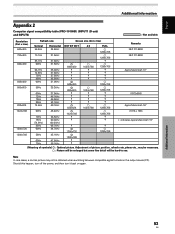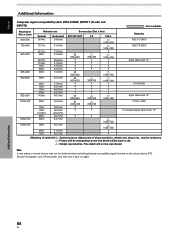Pioneer PRO-810HD Support Question
Find answers below for this question about Pioneer PRO-810HD.Need a Pioneer PRO-810HD manual? We have 1 online manual for this item!
Question posted by joaellis on October 5th, 2014
Cant Get Audio
I have a picture but I cant get sound. I have a digital box. No cable. how do I get Audio to go with this great picture?
Current Answers
Related Pioneer PRO-810HD Manual Pages
Similar Questions
How Do I Get Sound Using An Hdmi Cable?
I have connected my Xbox via HDMI cable in the port behind the tv labeled "HDMI 1".Next to the HDMI ...
I have connected my Xbox via HDMI cable in the port behind the tv labeled "HDMI 1".Next to the HDMI ...
(Posted by gusekpo 7 years ago)
Have Pioneer Pdp505cmx Plasma Tv What Is Needed To Use It With Regular Cable Box
there is no coax hookup for this tv so I am not sure what to do need help
there is no coax hookup for this tv so I am not sure what to do need help
(Posted by hobby71 10 years ago)
Pioneer Elite Plasma Tv Pro-ro4u No Signal With Satellite Conection
(Posted by jadgjust4u 10 years ago)
Pioneer Plasma Hdmi Throug Direct Tv But No Sound
(Posted by bppurcell 11 years ago)
Pdp-5040hd Power.
every time i turn on the plasma display i get a fuzzy picture for a few secs then it goes to standby...
every time i turn on the plasma display i get a fuzzy picture for a few secs then it goes to standby...
(Posted by lenbates 11 years ago)