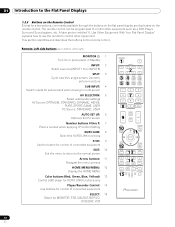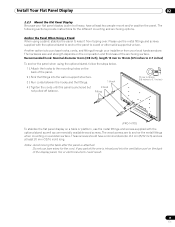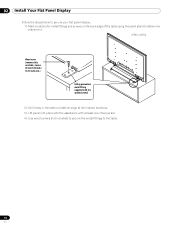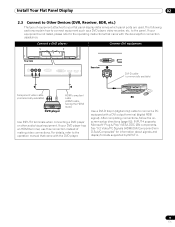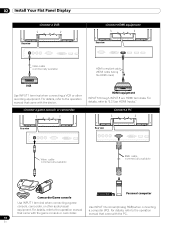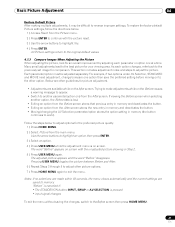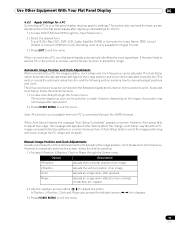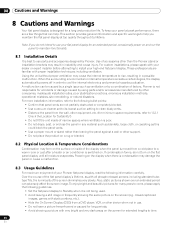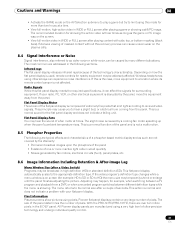Pioneer PRO-101FD Support Question
Find answers below for this question about Pioneer PRO-101FD - Elite® Signature Series 50" Plasma TV.Need a Pioneer PRO-101FD manual? We have 1 online manual for this item!
Question posted by paallenpaul on October 7th, 2013
Closed Caption Availability
The person who posted this question about this Pioneer product did not include a detailed explanation. Please use the "Request More Information" button to the right if more details would help you to answer this question.
Current Answers
Related Pioneer PRO-101FD Manual Pages
Similar Questions
Activating 'tuner Setup' Mode To Allow Closed Captioning To Be Shut Off
I am trying to turn off the Closed Captioning from my PDP4360 HD but the Tuner Setup mode is inactiv...
I am trying to turn off the Closed Captioning from my PDP4360 HD but the Tuner Setup mode is inactiv...
(Posted by bgroberts56 8 years ago)
What Would Be The Vesa Mounting Size For The Pioneer Pro110fd 50'plasma Tv.
I want to buy a stand to hold the tv. on with wheels on Amazon. The stand accomodates vesa mount hol...
I want to buy a stand to hold the tv. on with wheels on Amazon. The stand accomodates vesa mount hol...
(Posted by Dormont 8 years ago)
How Do I Turn On Closed Captioning?
I am unable to turn on closed captioning. Tuner selection in menu is gray and won't let me access it...
I am unable to turn on closed captioning. Tuner selection in menu is gray and won't let me access it...
(Posted by Karlyanne 10 years ago)
Need Closed Captioning For Tv Using Comcast
(Posted by Vetal20978 10 years ago)
I Have A Pioneer Elite Pro1010hd Monitor And I Am Trying To Find The Sleep Timer
I have a pioneer elite pro1010hd monitor and I am trying to find the sleep timer. Can you tell me ho...
I have a pioneer elite pro1010hd monitor and I am trying to find the sleep timer. Can you tell me ho...
(Posted by David89297 11 years ago)