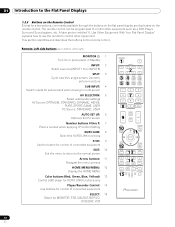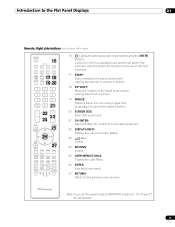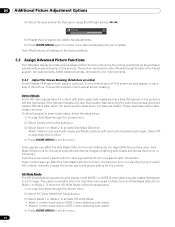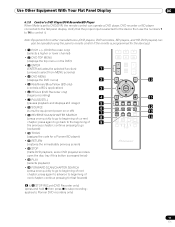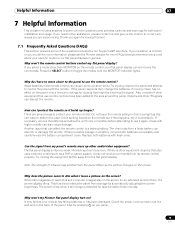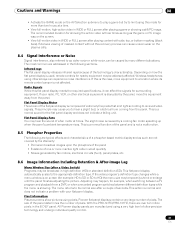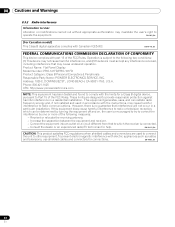Pioneer PRO-101FD Support Question
Find answers below for this question about Pioneer PRO-101FD - Elite® Signature Series 50" Plasma TV.Need a Pioneer PRO-101FD manual? We have 1 online manual for this item!
Question posted by David89297 on November 23rd, 2012
I Have A Pioneer Elite Pro1010hd Monitor And I Am Trying To Find The Sleep Timer
I have a pioneer elite pro1010hd monitor and I am trying to find the sleep timer. Can you tell me how to accand ad? Thx
Current Answers
Related Pioneer PRO-101FD Manual Pages
Similar Questions
Pioneer Elite Pro-607pu Weight
What is thePioneer Elite PRO-607PU WeightWhere can I buy factory stand?
What is thePioneer Elite PRO-607PU WeightWhere can I buy factory stand?
(Posted by ipurchaser 3 years ago)
12/24/2017 I Have 2007 Pioneer Elite Plazma Tv P607pu 60” And It’s Connev
12:24/20172007 Pioneer Elite plazma TV P607 PU is connencted to Direct TV but is no longer communica...
12:24/20172007 Pioneer Elite plazma TV P607 PU is connencted to Direct TV but is no longer communica...
(Posted by ross1500 6 years ago)
Pioneer Elite Pro1010hd Shutdown (15)
When I turn on the TV it shows a black screen and says shut down (15). Then it turns black. Then the...
When I turn on the TV it shows a black screen and says shut down (15). Then it turns black. Then the...
(Posted by His8245 7 years ago)
Is There A Way To Adapt Pioneer Elite 2005 1130 Hd To Allow Streaming? No Usb P
how is one able to adapt pioneer elite 1130HD to allow for streaming?
how is one able to adapt pioneer elite 1130HD to allow for streaming?
(Posted by Lornalodge 7 years ago)
Pioneer Elite Pro 1410hd Vertical Lines
My Pioneer Elite Pro I have has 2 vertical lines that are 1/2" wide and 12" long. I would like to kn...
My Pioneer Elite Pro I have has 2 vertical lines that are 1/2" wide and 12" long. I would like to kn...
(Posted by jeffmcandrew 8 years ago)