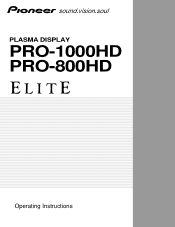Pioneer PRO-1000HD Support Question
Find answers below for this question about Pioneer PRO-1000HD.Need a Pioneer PRO-1000HD manual? We have 1 online manual for this item!
Question posted by jwillard on October 31st, 2012
I Only Want To Hook My Dish Network To My Pioneer Elite Tv Model Is Pro1000hd
how can i do it and what cables do i need
Current Answers
There are currently no answers that have been posted for this question.
Be the first to post an answer! Remember that you can earn up to 1,100 points for every answer you submit. The better the quality of your answer, the better chance it has to be accepted.
Be the first to post an answer! Remember that you can earn up to 1,100 points for every answer you submit. The better the quality of your answer, the better chance it has to be accepted.
Related Pioneer PRO-1000HD Manual Pages
Owner's Manual - Page 2
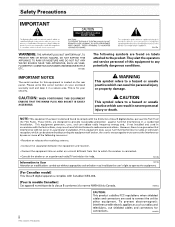
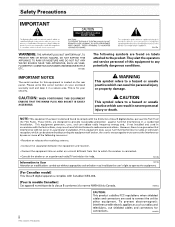
... or death. CAUTION: WHEN POSITIONING THIS EQUIPMENT
ENSURE THAT THE MAINS PLUG AND SOCKET IS EASILY ACCESSIBLE.
CAUTION
This symbol refers to the product. ii
PRO-1000HD / PRO-800HD IMPORTANT NOTICE
The serial number for your enclosed warranty card and keep it in a secure area.
Safety Precautions
The following symbols are found on...
Owner's Manual - Page 3
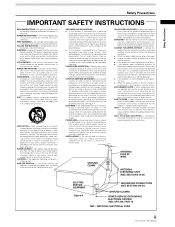
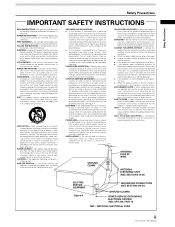
...against them might be taken to replace your obsolete outlet.
NATIONAL ELECTRICAL CODE
iii
PRO-1000HD / PRO-800HD
Use only with furniture wax, benzine, insecticides or other similar surface. ... not be blocked or covered. Do not place this indicates a need for future reference. An outside antenna or cable system is connected to its normal operation. ÷ If the ...
Owner's Manual - Page 4
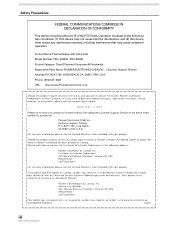
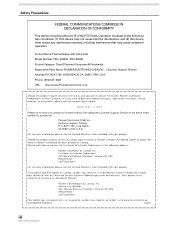
...BOX 1760, Long Beach, CA 90801-1760, U.S.A. Product Name: Plasma Display with part 15 of the FCC Rules. BOX 1760, LONG BEACH, CA., 90801-1760 U.S.A. Pioneer Electronics [USA] Inc. O. Safety Precautions FEDERAL COMMUNICATIONS COMMISSION DECLARATION OF CONFORMITY
This device complies with Video Card Model Number: PRO-1000HD / PRO-800HD Product Category: Class B Personal Computers & Peripherals...
Owner's Manual - Page 5
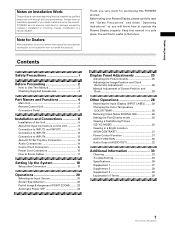
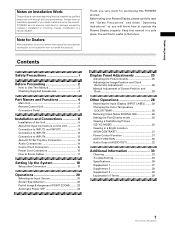
...Plasma Display, please carefully read the "Safety Precautions" and these "Operating Instructions" so you very much for Dealers:
After installation, be sure to Use This Manual 2 Checking Supplied Accessories 3
Part Names and Functions 4
Main Unit 4 Remote Control Unit 5 Connection Panel 6
Installation and Connections 8
Installation of Terms 39
1
PRO-1000HD / PRO...PIONEER product. PIONEER...
Owner's Manual - Page 6


... display has a non- Power Management and Sun Microsystems are the same for the PRO-1000HD model. Once the unit has been taken out of the box, and it has been confirmed that all the necessary points regarding installation of the plasma display and connections to the basic operations associated with selecting a source component up...
Owner's Manual - Page 7


...6 Bead bands (x 2)
H.
POS I T I ON : 0 V. POS I T I ON : 0
ADJUST
MENU SET
EXIT SET
5 Press 5/∞/2/3 to adjust the value.
÷ Operating Instructions ÷ Warranty
3
PRO-1000HD / PRO-800HD L E V E L B. Before Proceeding
Before Proceeding
The following accessories were supplied.
1 Power cord
2 Remote control unit
3 AA (R6) batteries (x 2)
VIDEO S-VIDEO
SELECT
SET ENTER...
Owner's Manual - Page 8


... is also used to indicate error messages (page 35).
2 Remote control sensor
Point the remote control toward the remote sensor to optimum values (page 26).
4
PRO-1000HD / PRO-800HD Part Names and Functions
Main Unit
Main unit
1
Operation panel on the unit. The flashing pattern is in the on-screen display (pages 18...
Owner's Manual - Page 9
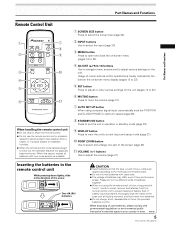
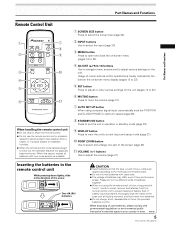
... remote control unit for a long period of time (1 month or more), remove the batteries from a heater, or in the direction of battery fluid. H048 En
5
PRO-1000HD / PRO-800HD Usage of batteries together. ¶ When not using computer signal input, automatically sets the POSITION and CLOCK/ PHASE to optimum values (page 26).
8 STANDBY...
Owner's Manual - Page 10
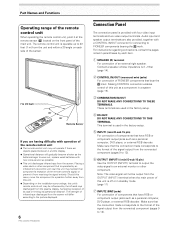
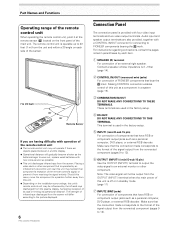
...the connected component (pages 9 to the picture displayed.
6
PRO-1000HD / PRO-800HD
Connection Panel
The connection panel is off or in ...remote control's signal, or prevent it from the plasma display, hampering reception of its rays or limiting its...14).
2 CONTROL IN/OUT (monaural mini jacks)
For connection of PIONEER components that have RGB or component output jacks such as possible.
&#...
Owner's Manual - Page 11
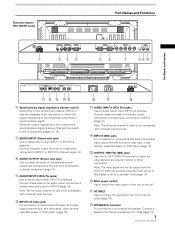
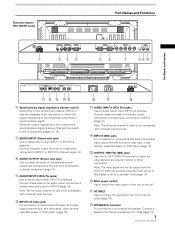
...AUDIO INPUT3 (RCA Pin jacks)
Use to obtain sound when INPUT4 is selected. Illustration depicts PRO-1000HD model. Note: The left speaker. INPUT4 (BNC jack)
For connection of the connected component's ... (page 16).
% SPEAKER (L) terminal
For connection of 8 -16 Ω (page 14).
7
PRO-1000HD / PRO-800HD Note: The left audio channel (L) jack is off .
$ AC INLET
Use to connect the...
Owner's Manual - Page 12
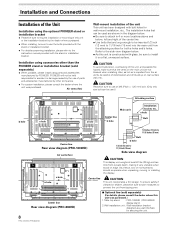
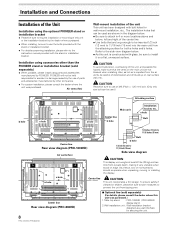
..., please consult the dealer where the
unit was purchased.)
1 Table top stand : PRO-1000HD / PRO-800HD display stand.
2 Wall installation unit : Wall installation bracket designed as hot air...designed with bolt holes for securing the unit.
8
PRO-1000HD / PRO-800HD Also, as a wall interface for wall-mount installation, etc..
PIONEER will not be held responsible for both a holes ...
Owner's Manual - Page 13
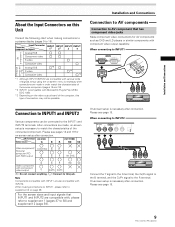
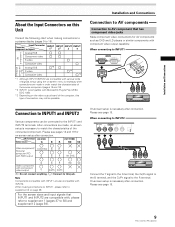
... may not be connected to supplement 3 on page 39.
Please see page 18.
9
PRO-1000HD / PRO-800HD Please see pages 18 and 19 for AV components such as DVD and LD players ...setup after connections are made , on-screen
setup is necessary after connection. When making connections to a plasma display (pages 9 to the R terminal. On-screen setup is necessary to AV component that INPUT1 ...
Owner's Manual - Page 15
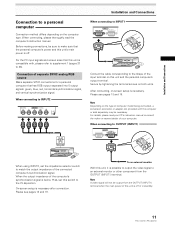
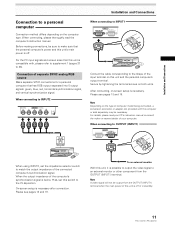
... dealer of your computer.
Connection of computer model being connected, a conversion connector or adapter ..., set this unit, it is off or in standby.
11
PRO-1000HD / PRO-800HD Before making connections, be output from the OUTPUT (INPUT1) ... to INPUT1
INPUT1
OUTPUT
ANALOG RGB
(ANALOG RGB)
Connect the cable corresponding to the shape of the computer's synchronization signal is necessary...
Owner's Manual - Page 19
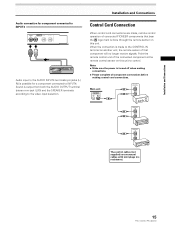
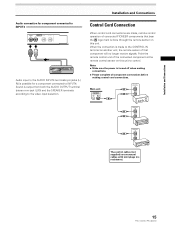
... PIONEER components that component will no resistance).
15
PRO-1000HD / PRO-800HD Main unit
CONTROL
IN
OUT
CONTROL IN
OUT
CONTROL IN
OUT
CONTROL IN
OUT
The control cables ... INPUT4. Installation and Connections
Control Cord Connection
When control cord connections are monaural cables with mini plugs (no longer receive signals. Installation and Connections
Audio connection for...
Owner's Manual - Page 21
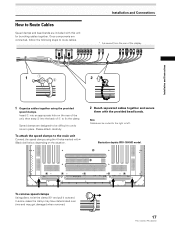
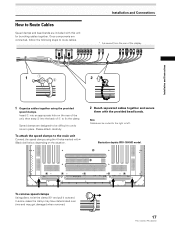
... be routed to the right or left.
Illustration depicts PRO-1000HD model.
In some cases the clamp may have deteriorated over time and may get damaged when removed.
17
PRO-1000HD / PRO-800HD Installation and Connections
* As viewed from the rear of 1 to fix the clamp. Note Cables can be difficult to undo once in place. Once...
Owner's Manual - Page 37
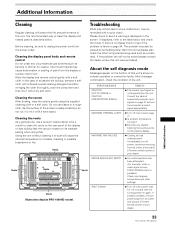
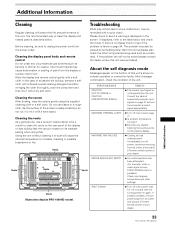
... caused by the unit. About the self diagnosis mode
Messages appear on the plasma display.
¶ Cooling fan has malfunctioned. After message confirmation, check the ...of the display of paint from its outlet, and consult a Pioneer service center or your dealer.
33
PRO-1000HD / PRO-800HD
Additional Information
Use of excessive dirt buildup, dampen a soft... depicts PRO-1000HD model.
Owner's Manual - Page 38
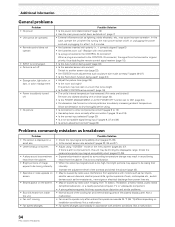
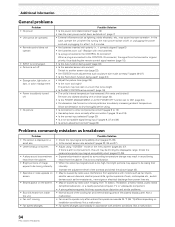
...to suddenly increasing ambient temperature. Not a malfunction.
34
PRO-1000HD / PRO-800HD Check the personal computer input signal compatibility chart (...the cabinet.
• Bright portions of the plasma display panel. If there is still no improvement,... heard from TV station, FM station, amateur radios, public radios (simplified radios) etc., or a nearby personal computer, TV, or video...
Owner's Manual - Page 43
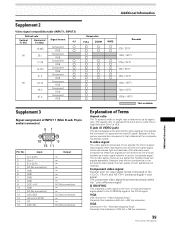
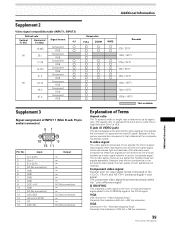
... reproduces light and darkness.
The aspect ratio on standard TVs is 4:3 and on wide TVs or High Definition TVs it is short for "Video Graphics Array". S-video ... signal that obtained at the composite input/output jacks. Generally this indicates a 1024 dot x 768 line resolution.
39
PRO-1000HD / PRO-800HD
Additional Information
Input
1
R or CR/PR
2
G or Y
3
B or CB/PB
4
NC (No...
Owner's Manual - Page 44


All rights reserved.
Copyright © 2002 Pioneer Corporation. PIONEER ELECTRONICS OF CANADA, INC. 300 Allstate Parkway, Markham, Ontario L3R OP2, Canada
Published by Pioneer Corporation. BOX 1540, Long Beach, California 90801-1540, U.S.A. Printed in USA PIONEER CORPORATION 4-1, Meguro 1-Chome, Meguro-ku, Tokyo 153-8654, Japan
PIONEER ELECTRONICS (USA) INC. P.O.
Similar Questions
Dish Cable Took Up
How do i connect my dish cable to my pioneer model PDP 425CMX
How do i connect my dish cable to my pioneer model PDP 425CMX
(Posted by Anonymous-161533 7 years ago)
How Do I Hook Cable Tv To The Pioneer Elite Pro 1000 Hd?
(Posted by sss12884 9 years ago)
How Do I Hook Up A Pioneer Pro 1000hd Tv To Receive To Receive Cable?
theres no coax cable so how do i hook this up to cable to watch and listen to the tv?
theres no coax cable so how do i hook this up to cable to watch and listen to the tv?
(Posted by ebmx187 11 years ago)
Are There Any Other Tv Stands That Are Compatible With The Pioneer Elite Pro 100
(Posted by dutchessjess 12 years ago)
I Have A Pioneer Tv Model Pdp4300 And Can't Find Cable Hookup?
(Posted by vbeach81 13 years ago)