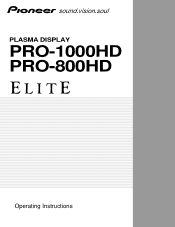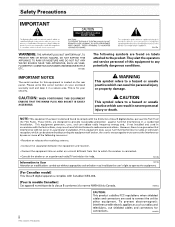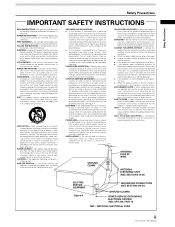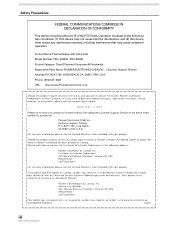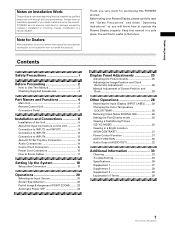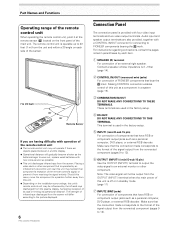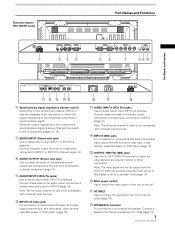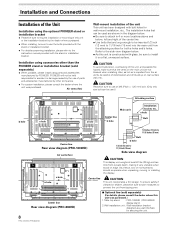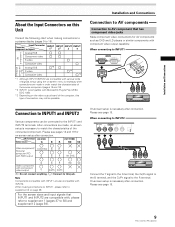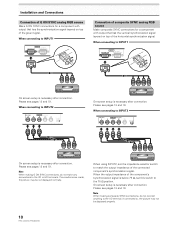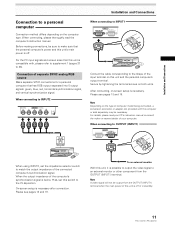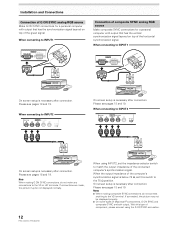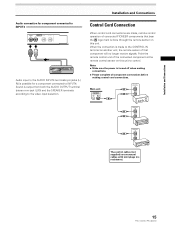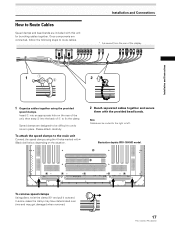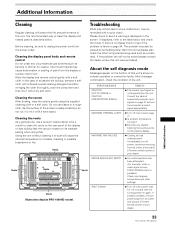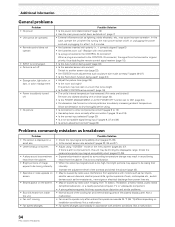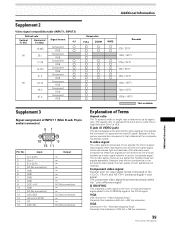Pioneer PRO-1000HD Support Question
Find answers below for this question about Pioneer PRO-1000HD.Need a Pioneer PRO-1000HD manual? We have 1 online manual for this item!
Question posted by sss12884 on March 19th, 2015
How Do I Hook Cable Tv To The Pioneer Elite Pro 1000 Hd?
The person who posted this question about this Pioneer product did not include a detailed explanation. Please use the "Request More Information" button to the right if more details would help you to answer this question.
Current Answers
Answer #1: Posted by sabrie on March 19th, 2015 6:51 PM
please download the user manual on the link below for connection instructions.
www.techboss.co.za
Related Pioneer PRO-1000HD Manual Pages
Similar Questions
Pioneer Elite Pro 1410hd Vertical Lines
My Pioneer Elite Pro I have has 2 vertical lines that are 1/2" wide and 12" long. I would like to kn...
My Pioneer Elite Pro I have has 2 vertical lines that are 1/2" wide and 12" long. I would like to kn...
(Posted by jeffmcandrew 8 years ago)
Looking For Stand Pdk-1000 For Pioneer Elite Pro-1010hd.
Need a stand that will fit my Elite PRO-1010HD. Stand part is PDK-1000. If anyone knows where to get...
Need a stand that will fit my Elite PRO-1010HD. Stand part is PDK-1000. If anyone knows where to get...
(Posted by laurainark 9 years ago)
I Only Want To Hook My Dish Network To My Pioneer Elite Tv Model Is Pro1000hd
how can i do it and what cables do i need
how can i do it and what cables do i need
(Posted by jwillard 11 years ago)
How Do I Hook Up A Pioneer Pro 1000hd Tv To Receive To Receive Cable?
theres no coax cable so how do i hook this up to cable to watch and listen to the tv?
theres no coax cable so how do i hook this up to cable to watch and listen to the tv?
(Posted by ebmx187 11 years ago)
Are There Any Other Tv Stands That Are Compatible With The Pioneer Elite Pro 100
(Posted by dutchessjess 12 years ago)