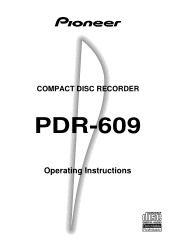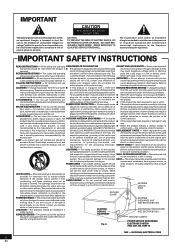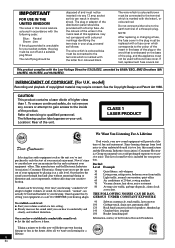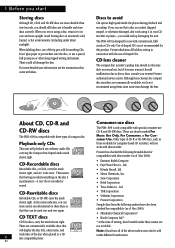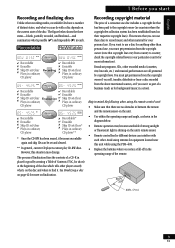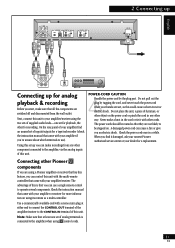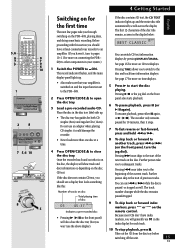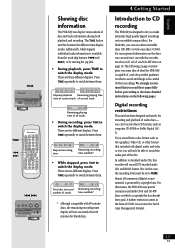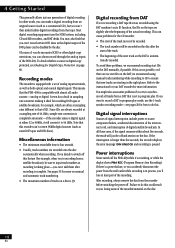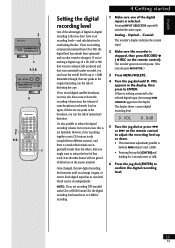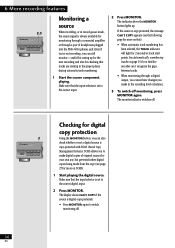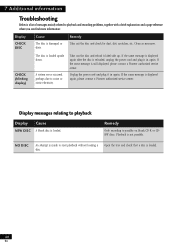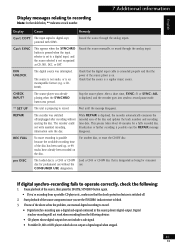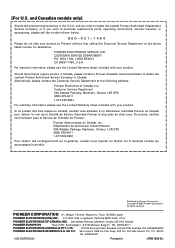Pioneer PDR-609 Support Question
Find answers below for this question about Pioneer PDR-609.Need a Pioneer PDR-609 manual? We have 1 online manual for this item!
Question posted by Jassjjj on August 2nd, 2021
How Do I Connect Speakers And Turntable To A Pioneer Pdr 609
How do I connect speakers and turntable to a pioneer pdr609 c
Current Answers
Answer #1: Posted by SonuKumar on August 2nd, 2021 9:50 AM
Please respond to my effort to provide you with the best possible solution by using the "Acceptable Solution" and/or the "Helpful" buttons when the answer has proven to be helpful.
Regards,
Sonu
Your search handyman for all e-support needs!!
Related Pioneer PDR-609 Manual Pages
Similar Questions
Wireless Turntable /csx-521- K/ No Sound / Speakers Connected
my pioneer CSX-521- KI'm trying to hook up a turntable which is wireless using my Bluetooth and they...
my pioneer CSX-521- KI'm trying to hook up a turntable which is wireless using my Bluetooth and they...
(Posted by sixgene 5 years ago)
I Am Trying To Connect A Kenwood Kd 492 F Turntable To My Pioneer Vsx 14 Elite.
When connecting to the Phono Inputs, there is no sound. I can connect to the VCR/DVD input, but I ha...
When connecting to the Phono Inputs, there is no sound. I can connect to the VCR/DVD input, but I ha...
(Posted by pambevins 11 years ago)
Connecting A Turntable
How do I connect up my turntable to this amplifier. Have tried connecting phono leads to the second ...
How do I connect up my turntable to this amplifier. Have tried connecting phono leads to the second ...
(Posted by swanrichard 11 years ago)