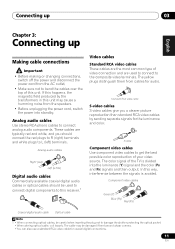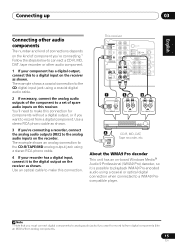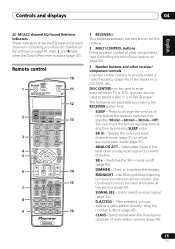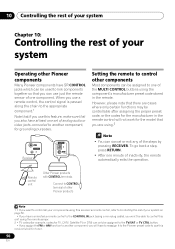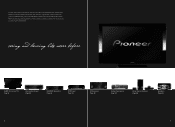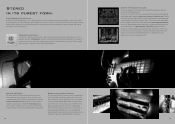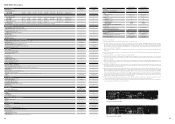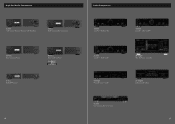Pioneer VSX-917V-S Support Question
Find answers below for this question about Pioneer VSX-917V-S.Need a Pioneer VSX-917V-S manual? We have 2 online manuals for this item!
Question posted by swanrichard on June 14th, 2012
Connecting A Turntable
How do I connect up my turntable to this amplifier. Have tried connecting phono leads to the second from bottom inputs but volumn very low (even when ampliifer set to full volumn) and sound tinny.
Thanks
Current Answers
Related Pioneer VSX-917V-S Manual Pages
Similar Questions
Pionerr Vsx-522 No Fm Sound
no sound output in fm radion playback Am radio sound yesCD sound yesSimple 2 speaker setup for 2ch s...
no sound output in fm radion playback Am radio sound yesCD sound yesSimple 2 speaker setup for 2ch s...
(Posted by Cherii 7 years ago)
Vsx-1122, Power To The Unit But No Apparent Power To Speakers Or To Usb Port.
There is power to the display so the various input, tuner, and volume settings show on the display. ...
There is power to the display so the various input, tuner, and volume settings show on the display. ...
(Posted by jharild 9 years ago)
Why Doesn't My I-phone See My New Vsx 1121 On Airplay?
I have two Pioneers in my house. My original unit is a vsx 43 and I have no problem using airplay. H...
I have two Pioneers in my house. My original unit is a vsx 43 and I have no problem using airplay. H...
(Posted by kitlandis 9 years ago)
No Sound Via Hdmi Video Switching
I added a apple tv through my pioneer vsx-917V amp and when I switch it on video shows in my hd tv b...
I added a apple tv through my pioneer vsx-917V amp and when I switch it on video shows in my hd tv b...
(Posted by javednoman 11 years ago)
What Could You Recommend For A Subwoofer For The Pioneer Vsx-917v.
teh system works well, I am only missing a subwoofer. The spkrs. are Theater research, would love to...
teh system works well, I am only missing a subwoofer. The spkrs. are Theater research, would love to...
(Posted by ramirezandrew53 12 years ago)