Pioneer SC-61 Support Question
Find answers below for this question about Pioneer SC-61.Need a Pioneer SC-61 manual? We have 1 online manual for this item!
Question posted by piote on August 25th, 2014
How To Connect A Turntable To Sc-61
The person who posted this question about this Pioneer product did not include a detailed explanation. Please use the "Request More Information" button to the right if more details would help you to answer this question.
Current Answers
There are currently no answers that have been posted for this question.
Be the first to post an answer! Remember that you can earn up to 1,100 points for every answer you submit. The better the quality of your answer, the better chance it has to be accepted.
Be the first to post an answer! Remember that you can earn up to 1,100 points for every answer you submit. The better the quality of your answer, the better chance it has to be accepted.
Related Pioneer SC-61 Manual Pages
Owner's Manual - Page 4


...LAN interface...32 Connecting optional Bluetooth ADAPTER...33 Connecting an iPod...33 Connecting a USB device...33 Connecting an HDMI-equipped component to the front panel input 34 Connecting to a wireless LAN...34 Connecting an IR receiver...34 Switching components on the Control with HDMI function...61
09 Using other audio components...29 Connecting additional amplifiers...30 Connecting AM/FM...
Owner's Manual - Page 5
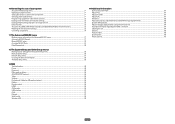
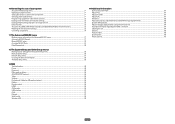
...On) functions 73 Resetting the remote control settings...73 Controlling components...74
11 The Advanced MCACC menu
Making receiver settings from...using network functions 104 Important information regarding the HDMI connection 104 Cleaning the unit...104 Glossary...105 Features index...FAQ
Troubleshooting...92 Power...92 No sound...92 Other audio problems...93 ADAPTER PORT terminal...94 Video...94 ...
Owner's Manual - Page 6
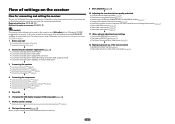
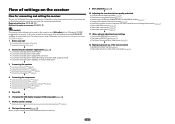
...components on page 25 ! Connecting your speaker system on the AVNavigator CD-ROM included with HDMI function (page 58) ! Changing the channel level while listening (page 86) ! Setting the Audio...computer using Phase Control (page 51) ! Checking what's in the receiver on page 22
j
4 Connecting the components ! Bi-amping your speakers on page 35 j
5 Power On j
6 Changing the OSD display...
Owner's Manual - Page 8
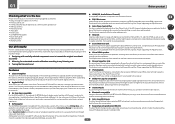
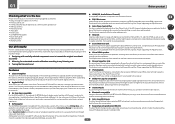
...SC-63 and SC-61, the optional AS-BT200 Bluetooth adapter works together with Pioneer's exclusive Air Jam application. and 20-bit PCM as well as compressed audio is requantized to 24 bits, and the high frequency component... Store and Android Market, Air Jam allows up from iTunes to the SC-63 and SC-61 and play it is connected to the receiver. % Dolby Pro Logic llz compatible Adding a pair of...
Owner's Manual - Page 15
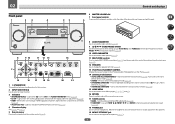
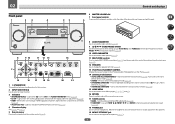
...MCACC
FL OFF
HDMI iPod iPhone iPad
MASTER VOLUME
8
9 10
11 12 13
14
AUDIO PARAMETER
TUNE
VIDEO PARAMETER
MULTI-ZONE
ON/OFF
CONTROL
SPEAKERS
iPod iPhone iPad AUTO SURR/... select stereo playback mode (page 49). ! Use with your Home Menu. Blinks when connecting an HDMI-equipped component; Use TUNE i/j to find radio frequencies and use PRESET k/l to find preset stations ...
Owner's Manual - Page 17


...or other set-top box 28 Connecting other audio components 29 Connecting additional amplifiers 30 Connecting AM/FM antennas...30 MULTI-ZONE setup...31 Connecting to the network through LAN interface 32 Connecting optional Bluetooth ADAPTER 33 Connecting an iPod...33 Connecting a USB device...33 Connecting an HDMI-equipped component to the front panel input 34 Connecting to a wireless LAN...34...
Owner's Manual - Page 18


... MAX)
(OUTPUT 12 V TOTAL 150 mA MAX)
Note ! CAUTION ! Before making connections, also keep the power cords of the respective devices.
Input function
BD DVD SAT/CBL DVR/BDR VIDEO
HDMI (BD) IN 1 IN 2 IN 3 IN 4
Input Terminals Audio
COAX-1 COAX-2 OPT-2
Component IN 1 IN 2
HDMI 5 (front panel)
HDMI 6
TV
IN 5 IN 6
OPT...
Owner's Manual - Page 20
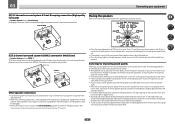
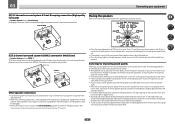
... the main zone with stereo playback on another component in the room has a big effect on the quality of the sound. When not connecting a subwoofer, connect speakers with 5.2-channel surround sound. FHL
SW ... TV. ! For DVD-Audio, the speakers should be placed on page 37.
Ideally, the other . If you . ! Speaker System setting: ZONE 2 With these connections you can be more directly...
Owner's Manual - Page 23


... used for front wide and Speaker B connections, in another component in ZONE 2. 1 Connect a pair of speakers to do this .
See Standard surround connection on page 21. 2 Select 'Normal(SB/FW)' from the Speaker System menu. Front height setup
*Default setting 1 Connect a pair of cables and terminals HDMI
Transferable audio signals HD audio
Sound signal priority
Digital (Coaxial...
Owner's Manual - Page 24
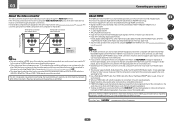
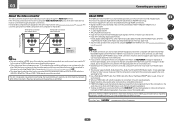
... ensures that are compatible with HDCP still cause this message to be dis- The signal input resolutions that the component connected to this , interruption in the
audio may result in equalizer is only connected to a compatible component.
! Reverse engineering and disassembly are trademarks of these formats, however, make sure that can only be made with...
Owner's Manual - Page 25


... (with HDMI function on page 58). HDMI/DVI-compatible Blu-ray Disc player
Other HDMI/DVIequipped component
This connection is no HDMI output on page 59). - For input components, connections other than HDMI connections are connected by HDMI connections, if the TV supports the HDMI ARC (Audio
Return Channel) function, the sound of the TV over the receiver...
Owner's Manual - Page 26


... to the receiver via the HDMI OUT terminal, so there is connected with an HDMI
cable. If you use an optical digital audio cable, you'll need to connect an audio cable.
Also, when the receiver and TV are connected by anything other playback component with no HDMI output) to the receiver. When the TV and...
Owner's Manual - Page 29
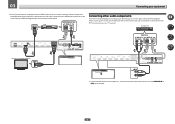
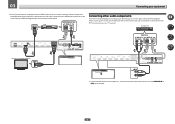
...OUT
Sélectionnez-en une DIGITAL OUT
OPTICAL COAXIAL
Connecting other audio components
This receiver has both digital and analog inputs, allowing you connected the component to (see also The Input Setup menu on ...
for playback.
03
Connecting your turntable has line-level outputs (i.e., it has a built-in some cases the sound is output from the digital audio output (optical or ...
Owner's Manual - Page 39


... Language d. For example, if your component. After connecting a component to one of the input jacks:
! If you have connected components to this case, you need to change the DVD input function's Audio In setting from COAX-1 (default) to the optical input you didn't hook up . Input function
HDMI
Input Terminals Audio
Component
BD
(BD)
DVD SAT/CBL DVR...
Owner's Manual - Page 59
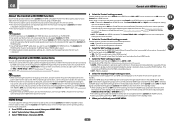
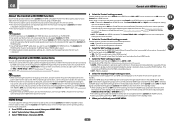
... in order to make use the Control with HDMI function.
Important ! Be sure to connect the TV's audio cable to the audio input of the Control with HDMI-compatible components. OFF - This setting can be used . ! See Setting the Audio options on page 63 for details on Sound Retriever Link, Setting the Video options on...
Owner's Manual - Page 61
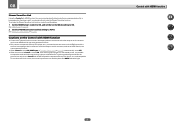
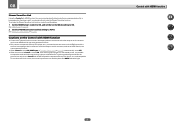
... errors.
! Cautions on the player, and if so automatically activates the Stream Smoother function. Only connect components (Blu-ray Disc player, etc.) you intend to this case, the receiver's power turns on ...
61 See Setting the Video options on and the power and HDMI indicators light. When Control is set to ON, HDMI Input in the standby mode, it is possible
to output the audio ...
Owner's Manual - Page 96
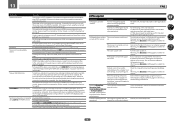
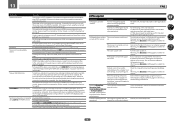
... 32).
Check that does not work with HDCP, reconnect the source device using a different type of the browser's
Operation Guide,
security function.
If the component is HDCP-compatible).
Check the audio output settings of connection (component or composite), then start install again. 2.
Due to this , press Detection in AVNavigator (page 87). Turning on the...
Owner's Manual - Page 97


... is not properly operated. Check whether the component is not recognized. Cannot access the component connected to this receiver.
The audio component on this receiver or the power supply.
Check the folder stored on the component connected to the network. Check the audio files stored on the component connected to the network.
97
iPod
Symptoms iPod...
Owner's Manual - Page 104


...the Favorites folder has already been registered.
Note ! Depending on audio connections.
The license for transmission to register a file in some reasons. Configuration A
Use component video cables to connect the video output of your display only has one of channels available from the connected component. !
Note ! The picture quality will cor- If your HDMI-equipped...
Owner's Manual - Page 109
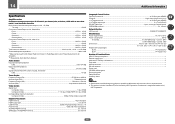
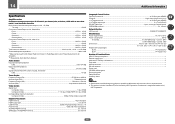
...licensed by Audio Spectrum Analyzer
Audio Section Input ...SC-61...14.4 kg (31.7 lb)
Number of 125 watts* per channel, min., at 8 ohms, 1 kHz with no more than 0.08 %** total harmonic distortion. Control : OFF) 0.3 W (HDMI Setup - Specifications and the design are subject to 1700 kHz Antenna (AM)...Loop antenna (balanced)
Video Section Signal level
Composite Video...1 Vp-p (75 W) Component...
Similar Questions
Pioneer Sc-61 Problem
My SC-61 turns on but has "UE22" flashing in the display. Any idea what that means? Should I try to ...
My SC-61 turns on but has "UE22" flashing in the display. Any idea what that means? Should I try to ...
(Posted by TIA1910 6 years ago)
How Do You Turn On The Network Standby Setting On The Pioneer Elite Sc-61
(Posted by asanladyz 10 years ago)
I Have Pioneer Sc-61 And Can't Get My Subwoofer To Work With It
(Posted by swoosh23 11 years ago)

