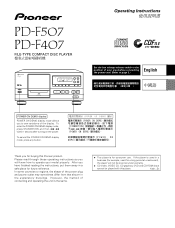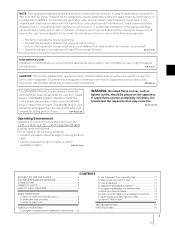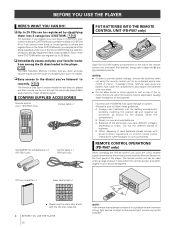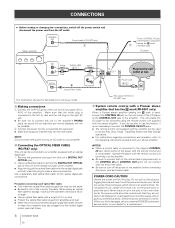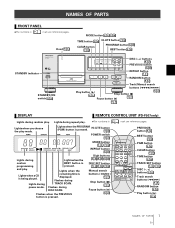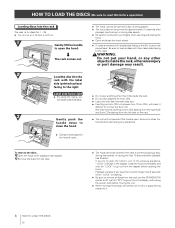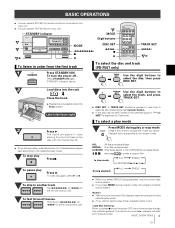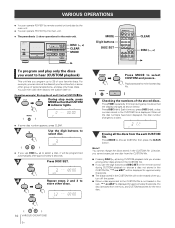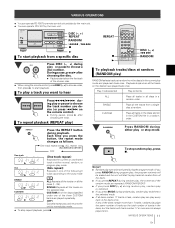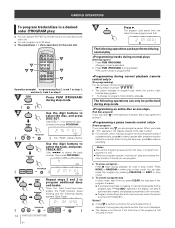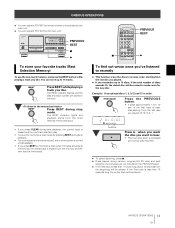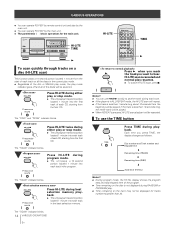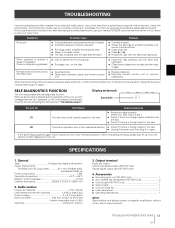Pioneer PD-F407 Support Question
Find answers below for this question about Pioneer PD-F407 - CD Changer.Need a Pioneer PD-F407 manual? We have 1 online manual for this item!
Question posted by jambones on January 14th, 2021
Random Quits
Current Answers
Answer #1: Posted by Odin on January 14th, 2021 6:10 PM
If the issue persists or if you require further advice--or if the instructions don't seem to apply--you may want to consult the company: use the contact information at https://www.contacthelp.com/pioneer/customer-service.
Hope this is useful. Please don't forget to click the Accept This Answer button if you do accept it. My aim is to provide reliable helpful answers, not just a lot of them. See https://www.helpowl.com/profile/Odin.
Related Pioneer PD-F407 Manual Pages
Similar Questions
rotating disc holder is stuck, code U-1 are parts still available to make this repair
Why will my Pioneer CD changer PD-F407 not pick up the CD's in the tray to play?
The unit is about 1 1/2 years old and I didn't realize that it won't play CD-R discs properly until ...
How can I get more of theCompact Disc Liner Notes File - 50 sheets book that came with the 300 CD ch...