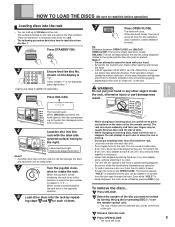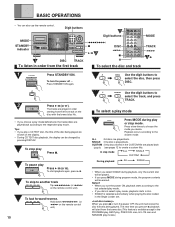Pioneer PD-F1009 Support Question
Find answers below for this question about Pioneer PD-F1009 - CD Changer.Need a Pioneer PD-F1009 manual? We have 1 online manual for this item!
Question posted by biz4jzimmer on November 28th, 2012
My Pd-f1009 Cd Changer Won't Play Cd-r Discs Properly (distorted Audio).
The unit is about 1 1/2 years old and I didn't realize that it won't play CD-R discs properly until after the warranty ran out. Commercial CDs play fine. The unit is on a solid shelf which is perfectly level.
Current Answers
Related Pioneer PD-F1009 Manual Pages
Similar Questions
How Do I Operate The Volume On My Pioneer Pd F1009 Cd - Chander
(Posted by jeffpokagon 2 years ago)
Pioneer Pd-f1009 Jammed
the carosel on my pd-f1009 is jammed; how do I fix it
the carosel on my pd-f1009 is jammed; how do I fix it
(Posted by m20716 9 years ago)
No Sound From Subwoofer When Playing Cd. Its Fine When Playing Dvd. Pls Help!
(Posted by therightfit 12 years ago)