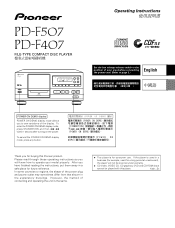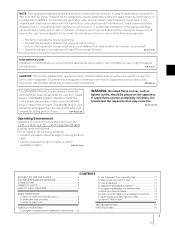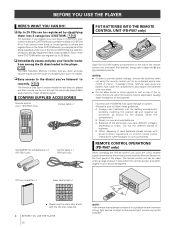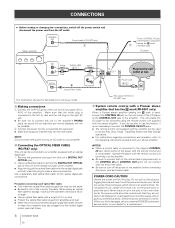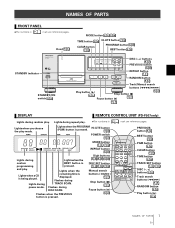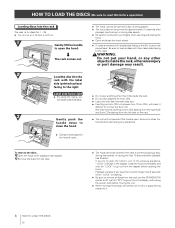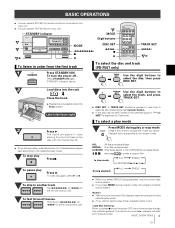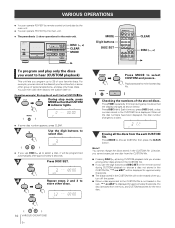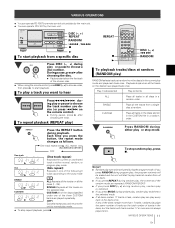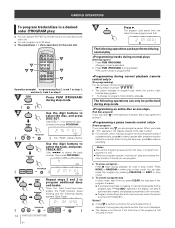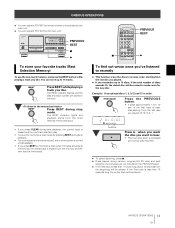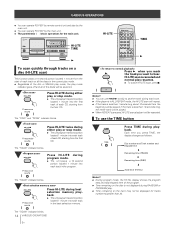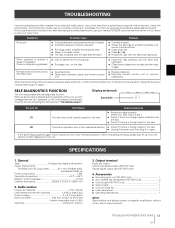Pioneer PD-F407 Support Question
Find answers below for this question about Pioneer PD-F407 - CD Changer.Need a Pioneer PD-F407 manual? We have 1 online manual for this item!
Question posted by bartcohen on March 31st, 2022
Cd Changer Not Picking Up Cd's
Current Answers
Answer #1: Posted by SonuKumar on April 1st, 2022 8:32 AM
Unplug the power cord of the CD player from the AC outlet for 30 seconds. Plug the power cord back into the AC outlet. Turn on the CD player and attempt to play the disc. If the issue is still not resolved, remove the disc and unplug the power cord from the AC outlet.
https://www.manualslib.com/manual/343402/Pioneer-Pd-F407.html?page=15#manual
Please respond to my effort to provide you with the best possible solution by using the "Acceptable Solution" and/or the "Helpful" buttons when the answer has proven to be helpful.
Regards,
Sonu
Your search handyman for all e-support needs!!
Related Pioneer PD-F407 Manual Pages
Similar Questions
i am not able to connect any device via Bluetooth to my pioneer Htz-bd 32
The cd player is playing but there is no sound.
How can I get more of theCompact Disc Liner Notes File - 50 sheets book that came with the 300 CD ch...
I hooked up htp2920 as instructed. I hooke the cables from the pioneer system directly to tv., not...