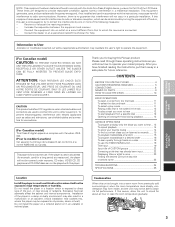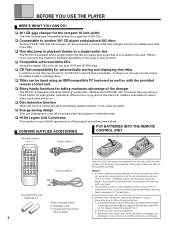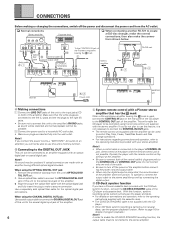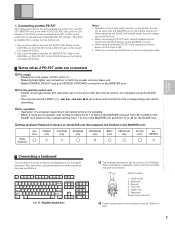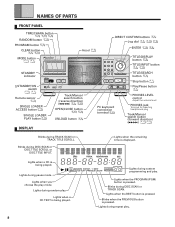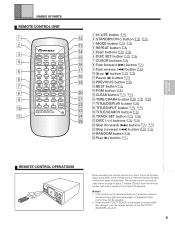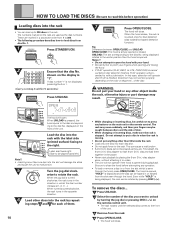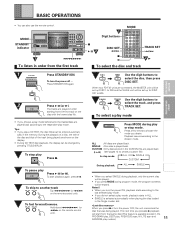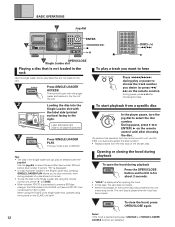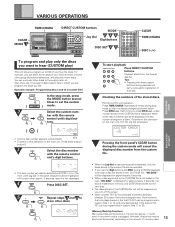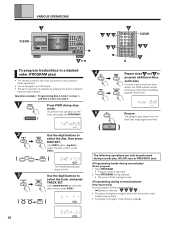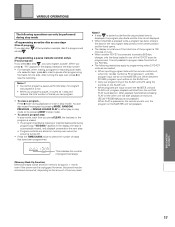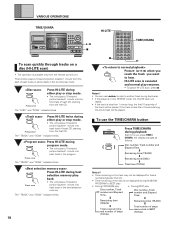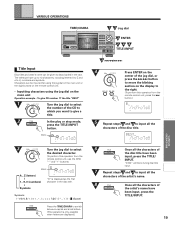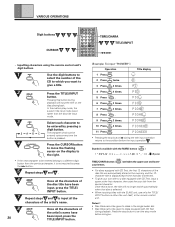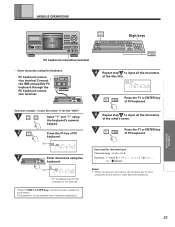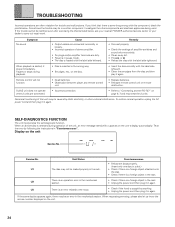Pioneer PD-F27 Support Question
Find answers below for this question about Pioneer PD-F27 - CD Changer.Need a Pioneer PD-F27 manual? We have 1 online manual for this item!
Question posted by hfastrich on July 7th, 2023
Parts For Pd-f27 301 Cd Changer
rotating disc holder is stuck, code U-1 are parts still available to make this repair
Current Answers
Answer #1: Posted by SonuKumar on July 7th, 2023 11:20 PM
Please respond to my effort to provide you with the best possible solution by using the "Acceptable Solution" and/or the "Helpful" buttons when the answer has proven to be helpful.
Regards,
Sonu
Your search handyman for all e-support needs!!
Related Pioneer PD-F27 Manual Pages
Similar Questions
Cd Changer Not Picking Up Cd's
Why will my Pioneer CD changer PD-F407 not pick up the CD's in the tray to play?
Why will my Pioneer CD changer PD-F407 not pick up the CD's in the tray to play?
(Posted by bartcohen 2 years ago)
Cd Changer Jammed
It's the 3 disc one. Looked for a pinhole or a way to open. Other side works fine do not want to mak...
It's the 3 disc one. Looked for a pinhole or a way to open. Other side works fine do not want to mak...
(Posted by peathas 10 years ago)
Making A Copy Of A Cdr-w Cd
Hi,I know how a cd recorder with a player cd tray side and a recorder cd tray side works but I dont ...
Hi,I know how a cd recorder with a player cd tray side and a recorder cd tray side works but I dont ...
(Posted by Anonymous-125341 10 years ago)
How To Open The Cd Changer To Put A Cd Inside It
(Posted by nus030356 10 years ago)
My Pd-f1009 Cd Changer Won't Play Cd-r Discs Properly (distorted Audio).
The unit is about 1 1/2 years old and I didn't realize that it won't play CD-R discs properly until ...
The unit is about 1 1/2 years old and I didn't realize that it won't play CD-R discs properly until ...
(Posted by biz4jzimmer 11 years ago)