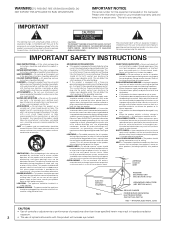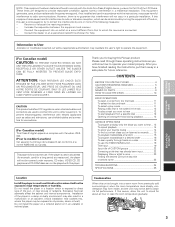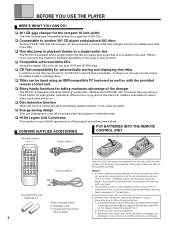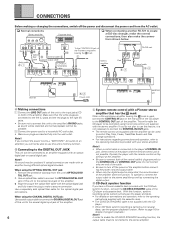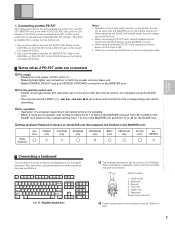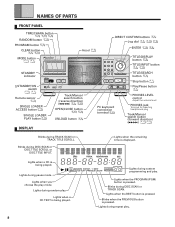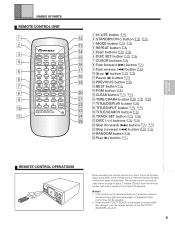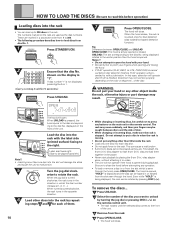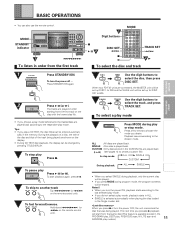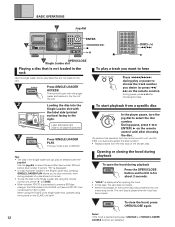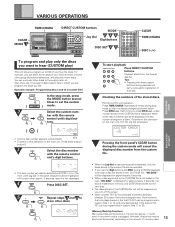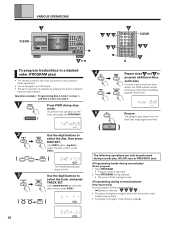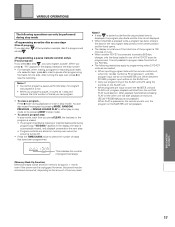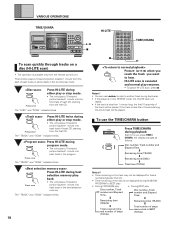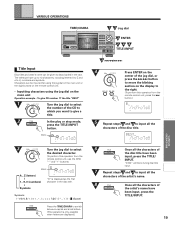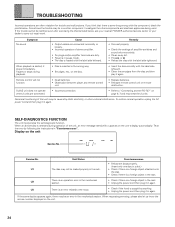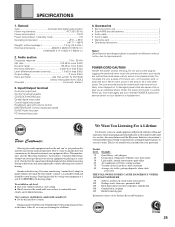Pioneer PD-F27 Support Question
Find answers below for this question about Pioneer PD-F27 - CD Changer.Need a Pioneer PD-F27 manual? We have 1 online manual for this item!
Question posted by WPithers on June 4th, 2020
The Power Light Is Out And The Unit Does Not Function
The power indicator is out and the unit does not respond to the on/off button. I've plugged the unit into different outlets and there is no response. Is this a repairable problem?
Current Answers
Related Pioneer PD-F27 Manual Pages
Similar Questions
Parts For Pd-f27 301 Cd Changer
rotating disc holder is stuck, code U-1 are parts still available to make this repair
rotating disc holder is stuck, code U-1 are parts still available to make this repair
(Posted by hfastrich 9 months ago)
Cd Changer Not Picking Up Cd's
Why will my Pioneer CD changer PD-F407 not pick up the CD's in the tray to play?
Why will my Pioneer CD changer PD-F407 not pick up the CD's in the tray to play?
(Posted by bartcohen 2 years ago)
Cd Changer Jammed
It's the 3 disc one. Looked for a pinhole or a way to open. Other side works fine do not want to mak...
It's the 3 disc one. Looked for a pinhole or a way to open. Other side works fine do not want to mak...
(Posted by peathas 10 years ago)
How To Open The Cd Changer To Put A Cd Inside It
(Posted by nus030356 10 years ago)
My Pd-f1009 Cd Changer Won't Play Cd-r Discs Properly (distorted Audio).
The unit is about 1 1/2 years old and I didn't realize that it won't play CD-R discs properly until ...
The unit is about 1 1/2 years old and I didn't realize that it won't play CD-R discs properly until ...
(Posted by biz4jzimmer 11 years ago)