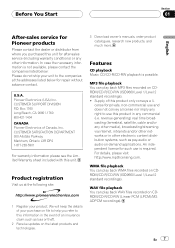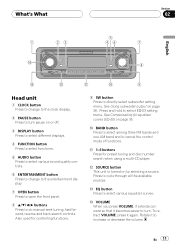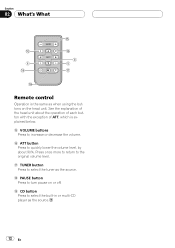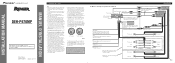Pioneer P670MP Support Question
Find answers below for this question about Pioneer P670MP - In-Dash CD/MP3/WMA/WAV Receiver.Need a Pioneer P670MP manual? We have 2 online manuals for this item!
Question posted by mlallgayer on August 6th, 2013
A Frente De Meu Pioneer P670mp Foi Roubada. Onde Posso Adquirir Uma Nova?
Existe algum outro modelo compatível?
Current Answers
Related Pioneer P670MP Manual Pages
Similar Questions
Pin Out Diagram For Pioneer Dch-p670mp
I would like the pinout diagram of the head unit DCH Dash p67 to make sure I wire it correctly, thx ...
I would like the pinout diagram of the head unit DCH Dash p67 to make sure I wire it correctly, thx ...
(Posted by corbett4206 5 years ago)
Errore 10 Su Bluetooth Pioneer 6400bt
Salve ho un autoradio pioneer DEH BT 6400BT dopo l'aggiornamento software riscontro che non posso us...
Salve ho un autoradio pioneer DEH BT 6400BT dopo l'aggiornamento software riscontro che non posso us...
(Posted by rinciarim 8 years ago)
Como Posso Configurar O Idioma Do Avic Z130bt Para Português ?
Preciso também implantar e configurar os mapas do brasil no navegador, como faço? Comp...
Preciso também implantar e configurar os mapas do brasil no navegador, como faço? Comp...
(Posted by ricardosouza 12 years ago)
Meu Pioneer Vsx820 Nao Funciona Digital
tenho um reciver pioneer vsx820 que so funciona em pure direct nas funçoes digitais nao funci...
tenho um reciver pioneer vsx820 que so funciona em pure direct nas funçoes digitais nao funci...
(Posted by videolife2000 12 years ago)