Pioneer P47DH Support Question
Find answers below for this question about Pioneer P47DH - DEH Radio / CD Player.Need a Pioneer P47DH manual? We have 2 online manuals for this item!
Question posted by abcjames67 on August 29th, 2011
Pioneer Deh-p47dh Wont Eject
Insert a brand new cd and the unit took it in fine but didn't start playing and when you hit the eject button nothing happens at all. No noise no change in lighting or display nothing
Current Answers
There are currently no answers that have been posted for this question.
Be the first to post an answer! Remember that you can earn up to 1,100 points for every answer you submit. The better the quality of your answer, the better chance it has to be accepted.
Be the first to post an answer! Remember that you can earn up to 1,100 points for every answer you submit. The better the quality of your answer, the better chance it has to be accepted.
Related Pioneer P47DH Manual Pages
Owner's Manual - Page 2


... and
Buttons 13 Entering the Function Menu 13 Function Menu Functions 14 Entering the Detailed Setting Menu 15 Detailed Setting Menu Functions 16
Tuner Operation 17
- Head Unit
Before Using This Product 5
About This Product 5 About This Manual 5 Important 5 Precaution 6 After-sales Service for Pioneer Products .......... 6 When using the 50-Disc Type
Multi-CD Player...
Owner's Manual - Page 5


ENGLISH
Key Finder
Head Unit
SOURCE/OFF button
Disc loading slot
EQ selector
EJECT button
VOLUME
FUNCTION button
CLOCK button
PROGRAM button
DISPLAY button
AUDIO button BAND button 5/∞/2/3 buttons
Buttons 1-6
DETACH button
ESPAÑOL
DEUTSCH
FRANÇAIS
ITALIANO NEDERLANDS
4
Owner's Manual - Page 7


... warranty information please see the Limited Warranty sheet included with this product. Box 1760 Long Beach, CA 90801 800-421-1404
7 CANADA
Pioneer Electronics of the 50-Disc Type Multi-CD Player are described in this manual handy as a reference for operating procedures and precautions. • Always keep the volume low enough for...
Owner's Manual - Page 8


...press of the SOURCE/OFF button selects the desired source in the following order: Built-in CD player = TV = Tuner = Multi-CD player = External Unit = AUX Note: • External Unit refers to a Pioneer product (such as a...in this product. To retract the VOLUME, press it again.
7 Tuner)
Each press changes the Source ... To retract the antenna, switch the source OFF.
2. Basic Operation
To Listen...
Owner's Manual - Page 10


... Track Search or Fast Forward/Reverse by pressing the 2/3 button for damage before reinserting it.
• If a CD is inserted with CD TEXT function.
• A CD TEXT disc is down. Press the EJECT
button and check the disc for a different length of Built-in CD Player
Disc Loading Slot The Built-in CD player plays one standard 12 cm or 8 cm (single...
Owner's Manual - Page 11


... following order: Playback mode (Elapsed play time) = Disc Title Note:
• If you switch displays when disc titles have not been input, "NO TITLE" is displayed.
10
ITALIANO NEDERLANDS Switching the Display Each press of the DISPLAY button changes the display in this product. (Refer to page 7.)
• Discs left partially inserted after ejection may incur damage or fall out...
Owner's Manual - Page 15


...ÑOL
DEUTSCH
FRANÇAIS
ITALIANO NEDERLANDS
Function Menu Functions
The following chart shows functions for each source in CD Player Function name (Display)
Repeat Play (REPEAT)
Random Play (RANDOM)
Scan Play (T-SCAN)
Pause (PAUSE)
Button: Operation
5: ON ∞: OFF
5: ON ∞: OFF
5: ON ∞: OFF
5: ON ∞: OFF
Page 18 18 19 19
14
The...
Owner's Manual - Page 16


...Operation
7 Multi-CD Player Function name (Display)
Repeat Play (REPEAT) Selecting Discs by Disc Title List (TITLE LIST) Random Play (RANDOM)
Scan Play (SCAN)
ITS Play (ITS-P)
Pause (PAUSE)
Compression and DBE (COMP)
Button: Operation
2 or 3: Select (Play range)
1 2 or 3: Select (Disc Title) 2 5: Play
5: ON &#... section, "Detailed Setting Menu Functions".)
Each press changes the Mode ...
3.
Owner's Manual - Page 19


..." Note: • If you perform Track Search or Fast Forward/Reverse, Repeat Play is automatically canceled. ENGLISH
ESPAÑOL
DEUTSCH
Using the Built-in random order for variety. 1.
Switch the Random Play
ON/OFF with the 5/∞ buttons. Random Play (RANDOM)
Random Play plays the tracks on a CD in CD Player
Repeat Play (REPEAT)
Repeat Play plays the same track repeatedly. 1.
Owner's Manual - Page 20


... Menu.
2.
Using the Built-in CD Player
Scan Play (T-SCAN)
Scan Play plays the first 10 seconds or so of each track on a disc have been entered, data for a new disc will overwrite the oldest one. • If you connect a Multi-CD player, you find the desired track, cancel the Scan Play with the 5/∞ buttons.
Pause (PAUSE)
Pause pauses...
Owner's Manual - Page 22


... the first track on each track on page 20, switch Multi-CD Player Scan Play ON.
3. Switch the Pause ON/OFF with the 5 button. Display T-SCAN D-SCAN
Play range Disc Repeat Multi-CD player Repeat
Note: • Scan Play is scanned for about 10 seconds. In the Multi-CD player Repeat, the beginning of each disc is scanned for about 10...
Owner's Manual - Page 24


...-CD Players
Erase a Track Program 1. ITS is playing. 2. Erase the disc program with
the ∞ button. Select the ITS Programming mode (ITS) in the Detailed Setting Menu.
(Refer to page 15.) 3.
Erase the track program with
the ∞ button.
23 Select the ITS Programming mode (ITS) in the current range, "ITS EMPTY" is displayed and normal play...
Owner's Manual - Page 25
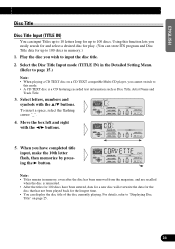
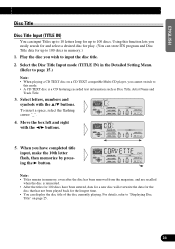
... that has not been played back for the longest time. • You can store ITS program and Disc Title data for 100 discs have completed title input, make the 10th letter flash, then memorize by pressing the 3 button. For details, refer to "Displaying Disc
Title" on a CD TEXT compatible Multi-CD player, you wish to 100...
Owner's Manual - Page 26


... titles have input the title in the Function Menu. 2. Each press of the DISPLAY button changes the display in the following order: Playback mode (Play Time) = Disc Title Note:
• If you have not been input.
3. Nothing is displayed.
25 Using Multi-CD Players
Selecting Discs by Disc Title List (TITLE LIST)
Follow the procedures below to page...
Owner's Manual - Page 28


Using Multi-CD Players
CD TEXT Function (for CD TEXT compatible type)
You can see the rest of the text by scrolling. • Scroll the title display by pressing the DISPLAY button for 2 seconds.
27 Title Display Switching • Select the desired title display with the DISPLAY button. Title Scroll
This product displays the first 10 letters only of the DISPLAY button changes the display in the...
Owner's Manual - Page 36


... front panel of direct sunlight and high temperatures.
Take care not to page 37.)
35
Eject the front panel.
2. Replacing the Front Panel • Replace the front panel by clipping...Keep the front panel closed while driving. Precaution: • Never use force or grip the display tightly when removing or replacing the front panel. • Avoid subjecting the front panel to excessive...
Owner's Manual - Page 42


... ON/OFF.
Other Functions
Using the PROGRAM Button
The PROGRAM button operates in CD Player Function Name (Display)
Pause (PAUSE) Repeat Play (REPEAT) Random Play (RANDOM)
7 Multi-CD Player Function name (Display)
Pause (PAUSE) Repeat Play (REPEAT) Random Play (RANDOM) Disc Title List (LIST) ITS (ITS)
Displaying the Time
• To turn the time display ON. Note:
41
• Even when the...
Owner's Manual - Page 44
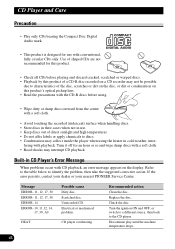
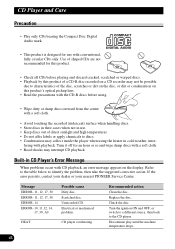
... your nearest PIONEER Service Center. COMPACT DIGITAL AUDIO
• Check all CDs before playing and discard cracked, scratched or warped discs. • Playback by this product of a CD-R disc recorded on a CD recorder may not be possible
due to characteristics of the disc, scratches or dirt on the disc, or dirt or condensation on the display. fering...
Owner's Manual - Page 92
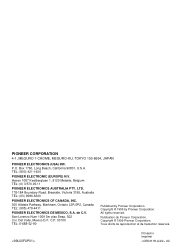
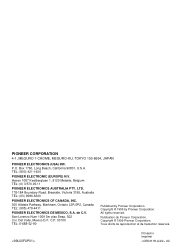
... CANADA, INC. 300 Allstate Parkway, Markham, Ontario L3R 0P2, Canada TEL: (905) 479-4411
PIONEER ELECTRONICS DE MEXICO, S.A. de C.V. Printed in Imprimé
UC Publication de Pioneer Corporation. Haven 1087 Keetberglaan 1, 9120 Melsele, Belgium TEL: (0) 3/570.05.11
PIONEER ELECTRONICS AUSTRALIA PTY.
P.O. San Lorenzo Num 1009 3er piso Desp. 302 Col. Copyright ©...
Other Manual - Page 1


...DEH-P47DH... installing it via the Audio Mute lead on the ... Black (ground)
To lighting switch terminal. Red Yellow
...Units
Note: • This unit is being used , there is ground.
Printed in the front or the rear. Le code de couleur des câbles utilisé pour ce produit est conforme à CEMA. There is black. This product
Antenna jack IP-BUS input (Blue)
Multi-CD player...
Similar Questions
How To Set Clock On Pioneer Deh-p47dh
(Posted by zumNicK 9 years ago)
How To Turn Auxiliary On Pioneer Deh-p47dh
(Posted by manuada 9 years ago)
Pioneer Dehp9400mp Wont Eject Cd And Face Half Way Open
face opens half and cd wont spit out plays and works but wont open. when ejecyting the cd when face ...
face opens half and cd wont spit out plays and works but wont open. when ejecyting the cd when face ...
(Posted by marioperales82 11 years ago)

