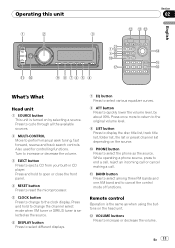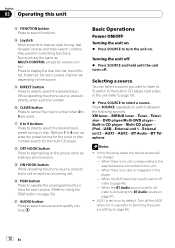Pioneer DEH-P790BT Support Question
Find answers below for this question about Pioneer DEH-P790BT - Premier Radio / CD.Need a Pioneer DEH-P790BT manual? We have 2 online manuals for this item!
Current Answers
Related Pioneer DEH-P790BT Manual Pages
Similar Questions
Where Can I Buy A Faceplate Of This Premier Deh-p790bt Model?
the display isot luminated every blttom works but the display dont have illumination where can i buy...
the display isot luminated every blttom works but the display dont have illumination where can i buy...
(Posted by ramirezjoseeli 9 years ago)
How Do You Delete Preset Radio Stations For The Pioneer Deh-p8400bh?
How do you delete preset radio stations for the Pioneer DEH-P8400BH?
How do you delete preset radio stations for the Pioneer DEH-P8400BH?
(Posted by doneschmidt 10 years ago)
Pioneer Dehp9400mp Wont Eject Cd And Face Half Way Open
face opens half and cd wont spit out plays and works but wont open. when ejecyting the cd when face ...
face opens half and cd wont spit out plays and works but wont open. when ejecyting the cd when face ...
(Posted by marioperales82 11 years ago)
Pioneer Deh-p47dh Wont Eject
Insert a brand new cd and the unit took it in fine but didn't start playing and when you hit the eje...
Insert a brand new cd and the unit took it in fine but didn't start playing and when you hit the eje...
(Posted by abcjames67 12 years ago)