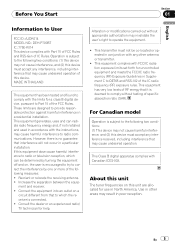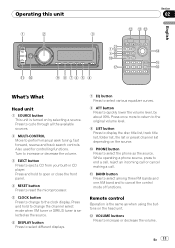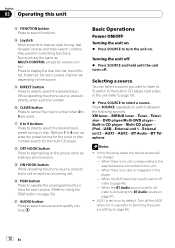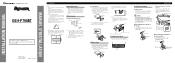Pioneer DEH-P790BT Support Question
Find answers below for this question about Pioneer DEH-P790BT - Premier Radio / CD.Need a Pioneer DEH-P790BT manual? We have 2 online manuals for this item!
Question posted by ramirezjoseeli on March 8th, 2015
Where Can I Buy A Faceplate Of This Premier Deh-p790bt Model?
the display isot luminated every blttom works but the display dont have illumination where can i buy and other one or where can i sended to fixed ?
Current Answers
Answer #1: Posted by TechSupport101 on March 9th, 2015 1:14 AM
Use the official Pioneer platform here http://parts.pioneerelectronics.com for the best results.
Related Pioneer DEH-P790BT Manual Pages
Similar Questions
Other Faceplate For Deh-3200ub Unit
My faceplate was stolen and i cant seem to find a replacement. Will any other faceplate models fit t...
My faceplate was stolen and i cant seem to find a replacement. Will any other faceplate models fit t...
(Posted by jenniferfuentes 7 years ago)
Pioneer Car Radio/cd
Do you have a substitute for pioneer car radio/cd model no. FH - P7000MD, S/No. TGPP020319JP?
Do you have a substitute for pioneer car radio/cd model no. FH - P7000MD, S/No. TGPP020319JP?
(Posted by websterkashimoto 11 years ago)
Do The Deh-p790bt Has A Fuse
(Posted by livelyhood 11 years ago)
My Pioneer Deh-p790bt Won't Play My Ipod.
I've tried unplugging, replugging ipod, and have tried different ipods, but it won't play on my car ...
I've tried unplugging, replugging ipod, and have tried different ipods, but it won't play on my car ...
(Posted by skhaller 12 years ago)