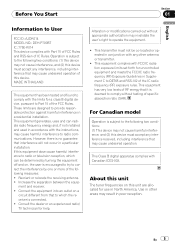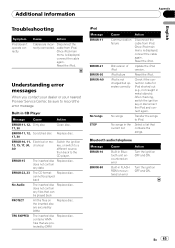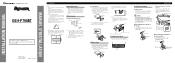Pioneer DEH-P790BT Support Question
Find answers below for this question about Pioneer DEH-P790BT - Premier Radio / CD.Need a Pioneer DEH-P790BT manual? We have 2 online manuals for this item!
Question posted by skhaller on November 4th, 2011
My Pioneer Deh-p790bt Won't Play My Ipod.
I've tried unplugging, replugging ipod, and have tried different ipods, but it won't play on my car reciever. Iget the message 'read' but nothing plays.
Current Answers
Related Pioneer DEH-P790BT Manual Pages
Similar Questions
Where Can I Buy A Faceplate Of This Premier Deh-p790bt Model?
the display isot luminated every blttom works but the display dont have illumination where can i buy...
the display isot luminated every blttom works but the display dont have illumination where can i buy...
(Posted by ramirezjoseeli 9 years ago)
Pioneer Car Radio/cd
Do you have a substitute for pioneer car radio/cd model no. FH - P7000MD, S/No. TGPP020319JP?
Do you have a substitute for pioneer car radio/cd model no. FH - P7000MD, S/No. TGPP020319JP?
(Posted by websterkashimoto 11 years ago)
Do The Deh-p790bt Has A Fuse
(Posted by livelyhood 11 years ago)
How I Can Doit My Self,instal A Pioneer Deh2000mp Radio/cd Into A Radio Casette
IM , ANELECTRCIAN/ AC.TEHNICIAN , AND I THINKWITH YOUR HELP I CAN DOIT MY SELF ....I HAVE THIS CD PL...
IM , ANELECTRCIAN/ AC.TEHNICIAN , AND I THINKWITH YOUR HELP I CAN DOIT MY SELF ....I HAVE THIS CD PL...
(Posted by ELEFANTERUMBERO 12 years ago)