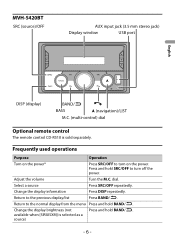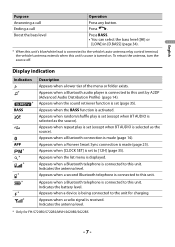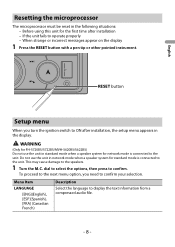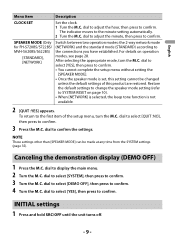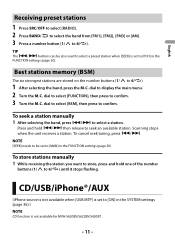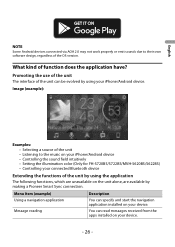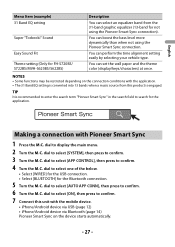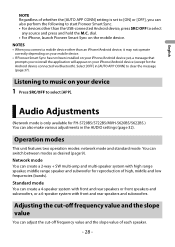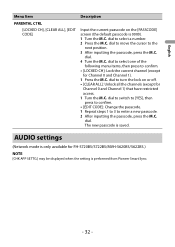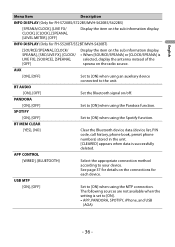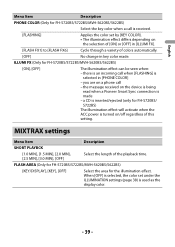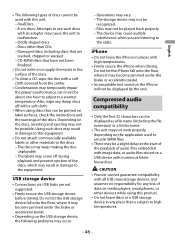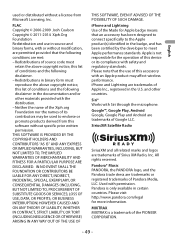Pioneer MVH-S420BT Support Question
Find answers below for this question about Pioneer MVH-S420BT.Need a Pioneer MVH-S420BT manual? We have 1 online manual for this item!
Question posted by lonwabototolo27 on September 28th, 2022
Hello I Have A Pioneer Car Radio Mvh-s425bt Is Showing Error 19 What Must I Do
The person who posted this question about this Pioneer product did not include a detailed explanation. Please use the "Request More Information" button to the right if more details would help you to answer this question.
Current Answers
Answer #1: Posted by SonuKumar on September 29th, 2022 8:28 AM
What does Error 19 mean on a pioneer?
ERROR-23 USB storage device is not formatted with FAT12, FAT16 or FAT32 iPod Message NO DEVICE Format read ERROR-19 Cause When plug and play is off, no USB storage device or iPod is connected.
Please respond to my effort to provide you with the best possible solution by using the "Acceptable Solution" and/or the "Helpful" buttons when the answer has proven to be helpful.
Regards,
Sonu
Your search handyman for all e-support needs!!
Related Pioneer MVH-S420BT Manual Pages
Similar Questions
The Car Radio Pioneer Deh-1200mp
The car radio turns on, the display shows the actions, but the sound amplifier does not emit signals...
The car radio turns on, the display shows the actions, but the sound amplifier does not emit signals...
(Posted by factst 1 year ago)
Error 19 And 'format Read'
Hello, my Pioner DEH 6700BT stereo is reading a error 19 or "format read" when I try to play music v...
Hello, my Pioner DEH 6700BT stereo is reading a error 19 or "format read" when I try to play music v...
(Posted by vernon2828 6 years ago)
Why Whenever I Put In A Usb Flashdrive I Get A Error 19 Message
everytime i use a usb flashdrive in my new pioneer deck fh-700bti get a error 19 message and what ca...
everytime i use a usb flashdrive in my new pioneer deck fh-700bti get a error 19 message and what ca...
(Posted by starboyquincy 9 years ago)
Pioneer Car Radio/cd
Do you have a substitute for pioneer car radio/cd model no. FH - P7000MD, S/No. TGPP020319JP?
Do you have a substitute for pioneer car radio/cd model no. FH - P7000MD, S/No. TGPP020319JP?
(Posted by websterkashimoto 11 years ago)