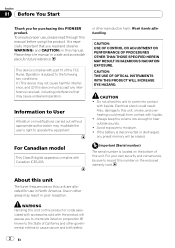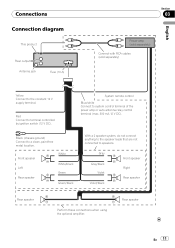Pioneer DEH-1200MP Support Question
Find answers below for this question about Pioneer DEH-1200MP.Need a Pioneer DEH-1200MP manual? We have 1 online manual for this item!
Question posted by factst on June 2nd, 2022
The Car Radio Pioneer Deh-1200mp
The car radio turns on, the display shows the actions, but the sound amplifier does not emit signals. The output chip does not heat up. We tried the acoustic system with another car radio and it works. If possible, send via E-mail scheme fact @mail.ru
Current Answers
Answer #1: Posted by SonuKumar on June 2nd, 2022 9:33 PM
Please respond to my effort to provide you with the best possible solution by using the "Acceptable Solution" and/or the "Helpful" buttons when the answer has proven to be helpful.
Regards,
Sonu
Your search handyman for all e-support needs!!
Related Pioneer DEH-1200MP Manual Pages
Similar Questions
?i Have A Pioneer Deh-3300-ub That Has Power But No Sound??
I have a pioneer DEH-3300-UB that has power but no sound??
I have a pioneer DEH-3300-UB that has power but no sound??
(Posted by Johnzellmer 7 years ago)
Deh-1200mp Trim And Cage
I've lost the trim and the cage for my deh-1200mp. Can I buy them somewhere seperately? Will others ...
I've lost the trim and the cage for my deh-1200mp. Can I buy them somewhere seperately? Will others ...
(Posted by chrisburke2112 10 years ago)