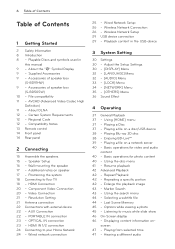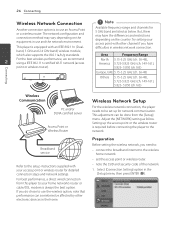Pioneer HTZ-BD91HW Support Question
Find answers below for this question about Pioneer HTZ-BD91HW.Need a Pioneer HTZ-BD91HW manual? We have 1 online manual for this item!
Question posted by dblum44 on May 15th, 2012
Can't Find Antena In For The Cable To Hookup
The person who posted this question about this Pioneer product did not include a detailed explanation. Please use the "Request More Information" button to the right if more details would help you to answer this question.
Current Answers
Answer #1: Posted by addisk on May 15th, 2012 4:27 PM
it have one called antenna check on manual page 14 number location 10 is for radio antenna or cable you may need an adapter cable f-type to connect it like this one http://www.amfmreception.com/wp-content/pushonfadapter.jpg or this one http://www.amfmreception.com/wp-content/PalFadapt.jpg
Related Pioneer HTZ-BD91HW Manual Pages
Similar Questions
Can I Hook A Amplifier To My Pioneer Vsx-519v
(Posted by jimmyfrazier49 10 months ago)
I Cant Connect To The Bluetooth
i am not able to connect any device via Bluetooth to my pioneer Htz-bd 32
i am not able to connect any device via Bluetooth to my pioneer Htz-bd 32
(Posted by kemekalgh 2 years ago)
My Mcacc Light Is Flashing And Receiver Won’t Turn On What Do I Need To Do ?
my MCACC is flashing and my reciever won't turn on
my MCACC is flashing and my reciever won't turn on
(Posted by tylermanning 3 years ago)
How Do I Fix My Problem?
i have a pioneer XV-EV61 home theater and when i plug it in the timer light just blinks then when i ...
i have a pioneer XV-EV61 home theater and when i plug it in the timer light just blinks then when i ...
(Posted by komamesofsaipan 12 years ago)
Pioneer Htp-2920 Home Theater SystemConnect To Cable Box Or Tv?
I hooked up htp2920 as instructed. I hooke the cables from the pioneer system directly to tv., not...
I hooked up htp2920 as instructed. I hooke the cables from the pioneer system directly to tv., not...
(Posted by mmorris3 13 years ago)