Pioneer HTZ-BD91HW Support and Manuals
Get Help and Manuals for this Pioneer item
This item is in your list!

View All Support Options Below
Free Pioneer HTZ-BD91HW manuals!
Problems with Pioneer HTZ-BD91HW?
Ask a Question
Free Pioneer HTZ-BD91HW manuals!
Problems with Pioneer HTZ-BD91HW?
Ask a Question
Most Recent Pioneer HTZ-BD91HW Questions
Popular Pioneer HTZ-BD91HW Manual Pages
Owner's Manual - Page 6
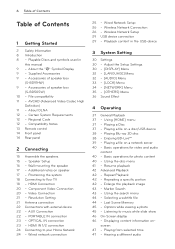
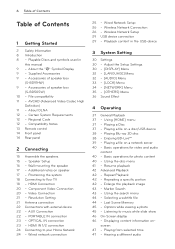
...Code...Listening to your Home Network 24 -... Wired Network Setup 26 - Playback content in
this manual 9 - ...Setup 16 - Resolution Setting 21 Antenna connection 22 Connections with external device 22 - Wireless Network Setup 29 USB device connection 29 - Using [HOME] menu 37 - Resume playback 42 Advanced Playback 42 - Repeating a specific...3 System Setting
30 Settings 30 - Positioning the system...
Owner's Manual - Page 12


... audio and Virtual packages, etc., with BD-ROM supporting
For playing files on your PC's share folder via your
BONUSVIEW (BD-ROM version 2 Profile 1 version
home network, the PC requires below.
1.1/ Final Standard Profile). The disc you experience compatibility problems, please contact an authorized Customer Service Center. 12 Getting Started
Getting Started
Certain System...
Owner's Manual - Page 25


... follow.
,,Note
If there is displayed on the network and you to your home network.
1.
Select [Connection Setting] option in the [Setup] menu.
2. Use W/S/A/D to complete the network connection.
6. Select [OK] and press ENTER (b) to clear the highlighted part.
The player will automatically be adjusted. If you make a mistake while entering a number, press CLEAR...
Owner's Manual - Page 26
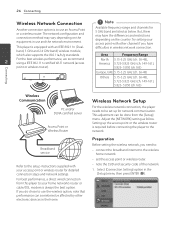
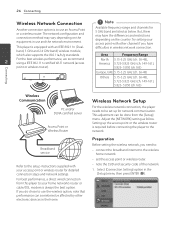
... setup instructions supplied with your access point with an IEEE 802.11n (Dual- PORTABLE IN 5 V 500 mA
VOLUME
,,Note
Available frequency range and channels for network communication. This adjustment can sometimes be done from this player to your home network's router or cable/DSL modem is to the wireless home network.
-- Adjust the [NETWORK] setting...
Owner's Manual - Page 27


... access point or wireless router supports the PIN Code configuration method based on WPS(Wi-Fi Protected Setup), press yellow (C) colored button and note the code number on the screen. Normally, select [Dynamic] to broadcast SSID, or manually enter the access point name (SSID) in the [Setup] menu. Check your router settings through your computer and either...
Owner's Manual - Page 28


... due to communication errors/malfunctions associated with...problems during set by the yy Set your access point or wireless router to
Internet service provider (ISP) supplying your ISP, you may not be able to use the internet connection feature contained in your internet service does not allow for wired connection to this player. After connecting the player to the home network, quickly power...
Owner's Manual - Page 35


...code can reset the player to view the notice of your device setup menu.
Displays the current software version. Disclaimer Notice
Press ENTER (b) to its original factory
To obtain your registration code, locate the DivX
settings using [Factory Set...
Displays the registration code of Network Service Disclaimer.
If you set all the activation for the Online services
divx.com for ...
Owner's Manual - Page 38


... discs which
BD-ROM supporting BD-Live (BD-ROM version 2
contains separate views for a long period time may take up to several minutes to [On] (page 31).
4. Press HOME MENU (n), and set the [3D Mode]
is still in 3D, it is needed to :
yy Check your TV is the Bluray 3D disc or not...
Owner's Manual - Page 48


... can change the [Picture mode] option while playback.
1. Use W/S to finish setting.
During playback, press DISPLAY (m) to select desired option. 4. Use A/D to display the On-Screen display.
1. y
If the subtitle is displayed in the [Setup] menu is not changed.
4 Changing subtitle code page
2.
You can change the value of the [TV Aspect Ratio...
Owner's Manual - Page 50


... of this unit to the iPod's User Guide. If you can enjoy the sound with ...the cradle so that select Videos > Video settings, and then set TV Out to view a photo on the... your iPod. For details about Video Settings, refer to the iPod
User Guide. Select a file using W/S/A/D, and press...start a slide
show , refer to the iPod User Guide. Depending on the iPod, make sure that the mark...
Owner's Manual - Page 51


...power, it may vary
4
depending on the type of your iPod is exceptionally low on power.
/The battery needs to unlock")
yy If you use it from iPod dock of Pioneer... it .
yy Installing software versions other than...supported."
Operating 51
,,Note
yy An error message "CHECK IPOD" or "Connected iPod model is downwards. Operating
yy iPod touch and iPhone have a problem...
Owner's Manual - Page 55


...] option in the [Setup] menu is recommended. yy Your broadband service speed may not fast enough to the local area network and can support.
Try setting the frequency range and channel... The wireless communication may not set to stream video services. Set your PC or the media server are not displayed on the network device setting. Troubleshooting 55
Network
Symptom
Cause & ...
Owner's Manual - Page 56


...15)
Updates
Note that information on this product is available on updating or servicing this player. Please check the website for information on the Pioneer website....Setting] in the [Setup] menu is set on the TV screen. Blu-ray 3D disc playback does not output 3D views.
Troubleshooting
yy The [3D Mode] option in the [Setup] menu is set to the
appropriate item that does
not support...
Owner's Manual - Page 64


...
Speakers for HTZ-BD91HW S-BD91HW yy Front speaker
Type
2 Way
Impedance Rated 4 Ω S-BD50SW yy Subwoofer
Type
1 Way
Impedance Rated 3 Ω
Net Dimensions (W x H x D)
Net Weight
900 x 66 x 93 mm (35.4 x 1.7 x 3.7 inches)
1.6 kg (3.5 lbs)
Net Dimensions (W x H x D)
Net Weight
130.5 x 420 x 375 mm (5.1 x 16.5 x 14.8 inches)
4.4 kg (9.7 lbs)
yy Design and specifications are subject...
Owner's Manual - Page 218
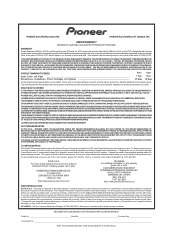
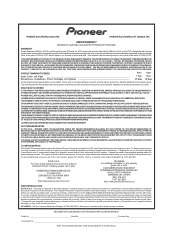
... explain to the customer service representative the problem you are required to use due to a manufacturing defect when installed and operated according to package it carefully and send it will be repaired or replaced with the product for parts or actual repair work. LIMITED WARRANTY WARRANTY VALID ONLY IN COUNTRY OF PRODUCT PURCHASE
WARRANTY
Pioneer Electronics (USA) Inc...
Pioneer HTZ-BD91HW Reviews
Do you have an experience with the Pioneer HTZ-BD91HW that you would like to share?
Earn 750 points for your review!
We have not received any reviews for Pioneer yet.
Earn 750 points for your review!
