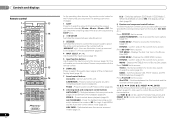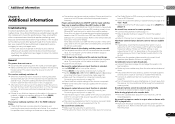Pioneer HTP-072 Support Question
Find answers below for this question about Pioneer HTP-072.Need a Pioneer HTP-072 manual? We have 2 online manuals for this item!
Question posted by DROHLFS on August 2nd, 2015
Hdmi Light Is Blinking, Unit Won't Turn On
The person who posted this question about this Pioneer product did not include a detailed explanation. Please use the "Request More Information" button to the right if more details would help you to answer this question.
Current Answers
Answer #1: Posted by TechSupport101 on August 2nd, 2015 5:38 PM
Check that there are no loose strands of the speaker wires. See page 31 of the Owner's Manual for a complete troubleshooting guide on blinking HDMI light.
Related Pioneer HTP-072 Manual Pages
Similar Questions
I Cant Connect To The Bluetooth
i am not able to connect any device via Bluetooth to my pioneer Htz-bd 32
i am not able to connect any device via Bluetooth to my pioneer Htz-bd 32
(Posted by kemekalgh 2 years ago)
How Do I Fix It
pioneer vsx1019ah-k has a blue center light blinking and when i press the power button it comes on a...
pioneer vsx1019ah-k has a blue center light blinking and when i press the power button it comes on a...
(Posted by juliomayer4 4 years ago)
When Playing A Bd Movie Or Cd, Receiver Shuts Off And Phase Control Light Blinks
i have an elite 21. when playing a movie or cd or playback on dvr, my receiver shuts down and phase ...
i have an elite 21. when playing a movie or cd or playback on dvr, my receiver shuts down and phase ...
(Posted by sdietsch 11 years ago)
Pioneer Vsx-82txs
Hello there, I have a Pioneer VSX-82TXS that had shorted outputs in front ch. I ordered service man...
Hello there, I have a Pioneer VSX-82TXS that had shorted outputs in front ch. I ordered service man...
(Posted by wbaudio 11 years ago)
Pioneer Htp-2920 Home Theater SystemConnect To Cable Box Or Tv?
I hooked up htp2920 as instructed. I hooke the cables from the pioneer system directly to tv., not...
I hooked up htp2920 as instructed. I hooke the cables from the pioneer system directly to tv., not...
(Posted by mmorris3 13 years ago)